Building a memorable brand requires consistency across every touchpoint, from your website to your social media posts. This is where a brand style guide becomes your most valuable asset, a single source of truth that defines your visual identity. A well-crafted guide ensures every team member and partner represents your brand correctly, saving time and preventing costly inconsistencies that can dilute your message.
However, creating one from scratch can be a daunting, time-consuming task. That’s why we’ve curated this comprehensive list of the best brand style guide template resources available online, making it easier than ever to establish professional and cohesive branding. This article will help you navigate the top free and paid templates from platforms like Canva, Visme, Envato Elements, and others.
We've done the heavy lifting to help you find the perfect starting point for your needs, whether you're a startup founder, a marketer, or a freelance designer. Each entry includes key feature analysis, practical use cases, direct links, and screenshots to help you make an informed decision quickly. Forget the blank page and start building a stronger, more consistent brand identity today.
1. Canva
Canva is a powerhouse in the design world, and its collection of brand style guide templates is no exception. It’s an ideal starting point for startups, small businesses, and anyone who needs a professional-looking guide without a steep learning curve or professional design software. The platform’s strength lies in its accessibility and sheer volume of options, making it easy to find a template that aligns with your brand’s aesthetic.
What makes Canva stand out is its integrated workflow. You can create your brand kit directly within the platform, save your logos, color palettes, and fonts, and then apply them consistently across all other marketing materials you design in Canva, from social media posts to presentations. This ecosystem approach streamlines brand management significantly.
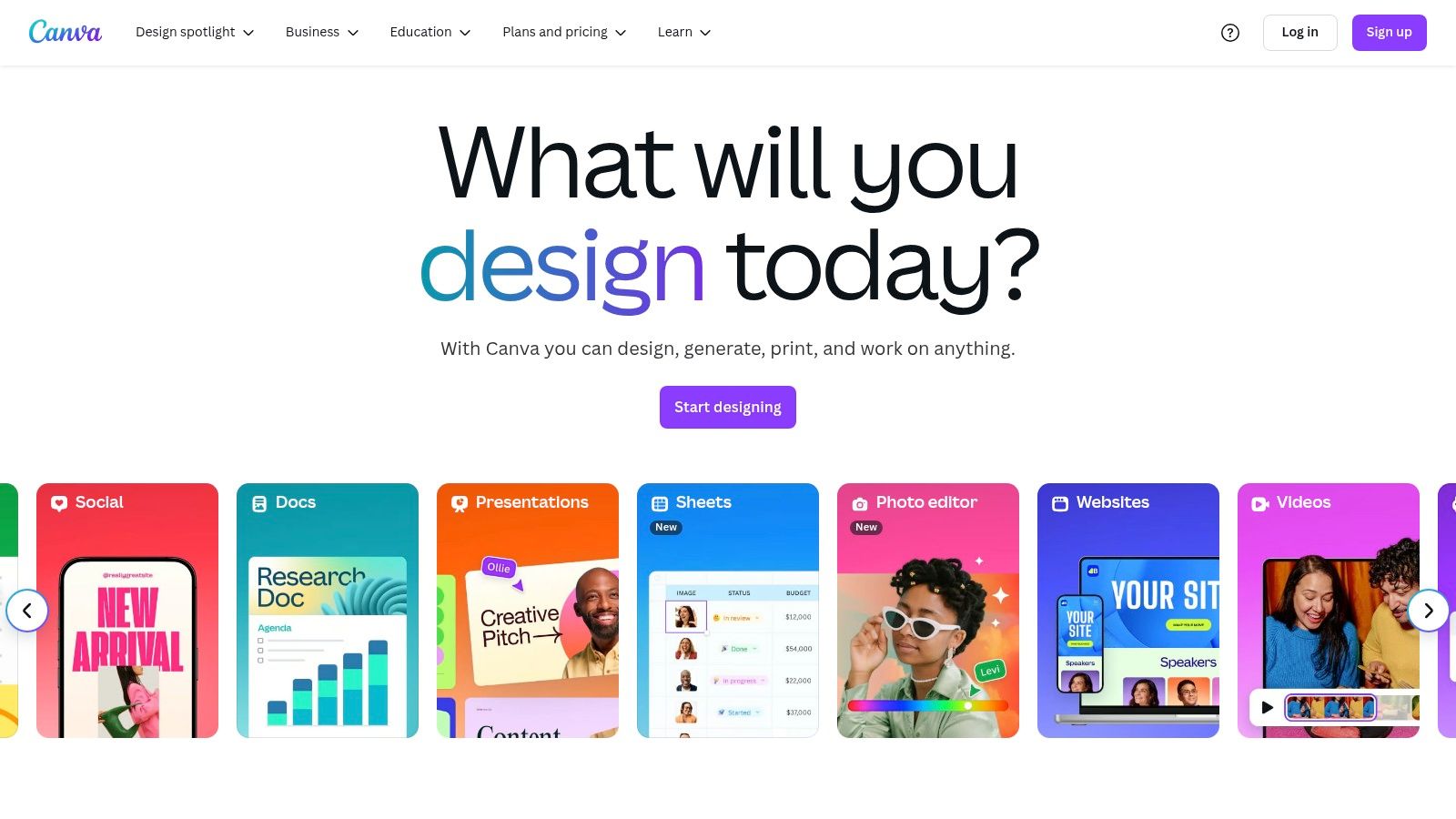
Key Features & User Experience
The drag-and-drop interface is exceptionally intuitive. You can quickly swap out placeholder elements, upload your own assets, and adjust layouts without any prior design experience. Collaboration is also a core feature; team members can leave comments or make edits in real-time, which is perfect for marketing teams seeking feedback.
- Best For: Beginners, small teams, and marketers needing a quick, all-in-one solution.
- Pricing: Offers a robust free plan. Canva Pro (starting at $119.99/year for one person) unlocks premium templates, Brand Kit features, and millions of stock assets.
- Pro Tip: Use the "Brand Kit" feature (available on paid plans) to pre-load your brand's colors, fonts, and logos. This allows you to apply your branding to any template with a single click, saving immense amounts of time.
While excellent for most users, those needing advanced vector editing or highly unique, from-scratch designs may find it slightly limiting compared to dedicated software like Adobe Illustrator.
Visit Canva
2. Flipsnack
Flipsnack brings an interactive, digital-first approach to the brand style guide template. Instead of a static PDF, it allows you to create an engaging online flipbook that users can browse like a real magazine. This format is perfect for modern brands wanting to present their identity in a dynamic, shareable way that feels both professional and innovative. Its unique strength lies in transforming a standard brand guideline document into an immersive experience.
What makes Flipsnack a standout choice is its ability to embed rich media. You can include video intros from your CEO, GIFs demonstrating logo animations, or audio clips of your brand’s sonic identity directly within the guide. This multimedia capability makes brand guidelines clearer and more memorable, ensuring your team not only reads the rules but truly understands and absorbs the brand’s personality.
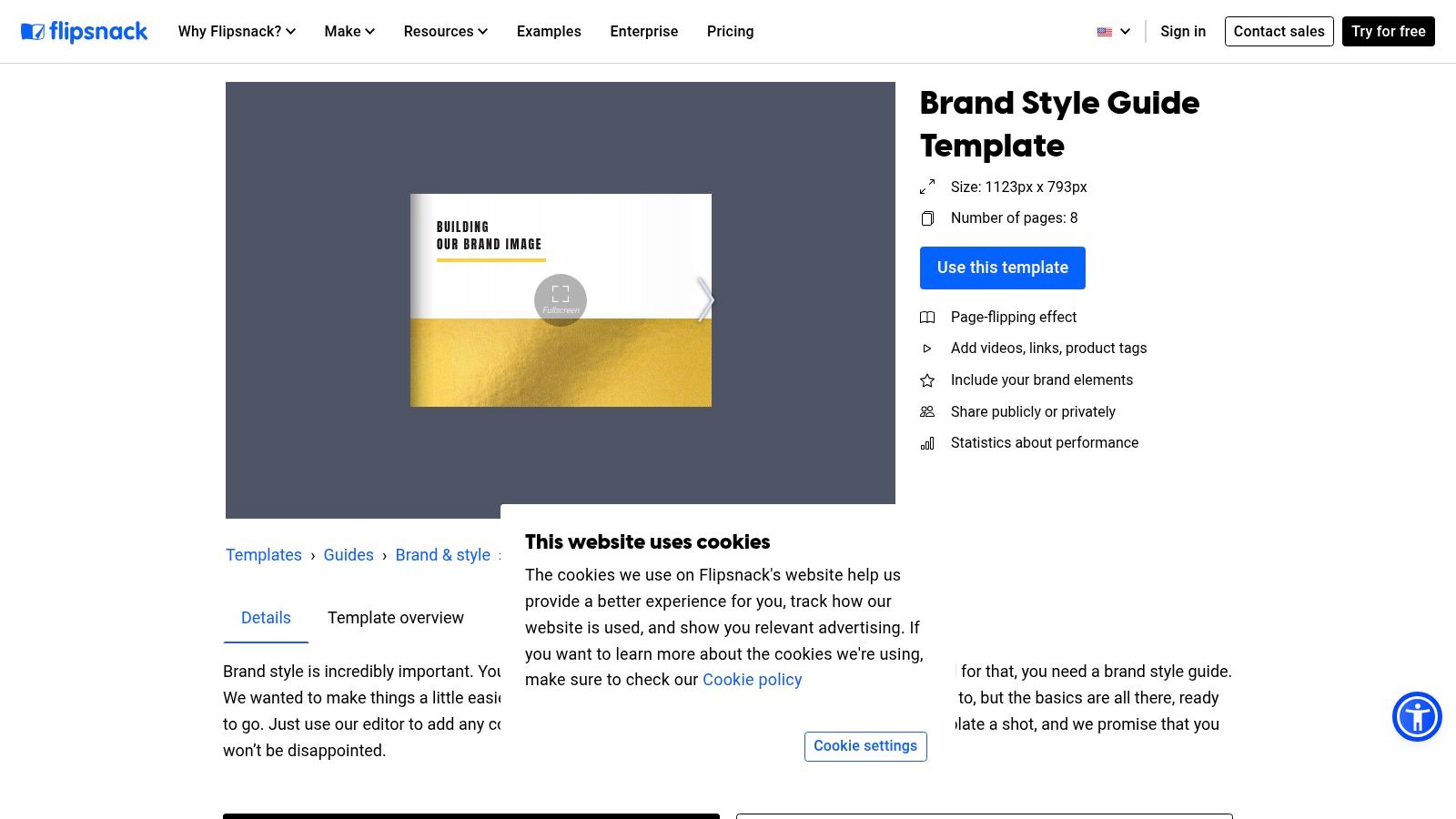
Key Features & User Experience
The platform’s editor is straightforward, allowing for easy customization of their pre-made templates. You can upload assets, change text, and rearrange pages without needing deep technical skills. The end product is a shareable link that can be password-protected or embedded on a website, making distribution to stakeholders, agencies, or new hires incredibly simple and secure.
- Best For: Companies wanting an interactive, web-based guide; agencies presenting brand concepts to clients.
- Pricing: A free plan is available with limitations. Paid plans (starting at $14/month) unlock premium templates, video embedding, and privacy controls.
- Pro Tip: Use the "Table of Contents" feature to make your digital brand guide easily navigable. This allows users to jump directly to sections like "Logo Usage" or "Color Palette" without flipping through every page.
While the interactive format is highly engaging, its reliance on an internet connection means it’s not ideal for offline use. Teams that frequently need to print guides or access them without connectivity may prefer a traditional format.
3. Visme
Visme positions itself as a more data-driven and interactive alternative in the online design space, making it a strong contender for creating a comprehensive brand style guide template. It’s particularly well-suited for businesses that want to go beyond static documents and create engaging, shareable brand assets. The platform excels in transforming standard brand guidelines into interactive presentations or infographics that can be easily distributed and tracked.
What sets Visme apart is its focus on interactivity and analytics. You can create a brand guide with clickable links, hover effects, and embedded videos, then share it via a link. The platform’s analytics feature allows you to see who has viewed your guide and for how long, providing valuable insights for internal brand adoption and compliance, a feature not commonly found in other design tools.
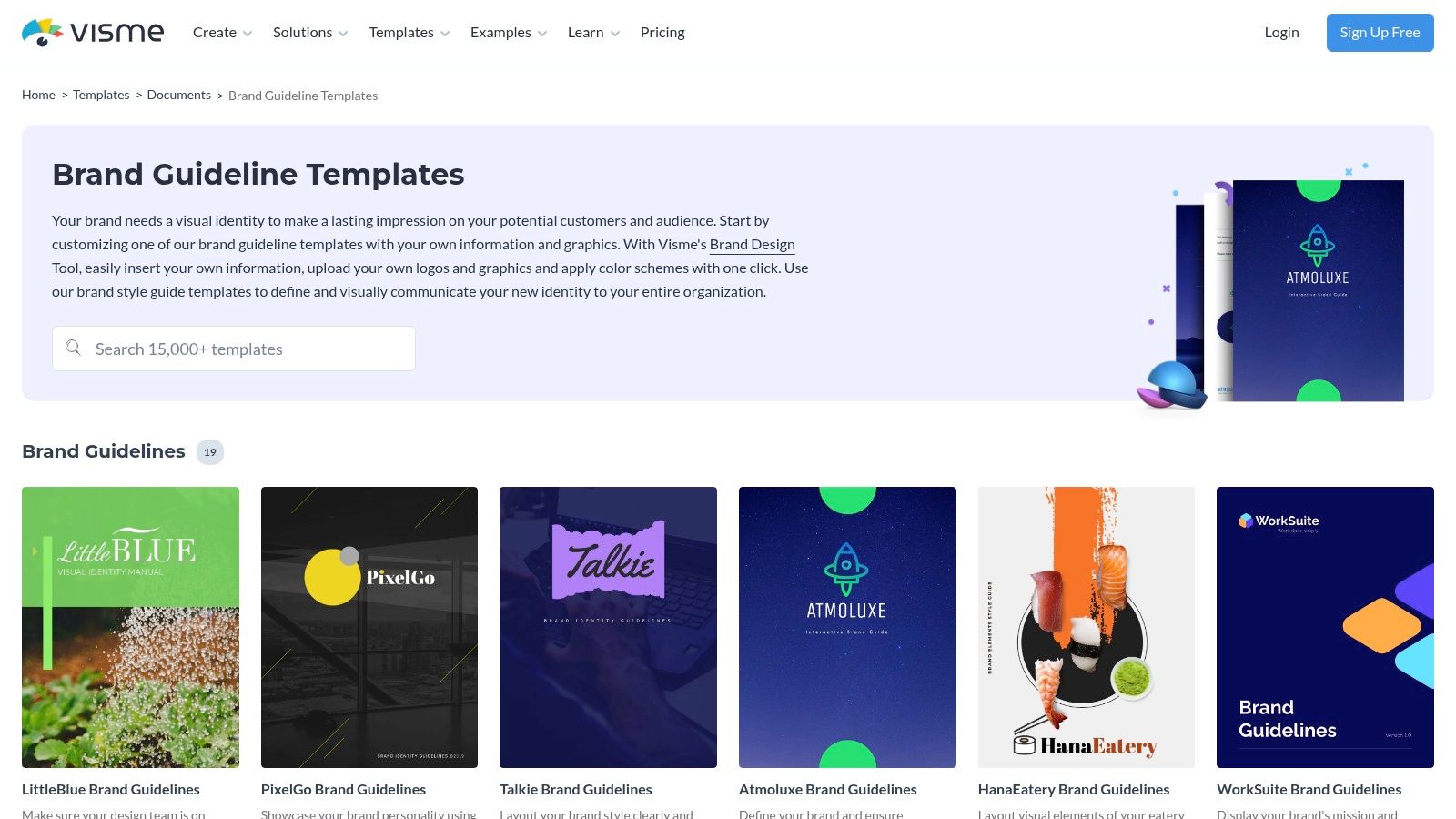
Key Features & User Experience
Visme’s interface is robust yet generally intuitive, blending traditional slide-based presentation design with infographic creation tools. While it has a slightly steeper learning curve than Canva, it offers more granular control over animation and data visualization. Collaboration features allow teams to work together on brand documents, ensuring consistency from the ground up.
- Best For: Corporate teams, marketers, and educators who need interactive and trackable brand documentation.
- Pricing: A basic free plan is available with limitations. Paid plans start with the Starter plan at $29/month, unlocking premium templates and features.
- Pro Tip: Leverage the analytics feature when sharing your brand guide with new hires or external agencies. This helps you confirm that key stakeholders have reviewed the material, ensuring better brand alignment across the board.
The platform's strength in data visualization makes it ideal for including brand performance metrics directly within your style guide, though the most powerful features are locked behind its premium subscription tiers.
4. Smartsheet
Smartsheet takes a more traditional and business-oriented approach, offering a comprehensive brand style guide template that functions more like a corporate document. Instead of an online design tool, Smartsheet provides a free, downloadable template available in familiar formats like Google Slides and PowerPoint. This is perfect for organizations that need a highly detailed, shareable document to enforce brand consistency across departments and with external partners.
The strength of Smartsheet's offering lies in its thoroughness and accessibility. It provides a structured framework covering everything from logo usage and color palettes to typography, imagery, and brand voice. Because it’s a presentation-style document, it’s incredibly easy for anyone on the team, regardless of their design skills, to open, understand, and apply the guidelines.

Key Features & User Experience
The user experience is straightforward: download the template and edit it using your preferred software (Google Slides or PowerPoint). The template is pre-populated with clear sections and instructions, guiding you on what information to include. Customization involves replacing placeholder content with your brand's specific assets and rules, making it a fill-in-the-blanks process.
- Best For: Corporate marketing teams, established businesses, and anyone needing a detailed, easily distributable PDF or slide deck.
- Pricing: The brand guidelines template is completely free to download and use.
- Pro Tip: Once you've customized the template, export it as a PDF. This creates a non-editable, professional document that can be easily shared with freelancers, agencies, and new employees to ensure everyone adheres to the brand standards.
The main limitation is the lack of design dynamism. Unlike a platform like Canva, it doesn't integrate into a creative workflow, and the visual customization is limited by the capabilities of PowerPoint or Google Slides.
5. Z Squared Studio
For those who feel overwhelmed by multi-page documents and complex software, Z Squared Studio offers a breath of fresh air. It provides a free, single-page brand style guide template designed for Canva. This minimalist approach is perfect for startups, solopreneurs, and small businesses that need to establish brand consistency without the complexity of a comprehensive corporate manual. It focuses on the essentials, ensuring you can quickly consolidate your core brand assets in one accessible place.
The primary benefit of this template is its simplicity and speed. It’s designed for brands that need a functional, shareable guide right now. Instead of spending days building a guide from scratch, you can have a polished, professional document ready in under an hour. This makes it an invaluable resource for getting your basic visual brand guidelines organized and distributed to team members or freelancers.
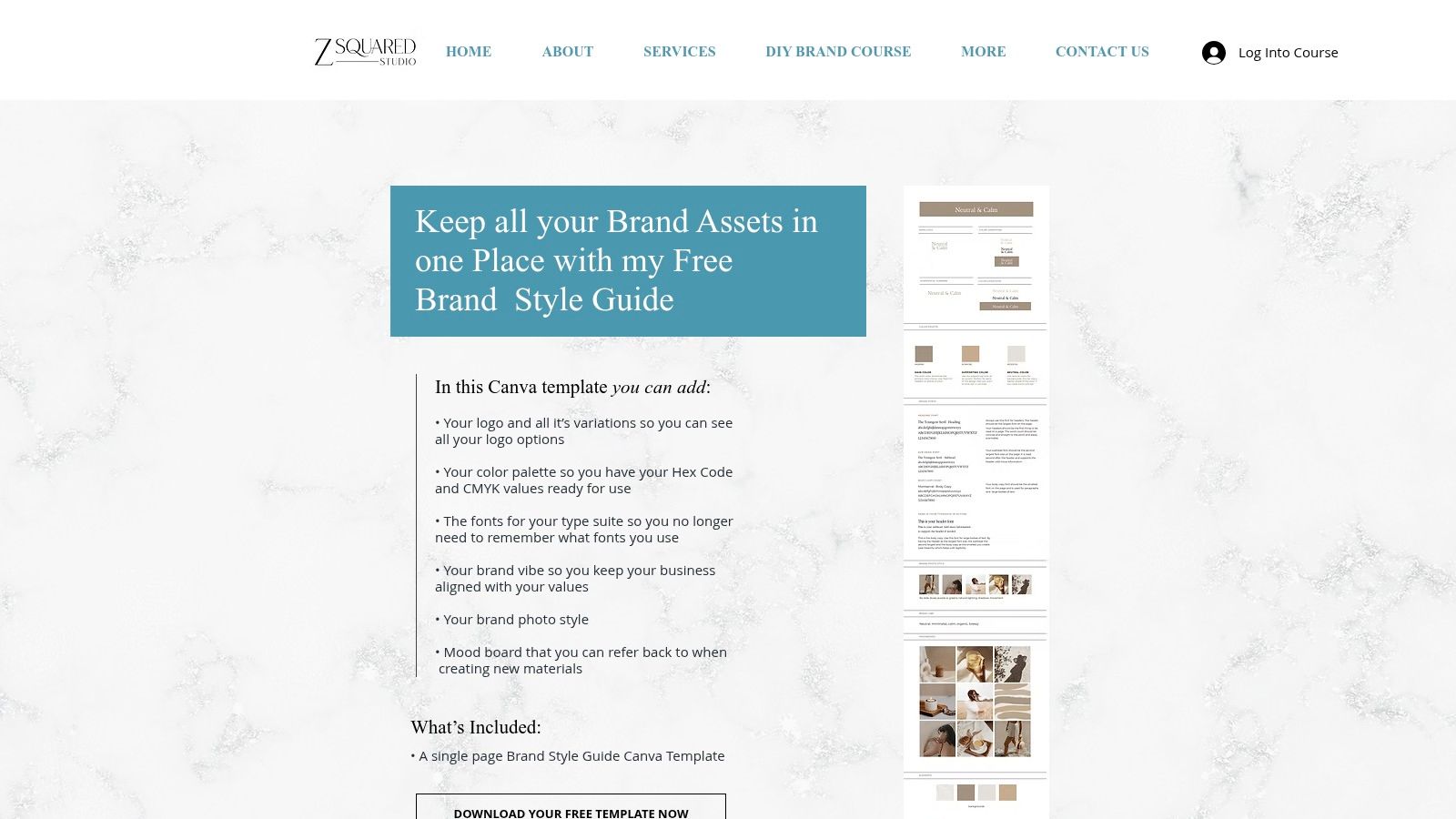
Key Features & User Experience
Accessing the template is straightforward; you simply provide your email to receive a direct link to the Canva template. Once inside Canva, the editing experience is seamless. The single-page layout includes clearly defined sections for your logo variations, primary and secondary color palettes, and typography hierarchy. The design is clean and professional, acting as a solid foundation.
- Best For: Freelancers, startups, and small businesses needing a simple, no-cost starting point.
- Pricing: Completely free to download and use (requires a free or paid Canva account).
- Pro Tip: After customizing the template, download it as a PDF and also save it as a template within your own Canva account. This allows you to easily share a non-editable version with external partners while keeping the master file ready for future updates.
While its simplicity is a major strength, this template may not be robust enough for larger organizations with extensive sub-brands or detailed usage rules.
6. Preset Design
Preset Design offers a free, high-quality brand guidelines template for designers and agencies who prefer working within the Adobe ecosystem. This resource is less of a web-based platform and more of a professional-grade, downloadable file, perfect for those who want full control over the final design. Its minimalist aesthetic and comprehensive layout make it an excellent starting point for creating a sophisticated and detailed brand style guide template.
What sets this template apart is its professional-grade structure and format. With 30 unique A5 horizontal page layouts, it covers everything from logo usage and typography to imagery and tone of voice. This depth ensures that no aspect of your brand identity is left undefined, providing a robust framework that is ready for customization in Adobe Illustrator or InDesign.
Key Features & User Experience
This is a direct download, so the user experience is centered on the file's quality and organization, which is excellent. Layers are well-organized, and the design is clean, making it easy for anyone familiar with Adobe software to jump in and start customizing colors, fonts, and content. The comprehensiveness of the layouts saves significant time in structuring the document from scratch.
- Best For: Graphic designers, creative agencies, and marketing teams with access to and knowledge of Adobe Creative Cloud.
- Pricing: Completely free to download and use for personal and commercial projects.
- Pro Tip: Before you begin, create a library of your core brand assets (logo files, hex codes, font files) in a separate folder. This will make it much faster to populate the template’s designated sections without hunting for files.
The primary limitation is its reliance on specific software. If you don’t have or know how to use Adobe Illustrator or InDesign, this template will not be accessible to you.
7. Creative Soup
For designers and agencies who work primarily within the Adobe ecosystem, Creative Soup offers a professional-grade brand guidelines template that feels both comprehensive and high-end. This resource is tailored for those who need complete control over every pixel and point. It’s a fantastic free alternative for creating a detailed, print-ready document without starting from a blank canvas in Illustrator or InDesign.
What makes the Creative Soup template particularly valuable is its focus on professional output. The files are fully layered, meticulously organized, and set up for high-resolution printing right out of the box. This makes it a perfect foundation for presenting a brand identity to a high-stakes client or for building an internal guide that leaves no room for interpretation.
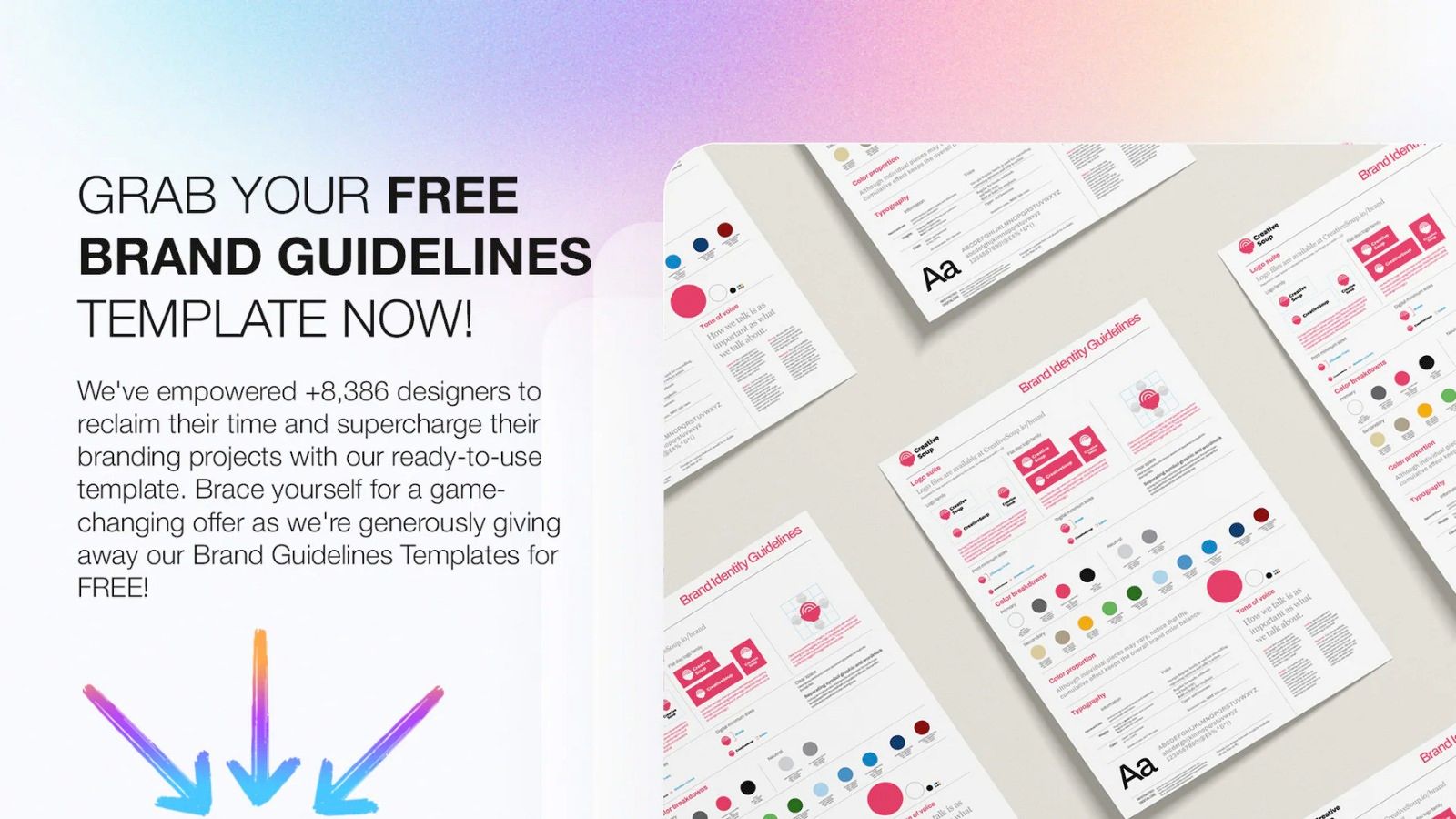
Key Features & User Experience
The experience is geared toward a user already comfortable with Adobe software. The layers are logically named and grouped, making it straightforward to navigate and customize elements like logo variations, color palettes, and typography rules. Because it is a downloadable file, it offers unlimited offline customization and ownership of the final design.
- Best For: Professional designers, creative agencies, and marketers with access to Adobe Creative Suite.
- Pricing: Completely free to download and use. Requires a subscription to Adobe InDesign or Illustrator.
- Pro Tip: Before you begin customizing, create a creative brief to outline all your brand assets. This ensures you have all the necessary logos, hex codes, and font files ready to drop into the template, streamlining the entire process. You can find a helpful template here.
The main limitation is its accessibility; this brand style guide template is not for beginners or those without the required Adobe software, which can be a significant barrier to entry.
8. Every-Tuesday
Every-Tuesday, a resource hub run by designer Teela Cunningham, offers a free brand style guide template tailored specifically for Adobe Illustrator users. This template is a fantastic asset for freelance designers or small agencies that operate within the Adobe ecosystem. It provides a clean, professional, and print-ready foundation (sized at 8.5x11 inches/A4) that can be quickly customized for client projects.
What makes this resource special is its focused utility. It isn't trying to be an all-in-one platform; instead, it provides a high-quality, editable file designed for a professional workflow. This approach respects the designer's process, giving them a well-structured starting point to build upon, rather than a rigid, unchangeable format. The minimalist layout ensures the focus remains on the client's branding elements.
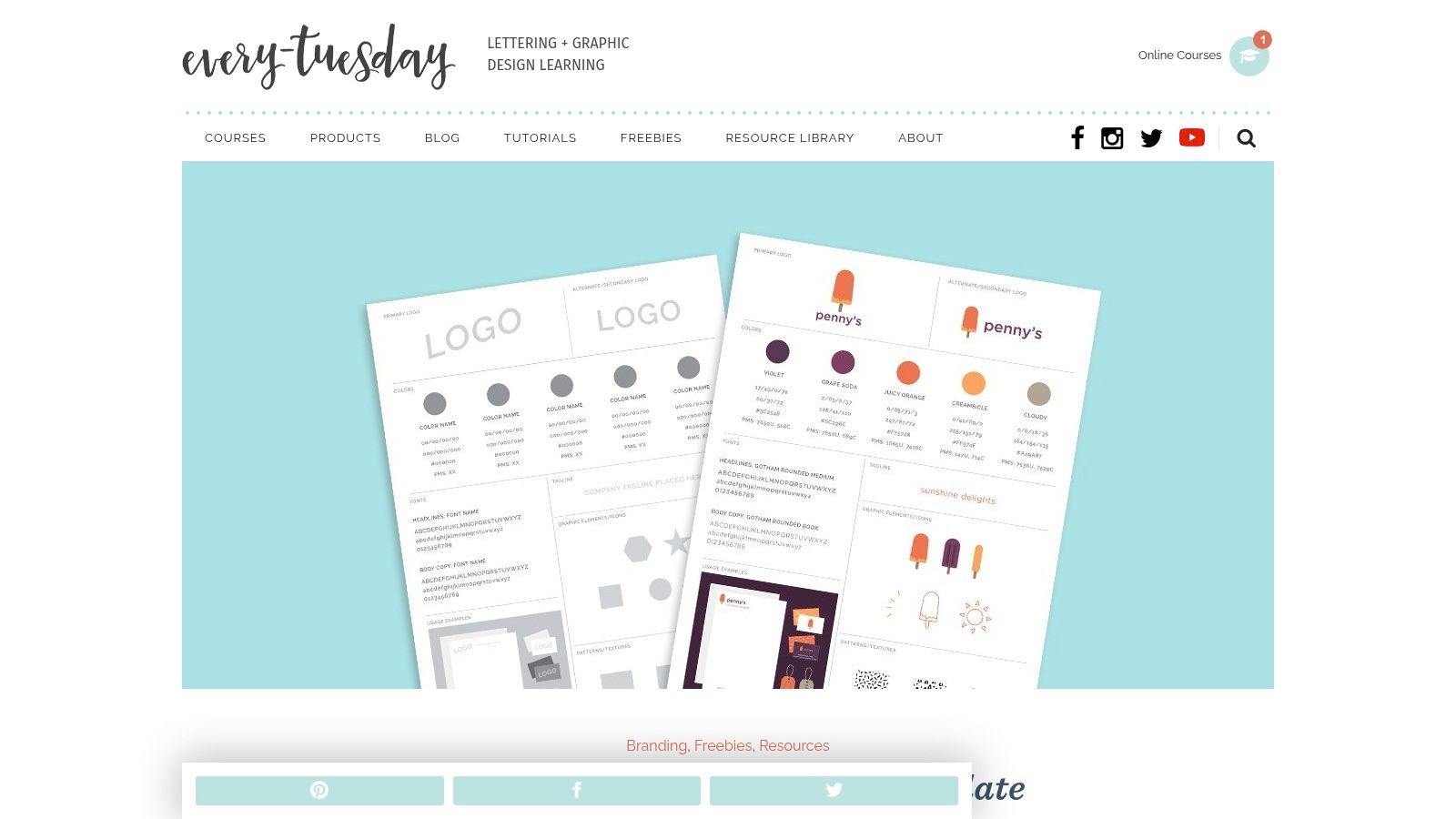
Key Features & User Experience
The download is straightforward, providing a .ai file that is well-organized with clearly labeled layers for logos, color palettes, typography, and imagery. For anyone comfortable in Illustrator, modifying the template is intuitive. You simply replace the placeholder content with your brand assets, adjust colors using swatches, and edit text fields with your font families.
- Best For: Freelance designers, creative agencies, and anyone managing brand identity within Adobe Illustrator.
- Pricing: Completely free to download and use.
- Pro Tip: Create a library of your client's core assets (logos, icons, patterns) within Illustrator. You can then drag and drop these directly into the template, drastically speeding up the creation process for each new brand style guide.
The primary limitation is its software dependency; it’s not suitable for those without access to or knowledge of Adobe Illustrator. However, for its intended audience, it’s an invaluable and efficient tool.
9. Freepik
Freepik is a vast resource library for designers, and its collection of brand style guide templates offers professional-grade vector files perfect for those comfortable with dedicated design software. It’s a go-to for designers and marketers who want a high-quality, fully editable foundation that they can deconstruct and customize in programs like Adobe Illustrator or Affinity Designer. The platform's main advantage is providing access to sophisticated vector-based templates without the cost of a custom design project.
Unlike all-in-one platforms, Freepik's templates are standalone assets. This means you download the file and work on it offline in your preferred software, giving you complete creative control over every single element, from vector paths to typography settings. This approach is ideal for integrating a template into an existing, professional design workflow.
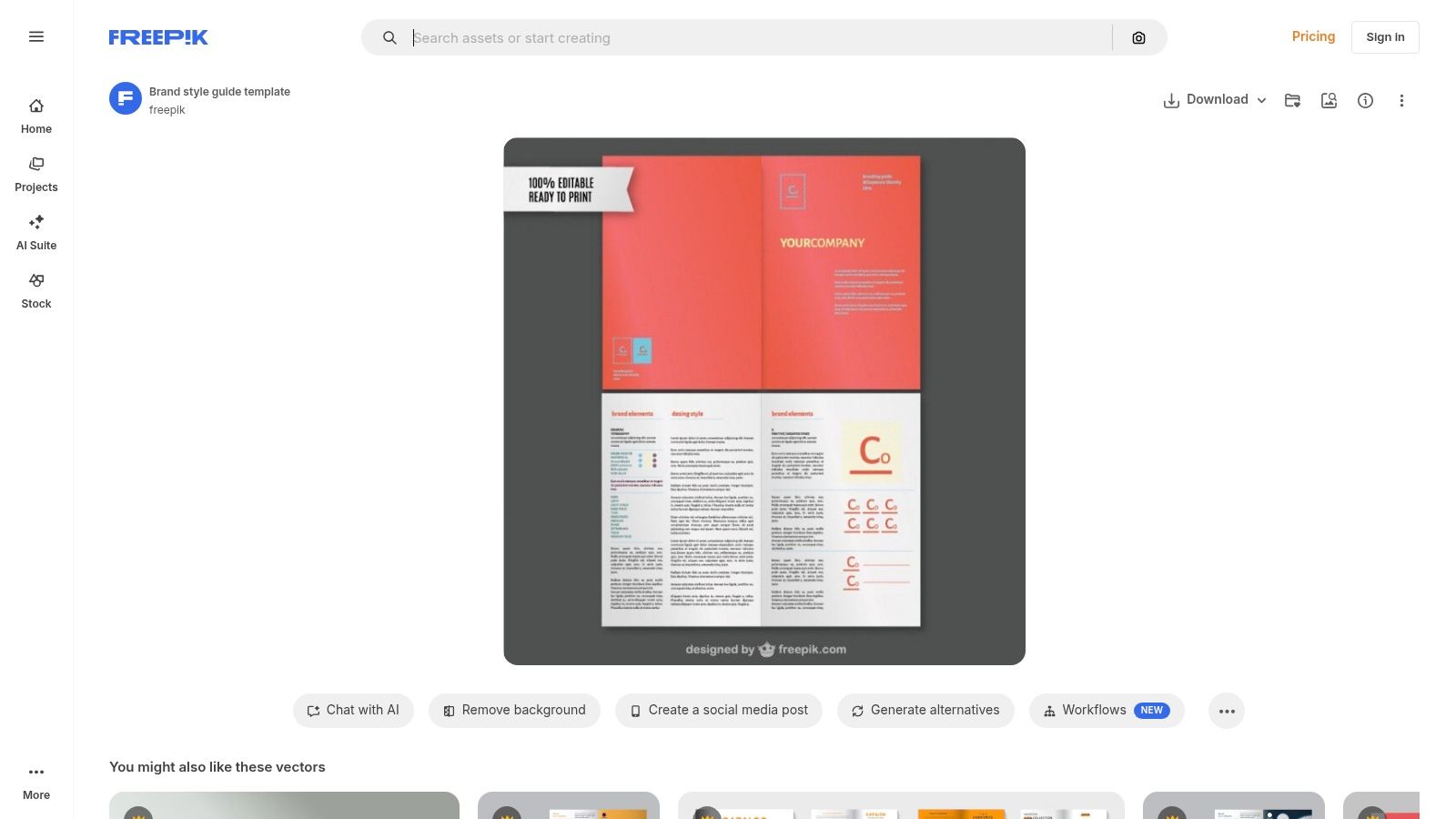
Key Features & User Experience
The user experience is centered around search and discovery. You can easily filter through thousands of design assets to find a brand style guide template that fits your project's aesthetic. The templates are typically well-organized into layers, making them easy to edit for anyone with basic vector software knowledge.
- Best For: Graphic designers, agencies, and marketers who use Adobe Illustrator or other vector-based software.
- Pricing: Many templates are free with attribution required. A Freepik Premium subscription (starting at around $15/month) removes the need for attribution and unlocks a wider selection of premium assets.
- Pro Tip: Pay close attention to the file type (e.g., .AI or .EPS) to ensure it's compatible with your design software before downloading. Use the keywords "brand manual" or "identity guidelines" in your search to uncover more template options.
The primary limitation is that it’s purely a resource hub; there are no integrated brand management tools. You are responsible for downloading, editing, and distributing the final guide yourself.
Visit Freepik
10. Template.net
Template.net is a massive repository of document templates, and its collection of brand style guide templates reflects this breadth. Its key differentiator is the wide array of file formats available, catering to users who prefer editing in familiar software like Microsoft Word, Google Docs, or Apple Pages, alongside professional options like Adobe InDesign and Photoshop. This makes it an incredibly versatile resource for teams with diverse technical skills.
The platform is less of an integrated ecosystem and more of a straightforward digital library. You find a brand style guide template you like, download it in your preferred format, and work on it offline or in your own software environment. This approach offers flexibility for those who don't want to be locked into a specific online design platform.
Key Features & User Experience
Navigating the site is simple, with clear categories and a search function to find what you need. Each template page shows previews and lists the available file formats, so you know exactly what you're getting. Customization happens entirely on your local machine, giving you full control over the final document without needing an internet connection.
- Best For: Teams that use a variety of software (like Microsoft Office) and need a downloadable, editable file.
- Pricing: Offers many free templates. A Pro subscription (starting at $8/month, billed annually) unlocks the entire library of premium templates and features.
- Pro Tip: Always check the file formats available before downloading. If your team primarily uses Google Docs, filter specifically for those templates to ensure a seamless editing experience without file conversion issues.
While the selection is vast, the design quality can vary between templates. Users should carefully vet their choice to ensure it meets their professional standards, as some free options may feel more basic than those found on dedicated design platforms.
Visit Template.net
11. Envato Elements
Envato Elements is a designer's paradise, functioning as a massive, subscription-based library for all things creative, including an extensive collection of professional brand style guide templates. Unlike platforms where you buy templates individually, a single subscription here unlocks unlimited downloads. This makes it an invaluable resource for agencies, freelancers, and businesses that frequently need fresh design assets beyond just brand guidelines.
The true power of Envato Elements lies in its all-inclusive model. When you download a brand style guide template, you also get access to the millions of high-quality stock photos, graphics, icons, and premium fonts needed to populate it. This integrated access to assets prevents the common headache of sourcing compatible elements from different places, ensuring a cohesive and professional final product. For more insights on building a strong brand foundation, explore these branding tips for small businesses.
Key Features & User Experience
The platform offers templates in various formats, including Adobe InDesign, Illustrator, and Photoshop, catering to a professional design workflow. The sheer volume and quality can be staggering, with styles ranging from minimalist and corporate to bold and artistic. The user interface is straightforward, with robust filtering options to help you narrow down the vast selection by format, orientation, and color.
- Best For: Design agencies, freelance designers, and businesses needing a steady stream of high-quality, diverse creative assets.
- Pricing: Requires a subscription, which starts at $16.50/month (billed annually) for individuals.
- Pro Tip: Use the "Collections" feature to save and organize your favorite templates, fonts, and graphics for a specific project. This creates a curated toolkit you can return to, making your branding process much more efficient.
The primary drawback is the subscription model; it's not ideal for someone needing a single, one-off template. Additionally, the immense library can sometimes feel overwhelming to navigate.
Visit Envato Elements
12. Creative Market
Creative Market is a sprawling marketplace for design assets where independent creators sell their unique work. This makes it a fantastic resource for finding a brand style guide template that breaks away from the more uniform look of other platforms. Instead of a single in-house style, you get access to thousands of designs from a global community of artists, ensuring a vast range of aesthetics from minimalist to ornate.
What sets Creative Market apart is the direct support for independent designers and the sheer variety of file formats available. You can find templates specifically designed for Adobe Illustrator, InDesign, Photoshop, Figma, and even Canva. This flexibility allows you to choose a template that fits perfectly into your existing design workflow, without being locked into a specific ecosystem.
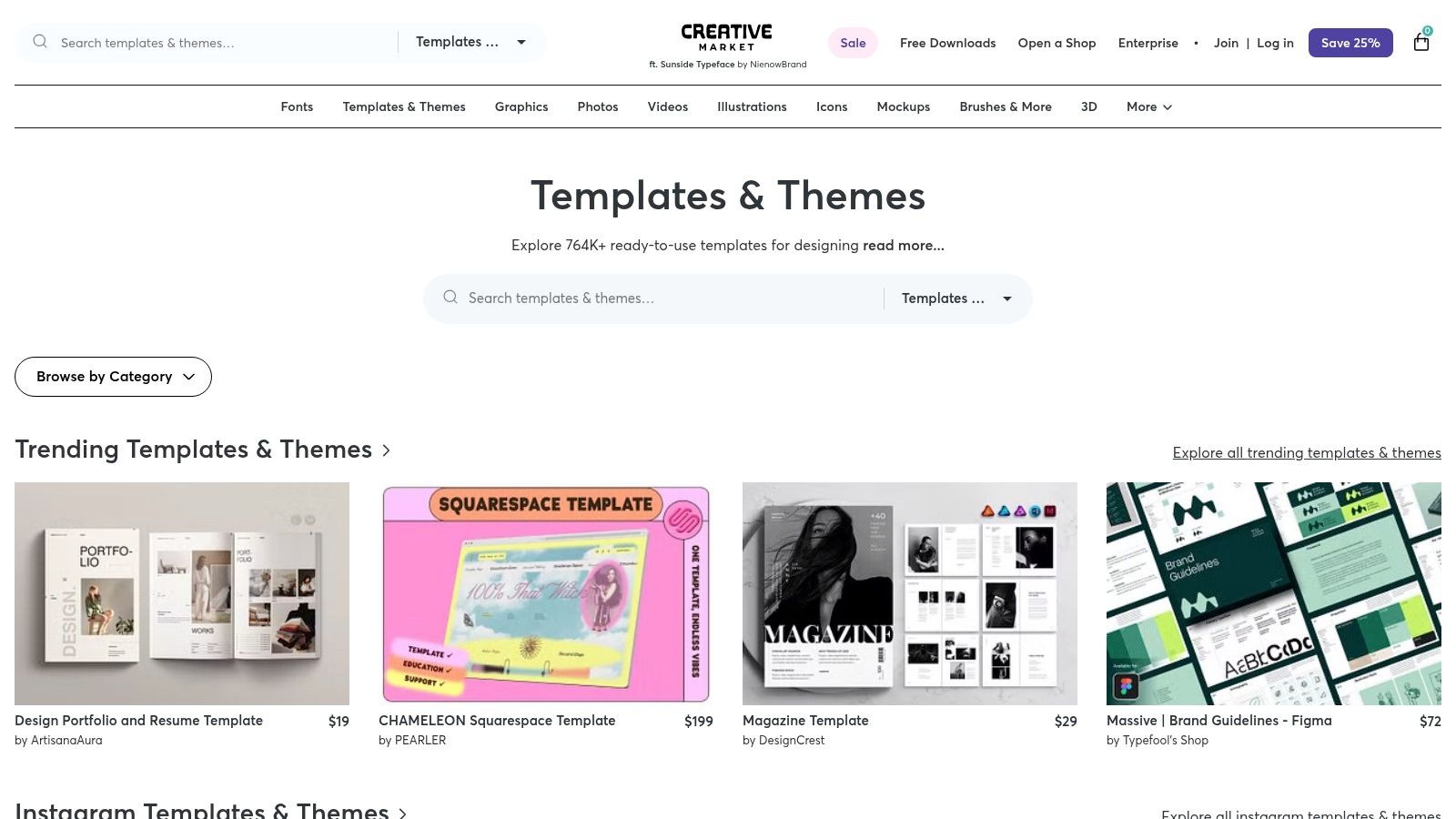
Key Features & User Experience
Navigating the site is straightforward, with powerful filters to sort by file type, price, and software compatibility. Each product page typically includes detailed previews and descriptions from the creator. The main challenge is the variance in quality; it's crucial to read reviews and check the creator's profile before purchasing.
- Best For: Designers and brands seeking unique, high-quality templates and wanting to support independent creators.
- Pricing: One-time purchase model. Prices vary significantly per template, generally ranging from $15 to $80.
- Pro Tip: Pay close attention to the file types included in the purchase. Also, check if the fonts used are included or if they require a separate license, as this can be an unexpected additional cost.
While the diversity is a major pro, it also means there's no standardized level of quality or support, unlike a single-source platform.
Visit Creative Market
Brand Style Guide Template Resource Comparison
| Brand | Core Features / Characteristics | User Experience / Quality ★ | Value Proposition 💰 | Target Audience 👥 | Unique Selling Points ✨ |
|---|---|---|---|---|---|
| Canva | Extensive templates, drag-drop, team collaboration | ★★★★☆ Intuitive, beginner-friendly | Free tier + premium plans 💰 | Beginners, teams, businesses | Cloud access, easy editing 🏆 |
| Flipsnack | Interactive flipbooks, multimedia support | ★★★★☆ Engaging, shareable format | Free + premium features 💰 | Marketers, educators | Flipbook style, media integration ✨ |
| Visme | Wide templates, brand kit, analytics, collaboration | ★★★★☆ User-friendly, data insights | Free limited + paid plans 💰 | Teams, professionals | Analytics on content, team support ✨ |
| Smartsheet | Detailed templates, multi-format (PPT, Slides) | ★★★★☆ Comprehensive, editable | Free download 💰 | Business-focused users | Multi-format, comprehensive brand setup |
| Z Squared Studio | Single-page Canva template, brand asset sections | ★★★☆☆ Simple, straightforward | Free 💰 | Small businesses, startups | Simple design, Canva editable ✨ |
| Preset Design | 30-page layouts, AI & InDesign formats | ★★★★☆ Detailed and professional | Free download 💰 | Designers, various industries | Extensive layouts, Adobe formats 🏆 |
| Creative Soup | Print-ready, layered AI & InDesign templates | ★★★★☆ Professional, print & digital | Free download 💰 | Designers, print/digital users | Fully layered, print-ready design ✨ |
| Every-Tuesday | Clean, simple AI template, printable format | ★★★☆☆ Easy, Illustrator focused | Free download 💰 | Designers using Illustrator | Printable format, focused simplicity ✨ |
| Freepik | Vector templates, multiple software compatibility | ★★★☆☆ High-quality, mixed access | Free & premium options 💰 | Various industries | Wide selection, vector-based ✨ |
| Template.net | Multi-format templates (Word, PDF, InDesign) | ★★★☆☆ Varies by template | Free & premium 💰 | Broad users, industries | Multiple file types, easy customization |
| Envato Elements | Large library, multiple formats, design assets | ★★★★★ Professional, vast collection | Subscription-based 💰 | Professionals, creatives | Unlimited downloads, fonts & graphics 🏆 |
| Creative Market | Unique, independent designer templates | ★★★★☆ Diverse, designer-driven | One-time purchase 💰 | Designers, creatives | Unique styles, supports creators ✨ |
From Template to a Living Brand Document
You've now explored a curated collection of twelve powerful resources, each offering a distinct path to creating a cohesive brand identity. The journey from selecting a brand style guide template to implementing it as a living, breathing document is a pivotal one for any business. The tools we’ve covered, from Canva's accessible, cloud-based platform to the professional-grade Adobe Suite templates from Creative Market, demonstrate that there is no single "best" solution. Instead, the optimal choice is entirely dependent on your specific context.
A startup or small business owner might find the perfect starting point with a free and intuitive template from Canva or Freepik. These options lower the barrier to entry, allowing you to establish core brand principles quickly without a significant investment in software or design expertise. Conversely, a growing marketing team or a creative agency will likely gravitate towards more robust systems like the templates found on Envato Elements or the comprehensive kits from designers like Z Squared Studio. These advanced options provide the depth needed to manage complex brand architectures and ensure absolute consistency across numerous campaigns and platforms.
Making Your Final Selection
Choosing the right template requires an honest assessment of your team's capabilities, your budget, and the long-term vision for your brand. Before you commit, consider these critical questions:
- Skill Level: Does your team primarily work in user-friendly tools like Canva, or are they proficient in professional software like Adobe InDesign and Illustrator? Selecting a template that matches your team's existing workflow is crucial for adoption.
- Scalability: Will your brand guidelines remain relatively simple, or do you anticipate adding sub-brands, new product lines, or detailed usage rules in the future? A comprehensive template from Visme or Smartsheet might offer the scalability a simpler one lacks.
- Accessibility: How will your team, freelancers, and partners access the guide? A cloud-based solution like Flipsnack ensures everyone is working from the most current version, preventing the use of outdated assets and rules.
From Static Rules to a Dynamic Asset
Remember, your brand style guide is more than just a set of rules; it's the foundational document that empowers your entire organization to communicate with a unified voice. It's not a "set it and forget it" project. The most effective brand guides are treated as living documents, regularly updated to reflect market shifts, brand evolution, and new strategic directions.
Populating your chosen brand style guide template is just the beginning. The real power emerges when you use it as a daily reference to create consistently on-brand content. This document should be the single source of truth for everything from social media posts and email newsletters to internal presentations and large-scale advertising campaigns. By transforming a template into a core operational asset, you ensure that every brand touchpoint reinforces your identity, building trust and recognition with your audience over time.
Ready to populate your new brand style guide with stunning, on-brand visuals? ai-media-studio makes it easy to generate high-quality, custom images that perfectly match your brand's aesthetic, all without needing any design skills. Elevate your content and ensure visual consistency across all your marketing materials by visiting ai-media-studio to start creating today.