The low poly aesthetic, once a limitation of hardware, has become a distinct and popular art style. Achieving this look manually, however, can be a time-consuming process of reducing polygon counts while preserving essential details. A dedicated low poly generator automates this task, transforming complex 3D models or even 2D images into stylized, performance-friendly assets in minutes. This is crucial for game developers optimizing assets, artists creating unique visuals, and marketers needing fast, eye-catching graphics without intensive manual labor.
This comprehensive guide is designed to help you find the perfect tool for your specific needs. We will explore a curated list of the best online and desktop low poly generators, from powerful industry-standard software to simple, browser-based applications. For those just beginning or seeking cost-effective solutions, an overview of the best free 3D modeling software can be incredibly valuable. Each entry in our list includes a detailed breakdown of its key features, ideal use cases, and practical tips to get you started quickly. We provide direct links and visual examples to help you compare outputs and make an informed decision, ensuring you find the right generator to streamline your creative workflow and bring your low poly vision to life.
1. Simplygon (Microsoft)
Simplygon is the heavyweight champion in the 3D optimization world, representing an enterprise-grade solution rather than a simple online tool. It functions less as a standalone low poly generator and more as a comprehensive optimization pipeline for professional game developers, real-time application creators, and digital twin projects. Its primary strength lies in its ability to automate the creation of Level of Detail (LOD) chains at a massive scale.
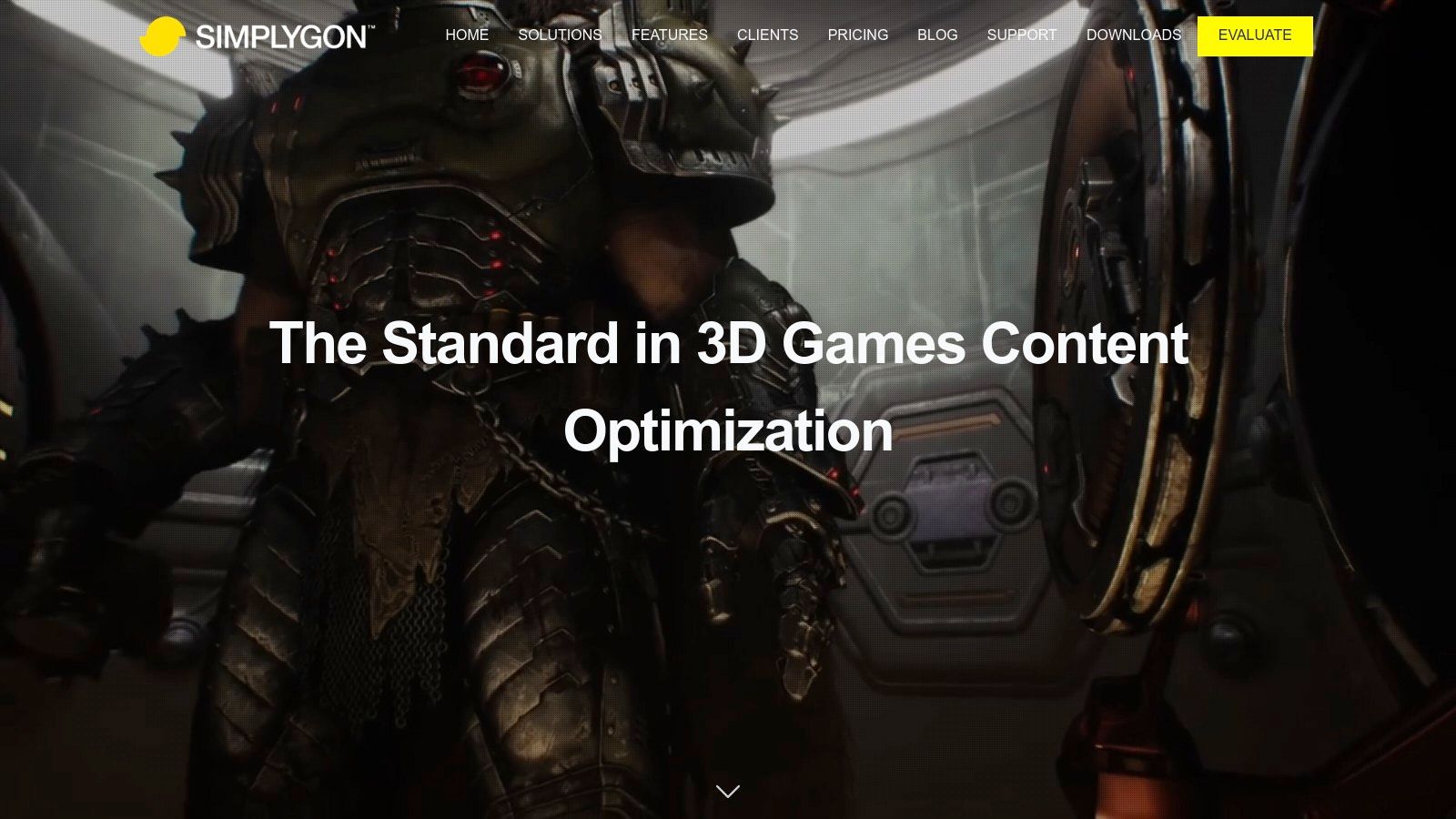
This platform isn't for casual hobbyists; it’s designed for integration into complex production workflows. With an SDK and direct plugins for engines like Unreal and Unity, and DCCs like Blender and Maya, Simplygon automates remeshing and aggregation processes that would otherwise be incredibly time-consuming.
Key Features & Considerations
- Best Use Case: Large-scale game development studios and enterprise-level real-time visualization projects needing automated, high-quality asset optimization.
- Pricing: Enterprise-level licensing, which is expensive for smaller teams or individual creators. An evaluation license is available to test the platform.
- Integration: Requires deep pipeline integration via its C++, C#, and Python APIs. Supports distributed processing for maximum efficiency.
- Limitations: The cost and complexity make it inaccessible for freelancers or small studios. Its power is fully realized only within an established, automated pipeline.
Visit Simplygon
2. Autodesk Maya
Autodesk Maya is a premiere Digital Content Creation (DCC) suite, and while not a dedicated "low poly generator" in the one-click sense, its built-in tools offer unparalleled control for professional mesh reduction. This makes it a go-to for artists who need to simplify complex models for game engines or real-time rendering without sacrificing artistic integrity. The process is integrated directly into the modeling workflow, focusing on precision over speed.
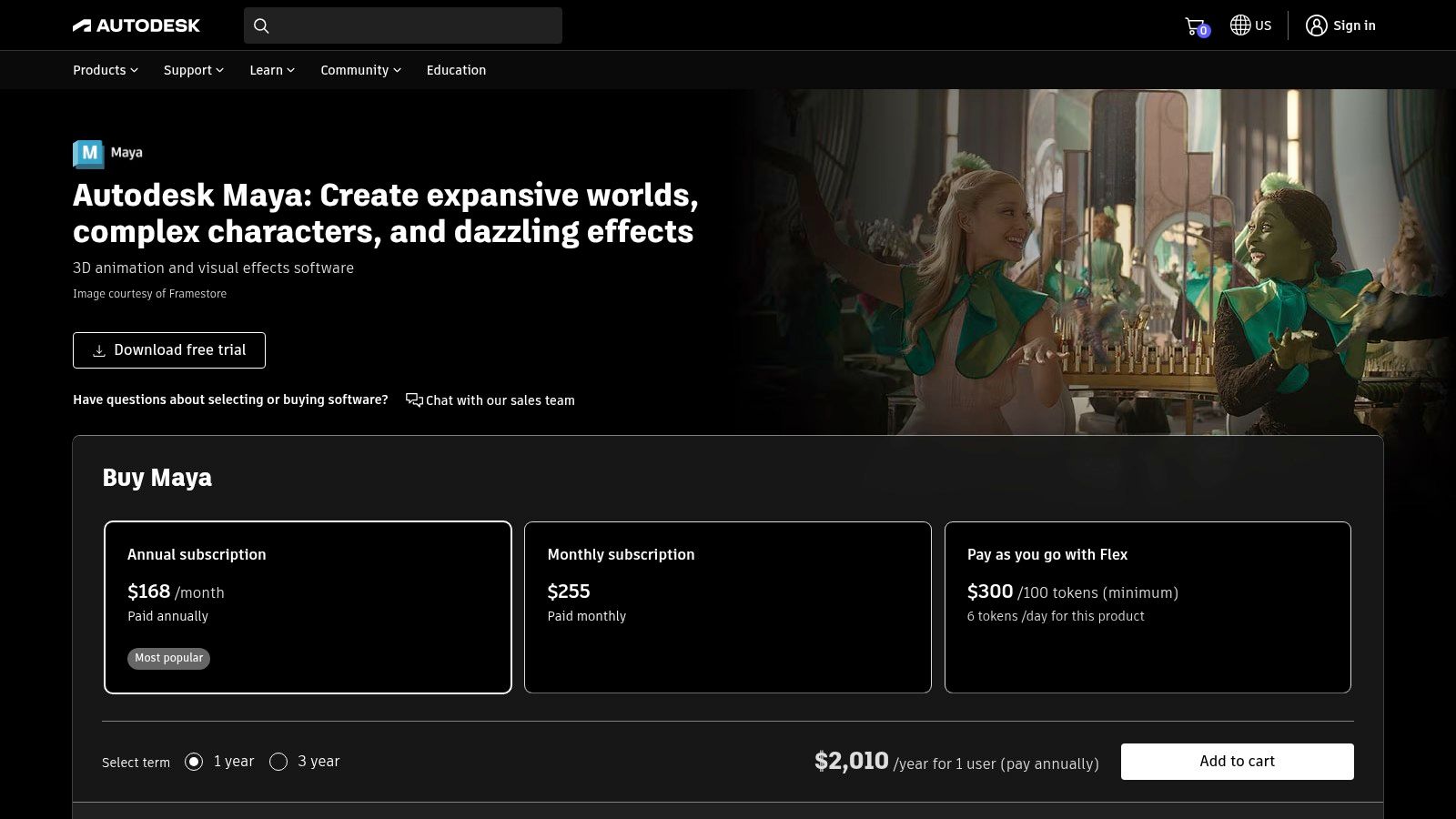
Unlike automated online tools, Maya's Mesh > Reduce function provides a granular, non-destructive node-based approach. Artists can define reduction by percentage or target triangle counts while meticulously preserving crucial details like UV borders, hard edges, and quad topology. This level of control is essential for creating high-quality Level of Detail (LOD) assets for professional productions.
Key Features & Considerations
- Best Use Case: 3D artists and game developers who need precise, art-directable control over polygon reduction for production assets, especially for creating game-ready LODs.
- Pricing: Requires a full Autodesk Maya subscription, which is a significant investment. A free trial is available for evaluation.
- Integration: The reduction tools are a native part of the Maya ecosystem, ensuring a seamless workflow for existing users without needing plugins.
- Limitations: The steep learning curve and high subscription cost make it impractical for hobbyists or users seeking a quick, free solution. The process is more manual than automated platforms.
Visit Autodesk Maya
3. SideFX Houdini
SideFX Houdini stands apart as a fully procedural 3D application where polygon reduction is not just a tool but an integral node within a larger, non-destructive workflow. Its PolyReduce SOP (Surface Operator) is an incredibly powerful node that allows artists and technical directors to create sophisticated and controllable low poly generator pipelines. This approach is ideal for complex assets where attribute preservation and precise silhouette control are paramount.
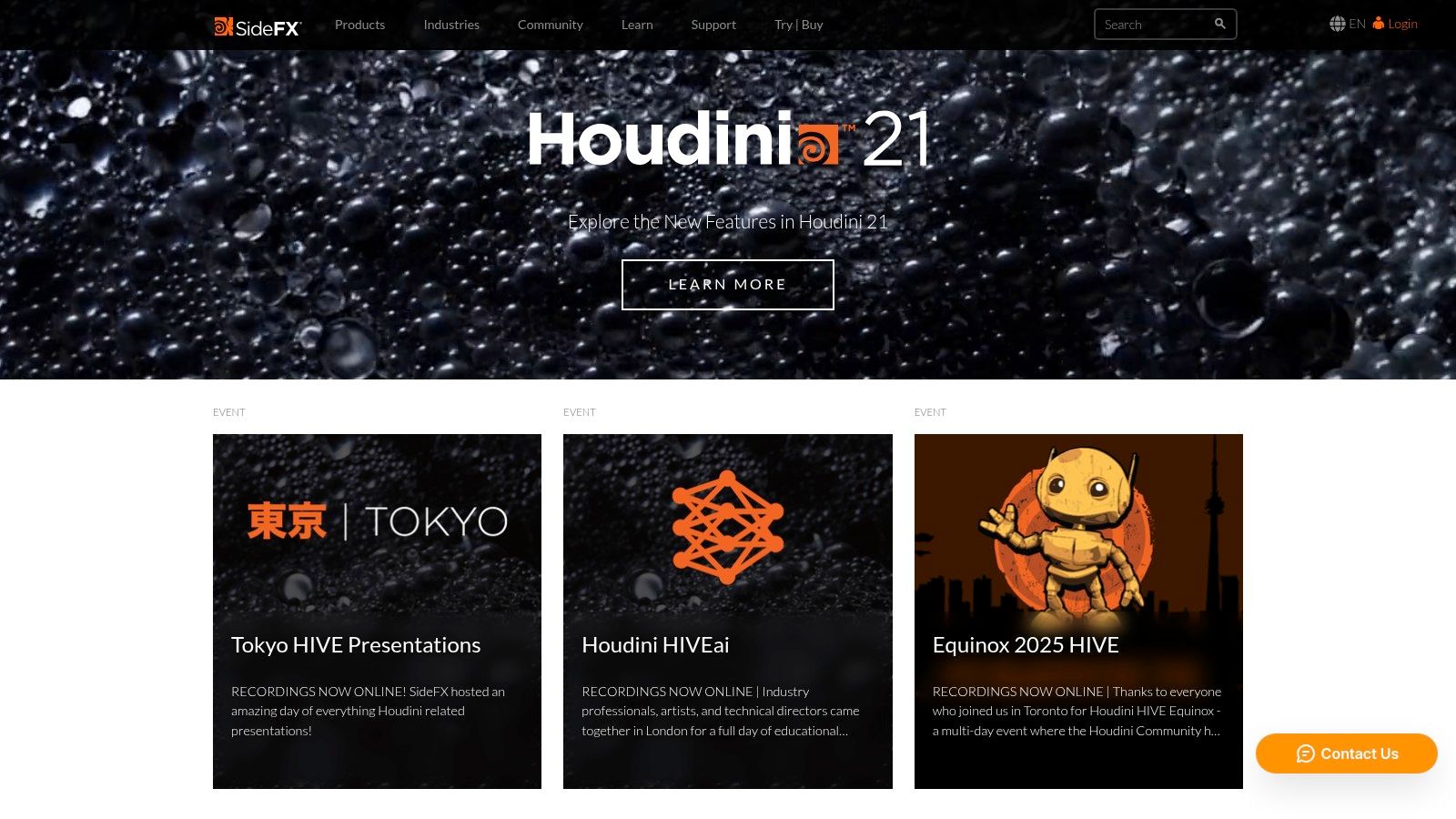
Unlike direct modeling packages, Houdini excels at automating the creation of LODs across numerous assets. You can build a system that intelligently reduces geometry based on specific rules, such as camera distance or attribute values painted onto the mesh. This makes it a go-to for technical artists in game development and visual effects who need scalable, repeatable results.
Key Features & Considerations
- Best Use Case: Technical artists and studios creating automated LOD generation pipelines for games and VFX, where procedural control and attribute preservation are critical.
- Pricing: Houdini is a commercial product with various licensing tiers. A free Apprentice version is available for non-commercial use and learning.
- Integration: The node-based workflow allows for deep integration into custom pipelines, enabling automated processing of hundreds of assets with consistent results.
- Limitations: The procedural paradigm has a steep learning curve for those accustomed to traditional modeling tools. It can be overkill for simple, one-off reduction tasks.
Visit SideFX Houdini
4. Blender
Blender is the undisputed open-source powerhouse in the 3D creation suite, and for many creators, it's the go-to manual low poly generator. While not a one-click web tool, its built-in modifiers offer robust and controllable methods for polygon reduction. The Decimate modifier, in particular, is a straightforward yet powerful tool for simplifying mesh geometry without significant manual effort.
Unlike dedicated optimizers, Blender provides a full creative environment. Users can generate low-poly assets and then immediately rig, animate, and render them without leaving the application. This integration makes it an incredibly efficient choice for indie developers, artists, and hobbyists who need a complete toolset without the enterprise-level cost. Advanced users can also leverage Geometry Nodes for procedural, non-destructive simplification workflows.
Key Features & Considerations
- Best Use Case: Indie game developers, 3D artists, and students needing a free, all-in-one solution for creating and optimizing low-poly models.
- Pricing: Completely free and open-source, with no licensing fees for personal or commercial use.
- Integration: Functions as a complete Digital Content Creation (DCC) suite. Models can be easily exported to standard formats like FBX or OBJ for use in any game engine.
- Limitations: The Decimate modifier can be less sophisticated than paid, dedicated optimization tools. The interface has a learning curve for absolute beginners.
Visit Blender
5. MeshLab
MeshLab is a powerful, open-source system for processing and editing 3D triangular meshes. It's less of a dedicated low poly generator and more of a Swiss Army knife for mesh manipulation, making it an essential tool for technical artists, engineers, and researchers. Its core strength lies in its vast array of research-grade filters for cleaning, repairing, and simplifying complex geometry, particularly from 3D scans.
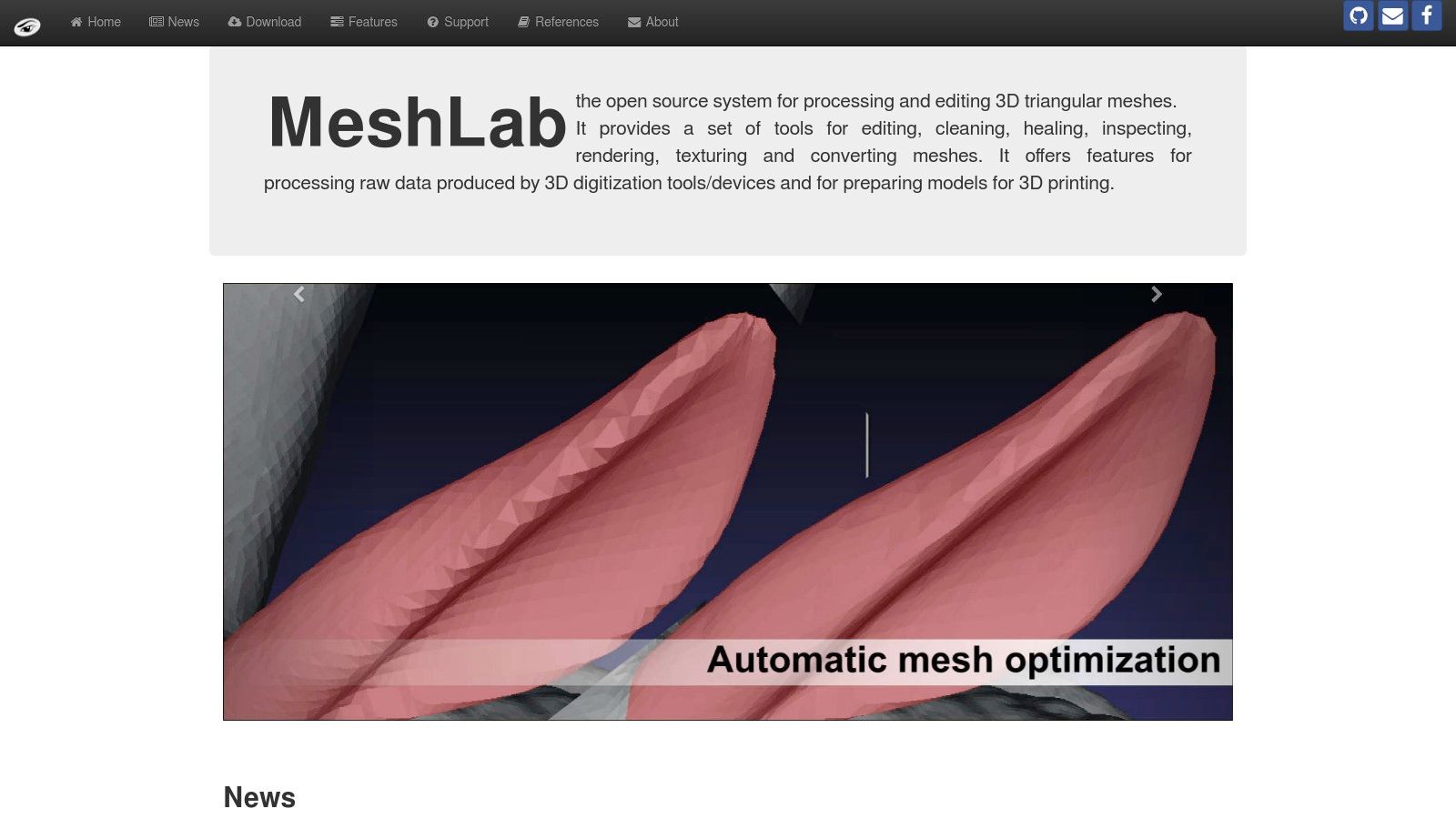
This desktop application is not designed for artistic modeling but for technical processing. Users can import dense, messy models (like from photogrammetry) and run a sequence of filters to repair holes, remove non-manifold geometry, and then apply sophisticated decimation algorithms like Quadric Edge Collapse. It's the go-to tool for preparing complex data for real-time use or further artistic refinement in a DCC.
Key Features & Considerations
- Best Use Case: Processing and simplifying large or complex 3D scans and CAD models. It is ideal for workflows that require both mesh repair and polygon reduction in one environment.
- Pricing: Completely free and open-source (GPL license).
- Integration: Can be scripted for batch processing using PyMeshLab, allowing for automation in a production pipeline. It supports common formats like OBJ, PLY, STL, and glTF.
- Limitations: The user interface is utilitarian and can be intimidating for beginners. It lacks the intuitive, artist-friendly workflows found in commercial DCC applications.
Visit MeshLab
6. Instant Meshes
Instant Meshes is a lightweight, open-source tool celebrated for its powerful auto-retopology capabilities. It isn't a browser-based low poly generator but a standalone application that excels at converting dense, messy meshes (like 3D scans or sculpts) into clean, quad-dominant geometry. Its strength lies in using a field-aligned approach to generate organized, logical edge flow, which is crucial for animation and further modeling.
This tool is favored by 3D artists who need a quick and efficient way to create a usable base mesh from complex source material. Instead of manually retopologizing, users can guide the algorithm by drawing strokes on the model to direct the flow of the new polygons, providing an impressive level of interactive control for a free utility.
Key Features & Considerations
- Best Use Case: 3D artists, game developers, and hobbyists needing to quickly retopologize dense sculpts or 3D scan data into clean, animation-friendly meshes.
- Pricing: Completely free and open-source, available for download on GitHub.
- Integration: It's a standalone tool, so the workflow involves exporting a model from your main DCC (like Blender or ZBrush), processing it in Instant Meshes, and importing it back.
- Limitations: The user interface is very minimal and focused solely on its core function. It's not a full-featured modeling application and can sometimes have quirks or produce unexpected results on complex geometry.
Visit Instant Meshes on GitHub
7. ZBrush Decimation Master (Maxon)
For digital sculptors, Decimation Master is an indispensable tool bundled with ZBrush, serving as a powerful bridge between high-resolution sculpting and real-time application requirements. It’s less a general-purpose low poly generator and more a specialized, high-fidelity reduction tool designed to intelligently decrease massive polygon counts while preserving intricate sculpted details like wrinkles, scales, and hard-surface edges.

Its core strength is its detail-aware algorithm, which makes it a critical step in preparing characters and props for game engines or 3D printing. The simple preprocess-then-decimate workflow allows artists to quickly generate an optimized mesh from a multi-million-polygon sculpt without losing the visual essence of their work, a process that would be extremely difficult with standard modeling tools.
Key Features & Considerations
- Best Use Case: Digital sculptors and character artists needing to prepare extremely high-poly sculpts from ZBrush for retopology, baking, 3D printing, or exporting to game engines.
- Pricing: Included with ZBrush, which requires a subscription or perpetual license. It is not available as a standalone product.
- Integration: Functions as a native plugin within the ZBrush ecosystem. The workflow involves decimating a sculpt and exporting it as an OBJ or FBX for use in other DCC applications.
- Limitations: Access is tied to a professional (and expensive) ZBrush license. Its primary function is reduction, not clean, quad-based topology generation for animation.
Visit ZBrush
8. Unity Asset Transformer (formerly Pixyz)
Unity Asset Transformer, widely known by its former name Pixyz, is an industrial-strength solution for preparing complex data for real-time applications. It excels at importing, decimating, and retopologizing massive datasets from CAD, BIM, and point cloud formats, making it an essential low poly generator for enterprise use cases in architecture, manufacturing, and automotive visualization. It’s built to handle files that would overwhelm standard modeling software.
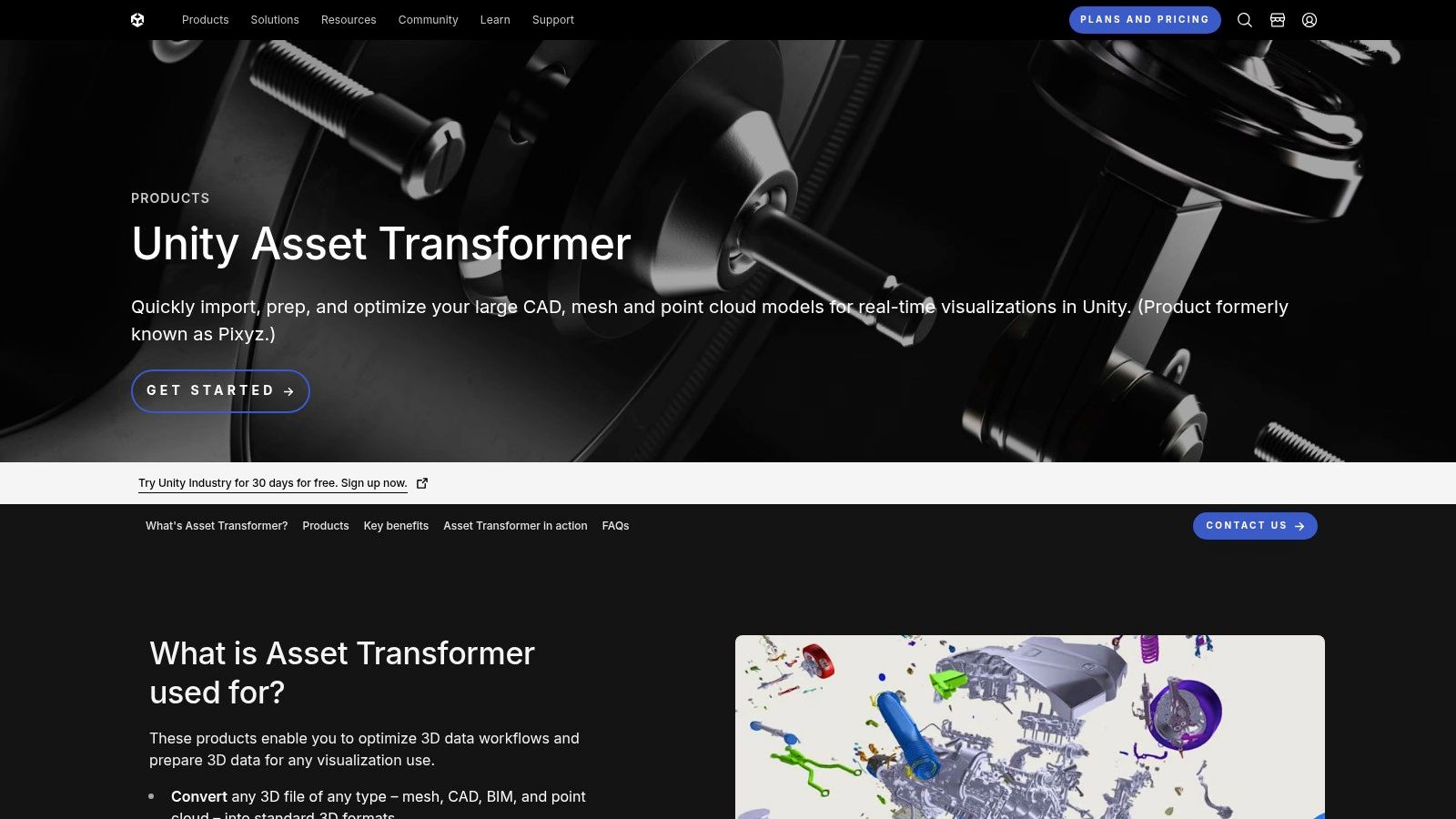
Unlike simpler tools, Unity Asset Transformer is designed for pipeline automation. With powerful scripting capabilities and deep integration with the Unity engine, it allows technical artists and engineers to create repeatable, optimized workflows. This transforms dense engineering models into lightweight, performant assets suitable for VR, AR, and other real-time experiences, making it a critical tool in professional game development and simulation pipelines.
Key Features & Considerations
- Best Use Case: Enterprises and professionals in AEC (Architecture, Engineering, Construction), automotive, and manufacturing who need to convert extremely large and complex CAD or scan data into optimized, real-time-ready assets.
- Pricing: Enterprise-level pricing with different product tiers. It is a premium product, and the cost can be a significant barrier for individuals or small studios.
- Integration: Offers standalone applications (Studio, Review) and a plugin for deep integration directly within the Unity Editor, streamlining the asset preparation workflow.
- Limitations: The high cost and feature complexity make it impractical for simple polygon reduction tasks or for freelancers not working with large-scale industrial data.
Visit Unity Asset Transformer
9. Dust3D
Dust3D is a unique, free, and open-source modeling tool specifically engineered for rapid, stylized asset creation. Unlike a general-purpose 3D suite, it excels as a purpose-built low poly generator that simplifies the modeling process down to its core elements. It operates on a simple, intuitive workflow where users draw 2D silhouettes (nodes) that the software automatically combines and meshes into a 3D base model, perfect for quick prototyping or creating game-ready assets.
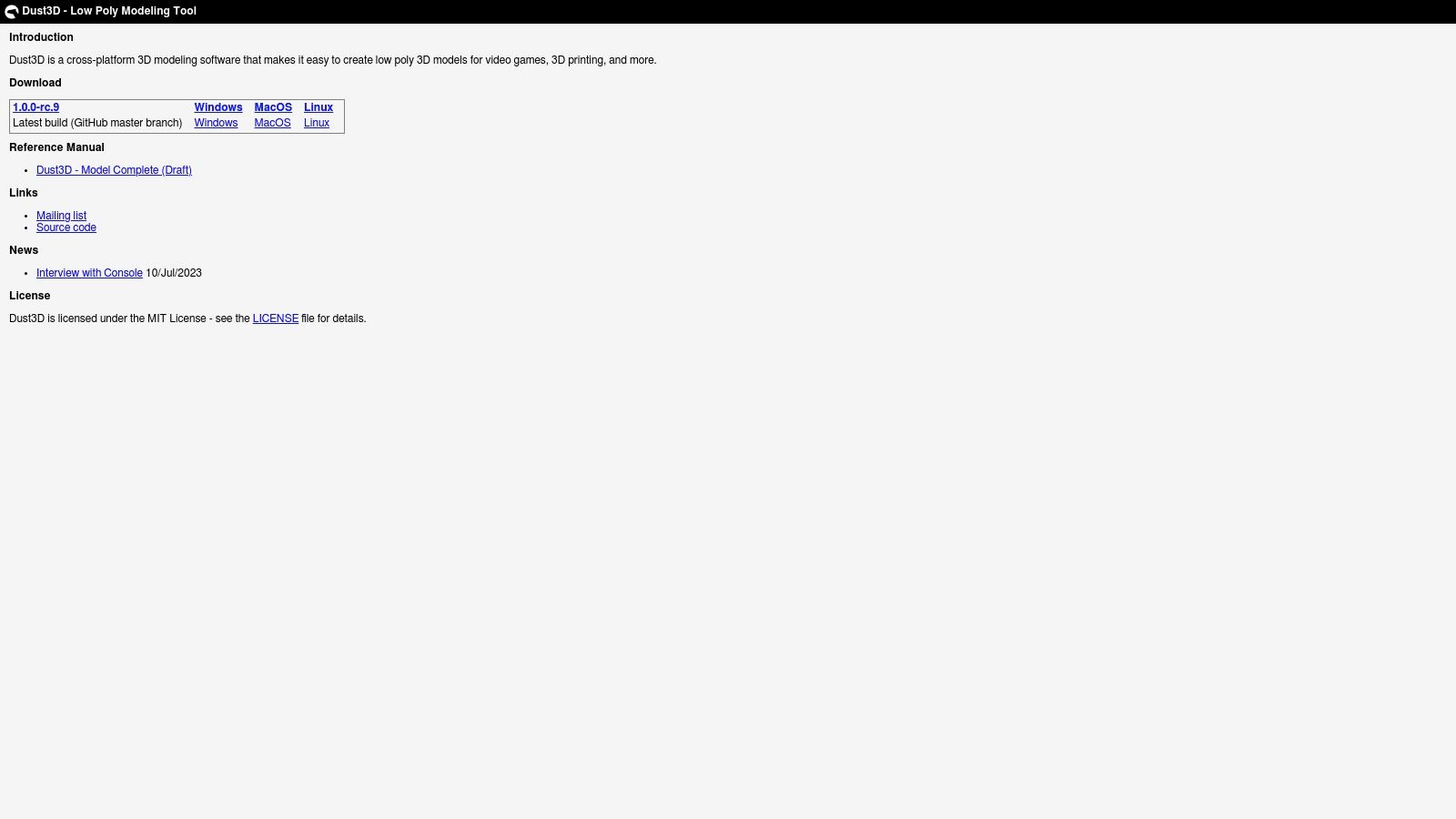
This tool is exceptionally beginner-friendly and lightweight, available as both a desktop application for all major operating systems and a convenient browser-based app. Its focus is not on complex sculpting or texturing but on getting a clean, low-polygon mesh created and exported as fast as possible, making it an excellent starting point for artists who want to avoid the steep learning curve of more comprehensive software.
Key Features & Considerations
- Best Use Case: Rapidly creating stylized low-poly characters, props, and other assets for indie games, prototypes, or educational purposes.
- Pricing: Completely free and open-source (MIT License). There are no hidden costs or subscriptions.
- Integration: Exports to standard formats like OBJ and glTF, allowing easy import into game engines like Unity and Godot or other DCCs like Blender for further refinement.
- Limitations: Lacks advanced modeling, sculpting, and texturing tools found in full 3D suites. Its streamlined nature means it is not suitable for complex, high-fidelity projects.
Visit Dust3D
10. Polygonal.app
Polygonal.app is a streamlined, browser-based mesh editor that excels at one primary task: quick and accessible model simplification. It acts as a go-to online low poly generator for users who need to perform targeted decimation or remeshing without the overhead of installing desktop software. Its core strength is its curvature-adaptive algorithm, which intelligently preserves important details and features while reducing polygon count.
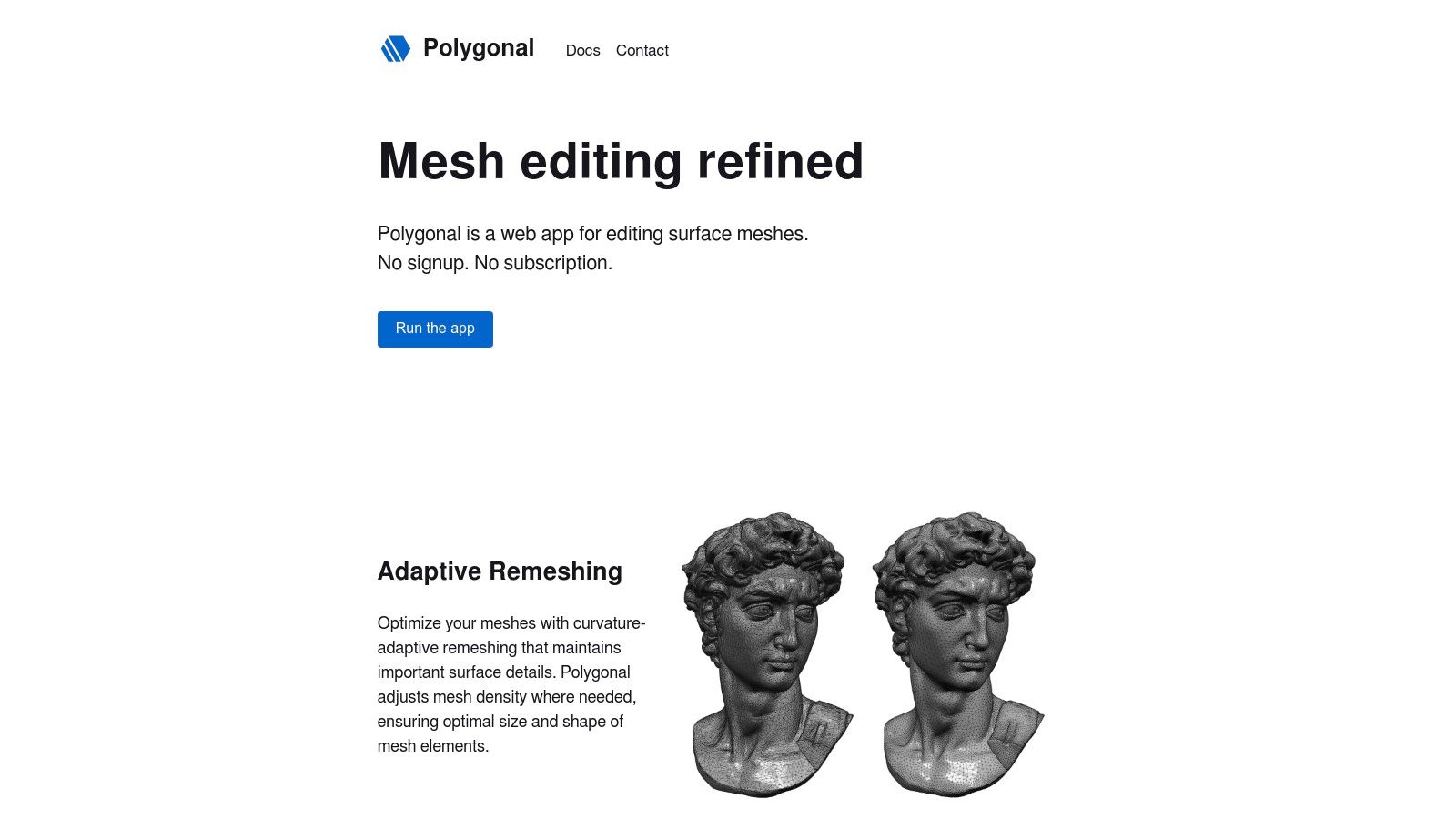
This tool is designed for convenience and speed, making it perfect for quick optimization jobs where you just need to get in, reduce the polygon count, and get out. The clean, focused interface presents essential controls for decimation, remeshing, hole filling, and smoothing without overwhelming the user. It's an excellent resource for preparing models for web viewers or real-time applications when a full-featured DCC is overkill.
Key Features & Considerations
- Best Use Case: Web developers, 3D printing enthusiasts, and designers needing a fast, no-install tool for quick model simplification and optimization.
- Pricing: Free to use directly in the browser with no signup required.
- Integration: Standalone browser tool. Users upload a model (OBJ, STL, PLY), process it, and download the resulting file.
- Limitations: Performance can be a constraint for extremely high-poly models due to its web-based nature. The feature set is intentionally limited and not a replacement for comprehensive mesh editing software like Blender or ZBrush.
Visit Polygonal.app
11. Trianglify.io
Trianglify.io offers a unique take on the "low poly generator" concept by focusing exclusively on 2D abstract art. It's not a tool for simplifying 3D models but rather an artistic generator for creating beautiful, algorithmically-generated triangle patterns. This makes it an ideal resource for graphic designers, web developers, and content creators needing unique backgrounds, UI elements, or abstract visual assets.
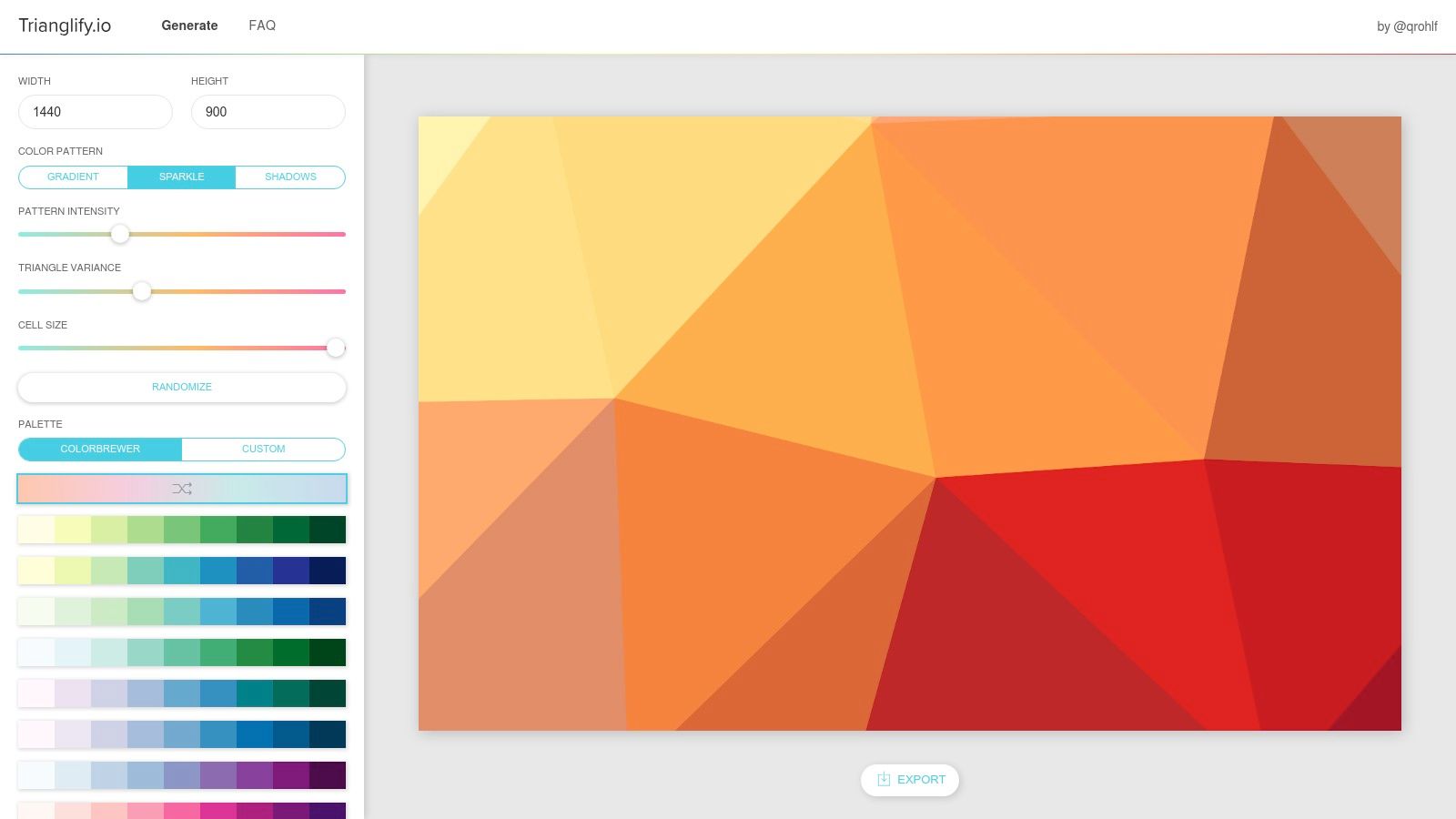
Based on the open-source Trianglify library, the web interface provides instant, browser-based results without needing an account. Users can randomize patterns with a click or fine-tune parameters like grid variance, cell size, and color palettes to achieve a specific aesthetic. The resulting vector and raster images are perfect for anything from website headers to presentation slides and print materials. For a deeper understanding of how this 2D style compares to 3D applications, you can learn more about the broader low poly art style on AI Media Studio.
Key Features & Considerations
- Best Use Case: Creating custom 2D low poly backgrounds, wallpapers, and design assets for web, print, and digital media.
- Pricing: Completely free to use and download the generated images.
- Interface: Extremely simple and intuitive. You can generate a new pattern with a single click or adjust sliders for more control.
- Limitations: Strictly a 2D pattern generator. It does not process or simplify 3D meshes and offers less artistic control than manually creating a similar effect in a program like Illustrator.
Visit Trianglify.io
12. Pixelcut – AI Low-Poly Generators
Pixelcut approaches the concept of a low poly generator from a completely different angle, leveraging AI to create stylized 2D images rather than modifying 3D meshes. It is a text-to-image tool designed for rapid visual creation, ideal for users who need low-poly aesthetics without the complexity of 3D modeling. This platform excels at generating concept art, unique backgrounds, and marketing visuals with a distinct polygonal look.
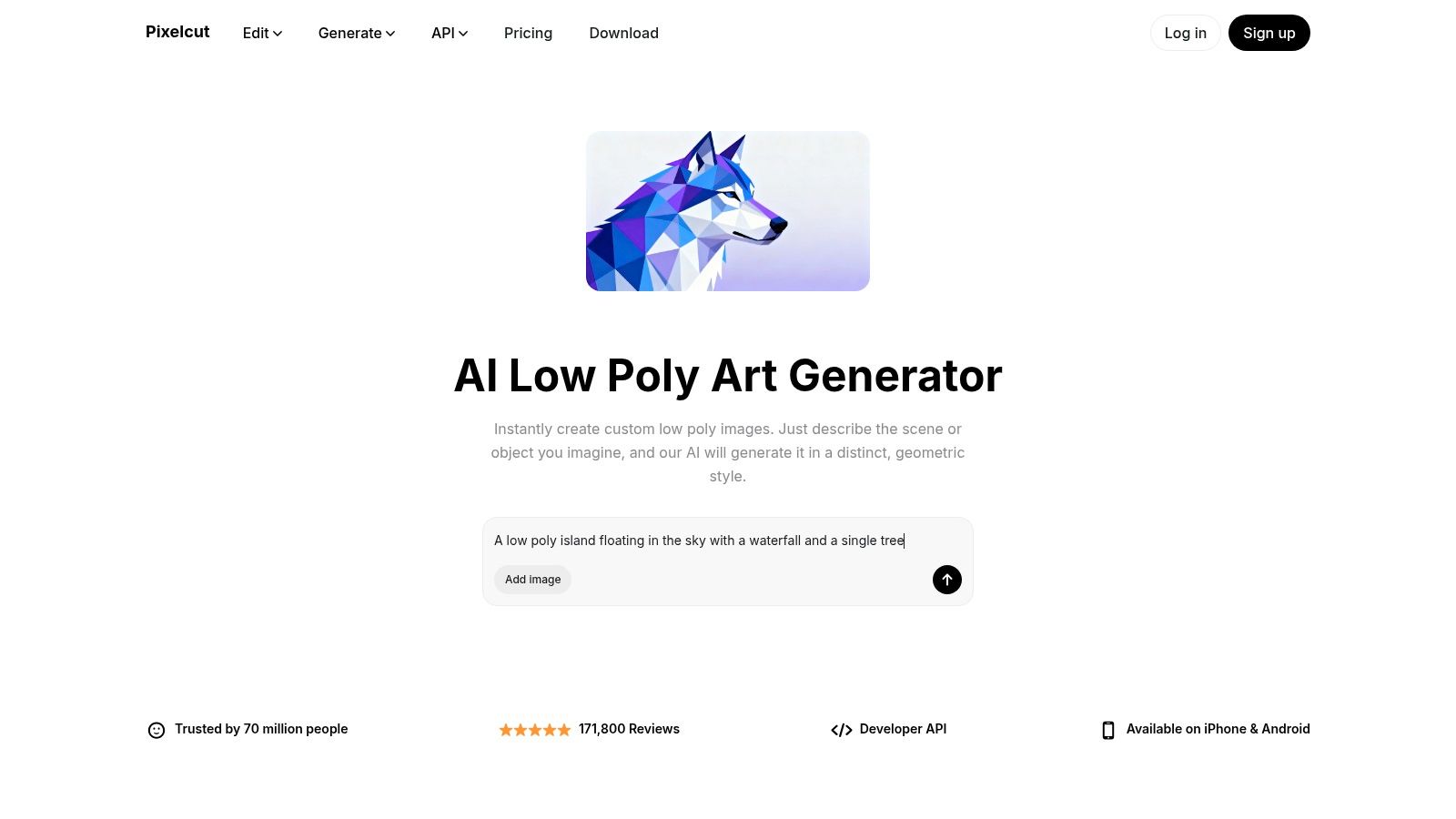
Unlike traditional 3D tools, Pixelcut's workflow is entirely prompt-based. You describe the scene, and its AI interprets it into a triangulated, low-poly art style. This makes it incredibly accessible for graphic designers, marketers, and content creators who need stylized assets quickly. Its availability on web, mobile, and via an API makes it a versatile solution for various creative projects. For an in-depth look at how AI is changing asset creation, you can explore various low poly generator tools.
Key Features & Considerations
- Best Use Case: Generating 2D low-poly style illustrations, backgrounds for websites, marketing materials, and concept art for projects where a 3D model isn't required.
- Pricing: Offers a free plan with limited credits and a Pro plan (starting at $9.99/month) for unlimited generations, higher resolution, and no watermarks.
- Integration: A developer API is available for integrating the AI generation capabilities into other applications and workflows.
- Limitations: The output is a 2D image, not a usable 3D mesh with optimized topology. Control over the final artistic style is indirect and depends on prompt crafting.
Visit Pixelcut
Top 12 Low-Poly Generators: Feature Comparison
| Tool | ✨ Core features | ★ Quality / UX | 👥 Target audience | 💰 Price / Value | 🏆 Standout |
|---|---|---|---|---|---|
| Simplygon (Microsoft) | ✨ Automatic LOD, remeshing, impostors, engine/DCC integrations, batch/distributed SDKs | ★★★★★ | 👥 Studios, enterprise pipelines, game devs | 💰 Enterprise pricing (expensive for small teams) | 🏆 Best-in-class automated LOD at scale |
| Autodesk Maya | ✨ Reduce tools, preserve UVs/hard edges, Paint Reduce Weights, non-destructive nodes | ★★★★☆ | 👥 Professional 3D artists & studios already in Maya | 💰 Subscription commercial | 🏆 Deep manual control + production-friendly workflow |
| SideFX Houdini | ✨ PolyReduce SOP, attribute/density painting, silhouette preservation, procedural nodes | ★★★★☆ | 👥 Technical artists, procedural pipeline teams | 💰 Commercial license | 🏆 Procedural automation with attribute preservation |
| Blender | ✨ Decimate, Remesh, Geometry Nodes, scripting & add-ons | ★★★★☆ | 👥 Indie artists, freelancers, hobbyists | 💰 Free / open-source | 🏆 Zero cost + extensible ecosystem |
| MeshLab | ✨ Multiple decimation filters, mesh repair, PyMeshLab batch processing, format support | ★★★★ | 👥 Scan processors, researchers, budget users | 💰 Free / open-source | 🏆 Research-grade repair + decimation tools |
| Instant Meshes | ✨ Field-aligned quad/tri remeshing, interactive guides, fast processing | ★★★★☆ | 👥 Retopology users, scan cleanup workflows | 💰 Free / open-source | 🏆 High-quality auto-retopo for large datasets |
| ZBrush Decimation Master (Maxon) | ✨ Detail-aware decimation, mask/symmetry support, UV-aware across SubTools | ★★★★★ | 👥 Sculptors prepping high-res sculpts for export | 💰 Commercial (ZBrush subscription) | 🏆 Exceptional detail-preserving decimation |
| Unity Asset Transformer (Pixyz) | ✨ CAD/BIM/point-cloud import, optimization, automation, Unity integration | ★★★★★ | 👥 Enterprises, real-time visualization, CAD-to-game pipelines | 💰 Enterprise/pricing (costly for solos) | 🏆 Handles very large/complex CAD & point-clouds |
| Dust3D | ✨ Purpose-built low-poly modeling, desktop & web builds, export to common formats | ★★★☆☆ | 👥 Stylized asset creators, beginners, rapid prototyping | 💰 Free (MIT) | 🏆 Fast, easy low-poly asset creation |
| Polygonal.app | ✨ Browser adaptive remeshing, targeted decimation, hole filling, runs in-browser | ★★★★ | 👥 Quick optimizers, users wanting no-install tools | 💰 Free / freemium web tiers | 🏆 Instant browser-based mesh simplification |
| Trianglify.io | ✨ Parametric 2D triangle generator, color palettes, seed control, export | ★★★★ | 👥 Designers needing 2D low-poly backgrounds & patterns | 💰 Free web tool | 🏆 Fast 2D low-poly pattern generation |
| Pixelcut – AI Low-Poly Generators | ✨ Prompt-based 2D low-poly generation, high-res downloads, mobile & API | ★★★★ | 👥 Marketers, social designers, concept artists | 💰 Freemium / paid for high-res & API | 🏆 AI-driven rapid 2D low-poly visuals without modeling |
Final Thoughts
Navigating the world of low poly generation reveals a surprisingly diverse landscape of tools, each tailored to different needs, skill levels, and project goals. We've journeyed from the powerhouse decimation algorithms of industry standards like ZBrush and Maya to the accessible, click-and-create simplicity of web-based generators. The key takeaway is that there is no single "best" low poly generator; the right choice is entirely dependent on your specific context.
Choosing Your Ideal Low Poly Generator
To make the best decision, you must first define your primary objective. Are you a game developer needing to optimize complex assets for real-time performance? A professional suite like Simplygon or the integrated tools within Unity or Blender will offer the necessary control and precision. Are you a digital artist aiming for a stylized, abstract aesthetic for a marketing campaign or website background? An online tool like Trianglify.io or Polygonal.app provides instant, beautiful results with minimal learning curve.
Consider these factors as you make your choice:
- Project Complexity: High-polygon 3D models for film or games require robust solutions like Houdini or MeshLab for precise control over topology and UV preservation. Simple 2D image stylization is better suited for dedicated online tools.
- Skill Level: Beginners should start with free and intuitive options like Instant Meshes or Blender's Decimate modifier. Professionals already invested in an ecosystem like Autodesk or Maxon will find powerful, familiar tools at their disposal.
- Integration: Think about your workflow. If you work primarily in Unity, its Asset Transformer is the most seamless option. If your pipeline involves multiple software, a standalone tool that handles standard file formats (.obj, .fbx) is crucial.
- Desired Outcome: Is the goal purely aesthetic or functional? Performance optimization demands a tool that respects edge loops and texture coordinates. Artistic expression allows for more freedom, where the visual pattern of the triangles is the main priority.
The Future of Low Poly Creation
The evolution of this space is leaning toward greater accessibility and AI-driven intelligence. As platforms like Pixelcut demonstrate, artificial intelligence is beginning to automate the more tedious aspects of creating low poly art from images, making the style more attainable for everyone. Exploring various use cases can illuminate the impact of low poly techniques, such as those highlighted in the Polyartboard case study, which shows how the aesthetic can be applied effectively in real-world projects.
Ultimately, the power of the low poly aesthetic lies in its blend of simplicity and complexity. It’s a style that can evoke retro nostalgia, modern minimalism, or abstract beauty. By understanding the strengths and limitations of each low poly generator we've covered, you are now equipped to choose the perfect tool to bring your creative vision to life, whether for optimizing a game asset, designing a stunning graphic, or simply exploring a new artistic medium.
Ready to elevate your visual content with AI-powered creative tools? Explore how ai-media-studio can transform your images and videos, offering a suite of intelligent features to streamline your creative workflow. Discover the next generation of content creation at ai-media-studio.