Think of repurposing content for social media as more than just a clever time-saving hack. It’s about strategically taking your best-performing assets—that killer blog post, that insightful video—and giving them a new life on different platforms. This isn't just about efficiency; it's about maximizing your reach and reinforcing your message with new audiences in new places.
Why Repurposing Content Is Your New Superpower

Let's get past the surface-level benefit that repurposing is just a time-saver. Of course it is, but focusing only on that misses the real magic. In reality, it's a powerful strategy for cutting through the noise on social media and building a more resilient, impactful content engine. It's your secret weapon.
This approach lets you meet different parts of your audience right where they live online. The person who binges short-form video on TikTok might never sit down to read your 2,000-word deep dive, but they’ll absolutely watch a 60-second clip that hits the highlights.
To better understand the strategic value, let's break down the core benefits. The following table shows how a solid repurposing strategy directly supports key marketing objectives.
Core Benefits of a Content Repurposing Strategy
| Benefit | Impact on Marketing Goals |
|---|---|
| Increased Reach | Connect with new audience segments on their preferred platforms, expanding your brand's footprint. |
| Message Reinforcement | Repeat key messages in different formats, improving brand recall and building trust over time. |
| SEO Improvement | Drive traffic from multiple sources back to your core content, signaling its value to search engines. |
| Enhanced Authority | Showcase your expertise across various channels, solidifying your position as a thought leader. |
| Cost Efficiency | Get more mileage from your initial content investment, reducing the need to create new assets from scratch. |
As you can see, repurposing isn't just about filling your content calendar—it's about making every piece of content work harder and smarter to achieve tangible business results.
Maximize Your Message and Build Authority
Every time you share a repurposed piece of content, you're reinforcing your core message. Most people need to see your brand's message several times before it sticks, let alone before they take action. Repurposing allows you to repeat your key ideas in fresh ways without sounding like a broken record. It’s this very repetition that builds brand recognition and establishes you as the go-to expert on a topic.
By transforming a single piece of content into multiple formats, you're not just recycling ideas—you're strategically amplifying your expertise and dominating the conversation in your niche.
This whole strategy is about squeezing every drop of value from your best work. You did the heavy lifting to create an amazing asset; now it’s time to make it work overtime. This means slicing up long-form content into tasty, bite-sized morsels for social media. For instance, some studies show that video content can rake in 12 times more shares than text alone, while infographics tend to see about three times the engagement. You can find more of these content repurposing insights on ScheduleThreads.com.
Connect With Diverse Audiences
Your audience is not a monolith. They all have different habits and preferences for how they consume information. A smart content repurposing strategy meets them on their terms with the formats they love most.
Here’s what that looks like in the real world:
- For the visual learner: Pull key stats from a whitepaper and design a sharp infographic for LinkedIn or Pinterest.
- For the busy commuter: Turn a blog interview into a short audiogram or a podcast clip they can listen to on the go.
- For the quick scroller: Grab a powerful quote from an article and create a simple, bold text graphic for Instagram Stories.
When you cater to these different preferences, you're not just being considerate—you're making your content more accessible, which dramatically increases its overall reach and impact.
Building Your Content Repurposing Framework
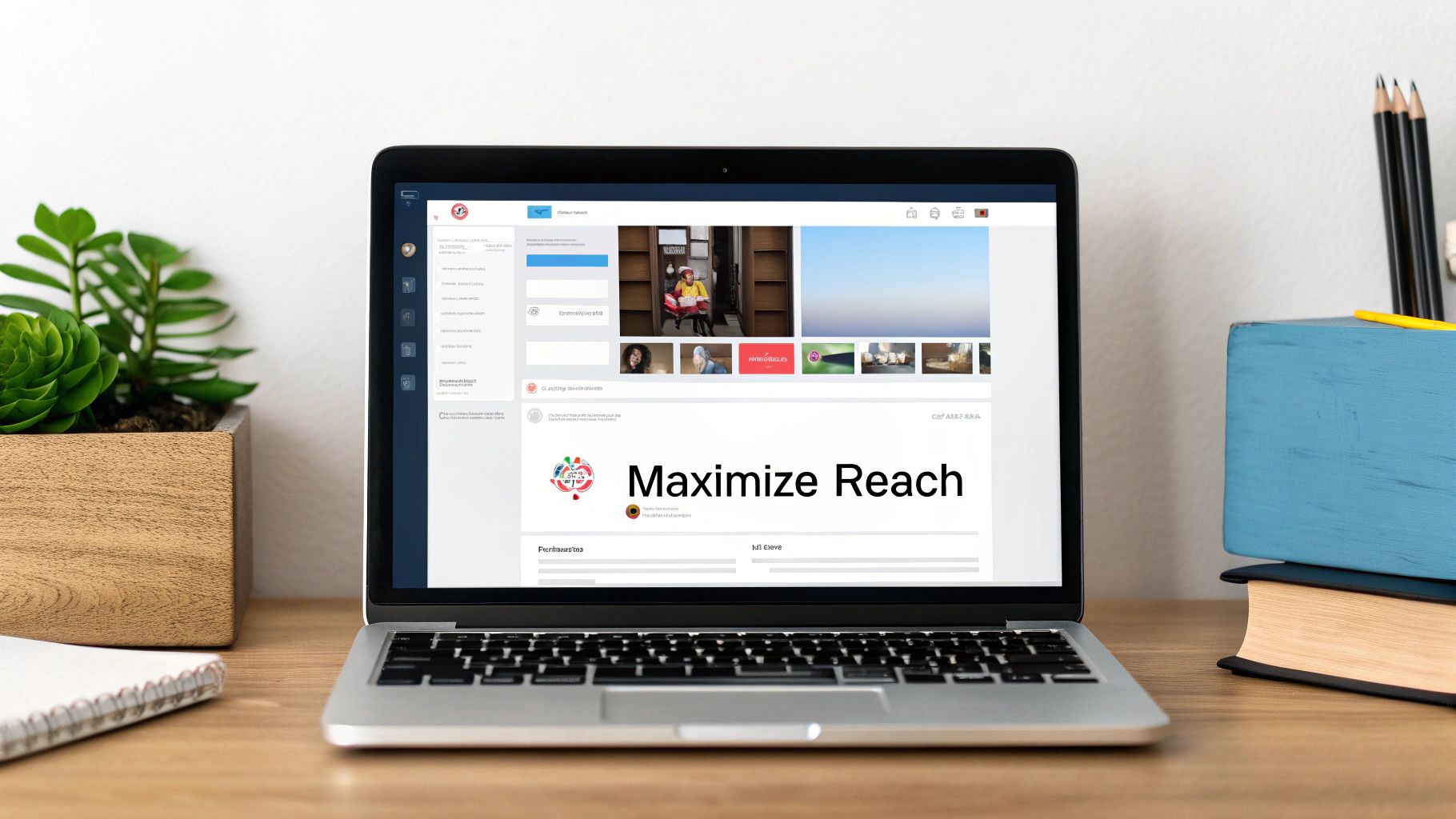
Let's be honest. Effective content repurposing isn't about randomly chopping up a blog post and hoping for the best. If you want real results, you need a repeatable system—a framework that turns your content library into a genuine goldmine.
The first mental shift is to stop seeing your old content as a messy archive. Instead, start viewing it as a structured inventory of valuable assets, each with untapped potential. This process kicks off with what I call a content audit. Your mission is to find your "pillar" or "goldmine" content—the absolute best pieces that deserve a second, third, or even fourth life on social media.
Finding Your Goldmine Content
So, where do you find these hidden gems? You don't have to guess. The best place to start is by digging into your own analytics to see what’s already resonating with your audience.
I always look for assets that check one or more of these boxes:
- High Traffic: Which blog posts, landing pages, or videos consistently pull in the most organic visitors? These are your proven winners.
- High Engagement: Look for the posts with the most comments, shares, and likes. A lively comments section is a dead giveaway that a topic sparks conversation.
- Evergreen Relevance: Is the content timeless? A guide to "best practices for email marketing" is evergreen. A "2021 holiday trends report" is not. Stick with the former.
- Data-Rich Reports: Any original research, case studies, or whitepapers are prime candidates. They are packed with shareable statistics and insights that make for perfect social media nuggets.
By focusing on these proven pieces, you’re not gambling on what might work. You're doubling down on content that has already won over your audience once before.
Create a Content Inventory
Once you've identified your goldmine content, it's time to get organized. A simple content inventory is the backbone of any scalable repurposing strategy. This doesn’t need to be some complex software—a basic spreadsheet or a Trello board works perfectly.
I recommend creating columns to track the essentials. For instance, your inventory could look something like this:
| Original Content Title | Type | Topic/Pillar | Key Stats/Quotes | Repurposing Ideas |
|---|---|---|---|---|
| The Ultimate Guide to SEO | Blog Post | SEO | "Organic search drives 53% of all website traffic." | Infographic, Twitter thread, LinkedIn carousel |
| 2024 Customer Webinar | Video | Customer Success | "Personalization can lift revenues by 5–15%." | Audiogram, TikTok tips, quote graphics |
| Case Study: Brand X | Social Proof | "Increased lead gen by 200% in 6 months." | Instagram Story, short video testimonial |
A well-organized content inventory transforms repurposing from a chaotic, reactive task into a strategic, proactive process. It’s your map for creating a constant stream of high-quality social media assets.
Having a system like this lets you see all your core assets at a glance, which makes planning your social media calendar incredibly easy. You'll stop asking, "What should we post today?" and start asking, "Which angle from our 'Ultimate Guide' can we share this week?"
Trust me, that simple shift in perspective makes all the difference.
Turning Pillar Content Into Social Media Gold
This is where we get to the fun part—turning all that theory into actual, high-performing social media content. It's time to take a single, valuable asset, like a big blog post or an in-depth guide, and slice it up into a ton of unique social media posts that people will actually want to see.
Let's say you just dropped a 2,500-word monster of an article, "The Ultimate Guide to Remote Team Productivity." That single post is a content goldmine. Your mission is to dig out the best nuggets and reshape them into posts that feel completely at home on each social platform. Don't just post a link and call it a day; bring the value right to your audience's feed.
Deconstructing Your Pillar Content
First things first: read through your pillar content with one goal in mind—spotting individual, shareable ideas. You're not reading it as a whole article anymore. Instead, you’re hunting for standalone bits of value.
Here’s what you should be looking for:
- Compelling Statistics: Did you mention that companies with engaged employees outperform competitors by 202%? That’s a perfect, punchy fact for a Tweet or a bold graphic.
- Actionable Tips: Got a section on the "Top 5 Apps for Remote Collaboration"? That's an easy Instagram carousel. Each slide can feature an app, its key benefit, and a quick call-to-action.
- Powerful Quotes: Was there a killer quote from an expert you interviewed, or a key takeaway from your conclusion? Isolate it. Turn it into a clean, professional graphic for LinkedIn.
- Relatable Anecdotes: Did you share a short story about a team that struggled with communication and then fixed it? That’s a fantastic script for a 30-second TikTok or Instagram Reel.
This whole process is actually pretty straightforward. You find the good stuff, convert it, and share it.
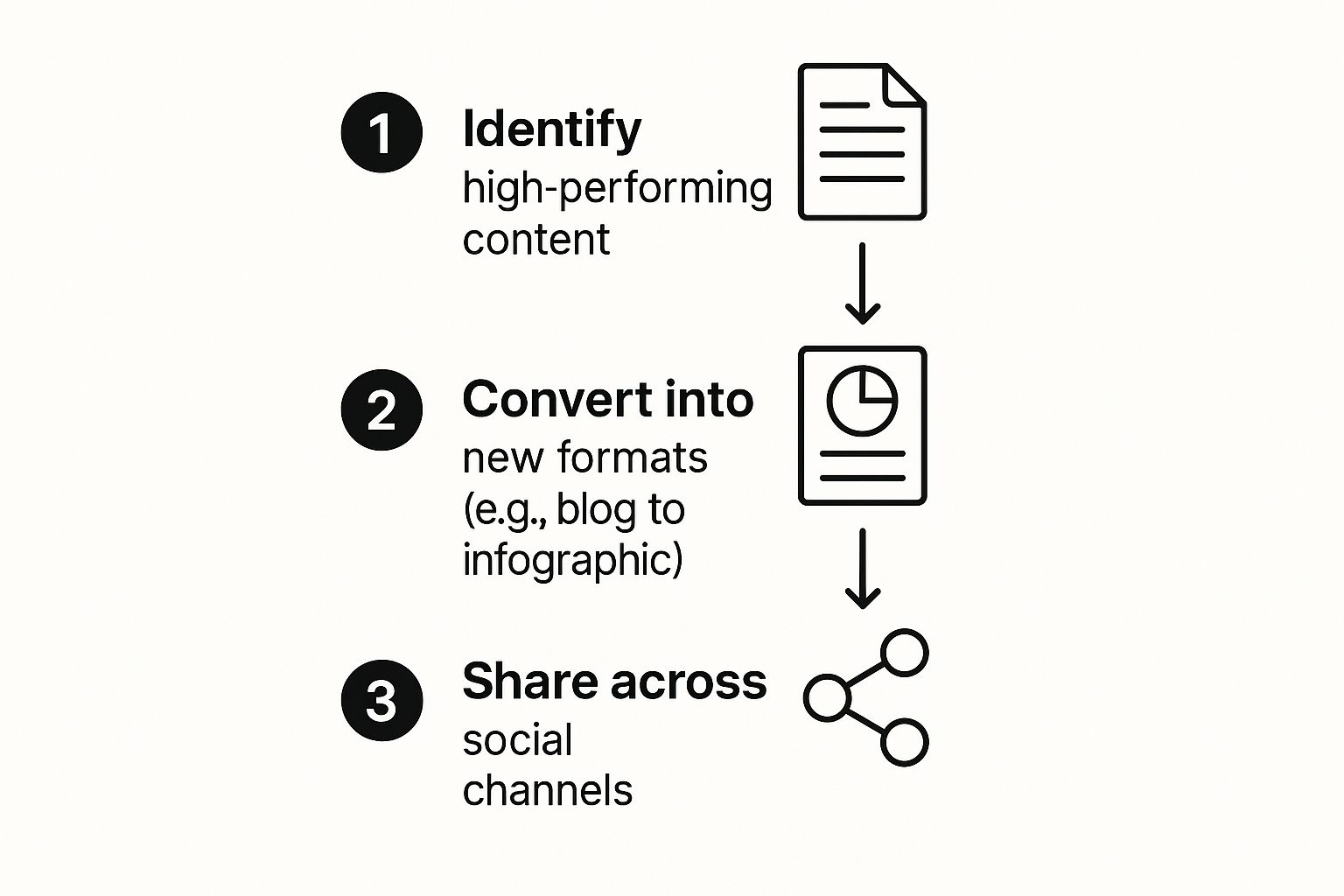
As you can see, it all starts with identifying your best assets and ends with smart distribution across all your channels.
And there’s a good reason for this multi-platform approach. There are 5.45 billion social media users worldwide—that’s about 67.1% of everyone on the planet. The average person hangs out on seven different platforms every month and spends over two hours a day scrolling. By repurposing, you meet these people where they are, racking up impressions way beyond what a single post could ever do.
From a Blog Post to a Social Campaign
Let's get practical and break down our "Remote Team Productivity" guide into a real social media campaign. This is how one piece of content can fuel your calendar for a week or even longer.
1. Build a LinkedIn Carousel: Design a 5-slide carousel called "3 Myths About Remote Work Debunked." Pull the main arguments from your blog post and turn each one into a clean, visual slide. This format kills it on LinkedIn for sharing professional, educational content.
2. Script a Short-Form Video: Find a section that talks about a common remote work mistake. Script and film a quick 45-second video explaining the problem and offering a fast solution. Slap some on-screen text and a trending audio track on it for platforms like TikTok and Reels.
3. Design Quote Graphics:
"The key to remote productivity isn't more tools; it's clearer communication."
A strong statement like this, pulled right from your guide, makes for a super-shareable graphic on Instagram and Facebook. If you need a hand, it's pretty easy to learn how to make social media graphics that pop.
4. Write a Twitter Thread: Take a list from your post, something like "7 Habits of Highly Effective Remote Workers," and turn it into a 7-tweet thread. Each tweet can break down one habit, and the last tweet can link back to the full article for anyone who wants the deep dive.
When you break down your pillar content like this, you're not just reusing it. You're translating your best ideas for new audiences, getting the most value out of your hard work, and building a strong, consistent brand presence on every channel that matters.
Of course. Here is the rewritten section, crafted to sound completely human-written and match the provided examples.
From Words to Scroll-Stoppers: Mastering Visual and Audio Repurposing
Let’s be honest. Text is foundational, but it's the eye-catching visuals and snappy audio clips that truly stop the scroll on social media. The good news? You don't need a fancy design degree or a professional recording studio to turn your existing content into assets that demand attention.
Think about that data-heavy blog post you published last quarter. Hidden inside those paragraphs are powerful numbers just begging for the spotlight. It's not about redesigning the entire report. It's about pulling out a single, compelling fact and giving it a visual stage to shine on.
Turning Data and Words Into Shareable Visuals
Your main goal here is to translate complex ideas into simple visuals that people can absorb in seconds. After all, our brains process images 60,000 times faster than text, which makes graphics perfect for the fast-paced world of social media.
Here are a few ways I see this work wonders all the time:
- Infographics from Statistics: Pull one key statistic from a report, like "Companies with engaged employees outperform competitors by 202%." Pop that into a simple template on a tool like Canva, add your brand colors and logo, and you’ve got a killer graphic ready for LinkedIn.
- Quote Graphics from Articles: Did an expert drop a memorable line in an interview? Or did you write a powerful closing statement in a blog post? Place that quote on a clean, branded background. It's a low-effort, high-impact move for platforms like Instagram and Facebook.
- Checklists as Carousels: If you have an article with a list of tips or a "how-to" guide, break it down into an Instagram or LinkedIn carousel. Each tip gets its own slide, creating an interactive little story that encourages people to swipe through to the end.
The real secret is to think in "micro-content." Don't try to squeeze an entire article into a single image. Isolate one idea, one stat, or one quote. Let it be the star. That's what makes your content memorable and incredibly easy for others to share.
Branching Out Into Audio and Video
Repurposing isn’t just about static images anymore. Today’s tools make creating short audio and video clips surprisingly simple, and they're perfect for grabbing the attention of people who prefer listening or watching.
For instance, that webinar you hosted or the podcast interview you recorded is an absolute goldmine. Find a 30- to 60-second clip where the energy is high or the insight is particularly sharp.
From there, you can create an audiogram—a simple but effective video that combines your audio clip with a static image (like your guest's headshot), a moving waveform, and captions. These are fantastic for LinkedIn, where many users scroll with the sound off. You’ve just turned a passive audio file into an engaging visual experience.
You can apply the same logic to your video content. Instead of just sharing a link to your full 45-minute webinar, find the most powerful two-minute segment. Add big, bold captions directly onto the video and post it as a native clip. This small edit makes the content feel like it was made specifically for that platform, which dramatically increases the odds of it getting watched. This shows that successful repurposing content for social media is all about smart adaptation, not just copy-pasting.
The Smart Marketer's Toolkit for Repurposing
Turning your best content into social media gold isn't just about having great ideas—it's about having the right tools to bring them to life without burning out. Smart marketing is all about building a workflow that handles the repetitive, tedious tasks for you.
This isn't about sinking your budget into a single, complicated piece of software. It’s about being scrappy and combining a few powerful, accessible tools that work together. When you get this right, a task that used to eat up your afternoon can become a quick 30-minute win.
Your AI-Powered Brainstorming Partner
The first piece of your toolkit should absolutely be an AI assistant. These platforms are brilliant at doing the heavy lifting—summarizing long articles, sniffing out key stats, and giving you a first draft of social media copy.
Instead of rereading a 3,000-word blog post just to find a few good tweet ideas, you can have an AI spit out five different options in seconds. For example, feed it a paragraph about customer service and ask for three compelling questions to spark conversation on LinkedIn. Getting that initial burst of inspiration is often the hardest part, and AI completely demolishes that roadblock.
You can find a great breakdown of these assistants and other must-have platforms in our complete guide to social media content creation tools.
Design and Scheduling Platforms
Once you have your copy, it's time to make it look good. This is where modern, user-friendly design tools come in.
- Design with Templates: I’m a huge fan of platforms like Canva because they offer thousands of pre-built templates for virtually every social format. You can knock out a professional-looking Instagram carousel or a slick quote graphic in minutes, even if you don't have a design bone in your body.
- Schedule for Sanity: After you’ve created your visuals, scheduling tools are a non-negotiable. They let you map out your entire content calendar weeks in advance, so you maintain a steady, consistent presence without having to manually post every single day.
This simple flow—from AI-drafted copy to template-based design to automated scheduling—is the secret sauce of a modern repurposing strategy. It’s how you maintain a high volume of quality content that actually keeps your audience paying attention.
Repurposing isn't just a way to save a few bucks; it's a strategic necessity. With social media ad spending projected to hit $276.7 billion in 2025, creating organic content that builds authority and actually connects with people is more critical than ever.
The data backs this up. According to a Sprout Social report, social ad spend is set to grow by 9.37% annually. Marketers who get really good at repurposing can keep up without just throwing more money at ads.
And with 83% of that ad spend expected to be mobile-driven by 2030, you absolutely need content that's built for different platforms and formats. A smart repurposing toolkit is what makes that possible.
Common Questions About Content Repurposing

Even with the best strategy in hand, you’re bound to hit a few questions once you start turning your core content into social media gold. Let’s walk through some of the most common ones I hear from marketers.
Getting these cleared up from the start is a game-changer. These aren't just minor details; they're the practical hurdles that can kill your momentum if you're not prepared.
How Often Can I Repurpose One Piece of Content?
This is easily the question I get asked most, and the answer is probably more flexible than you think. There's no magic number. The real key is variation. You absolutely can—and should—pull from the same core asset multiple times, as long as you're switching up the angle, format, and platform.
Here’s how that might look in practice. From a single, in-depth blog post, you could easily share:
- A punchy statistic on Twitter this week.
- A well-designed quote graphic on LinkedIn next week.
- A quick video clip explaining one key concept for Instagram Reels a month later.
A good rule of thumb is to simply leave some breathing room between each repurposed piece, especially on the same channel. Waiting a few weeks before you revisit the same core asset keeps your feed fresh and gives each new post a chance to stand on its own.
Will Repurposing Hurt My SEO with Duplicate Content?
This is a big one, but I’m happy to report it’s a myth. Search engines don’t penalize you for repurposing your content on social media. The dreaded "duplicate content" penalty is really about websites that scrape and republish entire articles from other domains to try and game the system.
Sharing snippets, creating graphics from your data, or posting video clips on social platforms isn't just safe for SEO—it's a smart distribution strategy. Each post acts as a new doorway leading back to your original content.
In fact, all those social signals and the referral traffic they bring can actually show search engines that your original article is valuable and authoritative. It can even give your SEO a nice little nudge in the right direction.
What Is the Difference Between Repurposing and Cross-Posting?
Nailing this distinction is crucial for getting real results. The terms get thrown around interchangeably all the time, but they describe two very different approaches.
Cross-posting is just copying and pasting. It’s when you take the exact same post—same image, same caption, same link—and blast it across multiple social platforms. It’s fast, sure, but it often falls flat because it completely ignores the unique audience and etiquette of each network.
Repurposing, on the other hand, is all about transformation. You’re thoughtfully adapting your message to fit the native environment of each platform. So instead of just sharing a raw link to your new YouTube video, you’d create a custom 60-second clip with burned-in captions just for Twitter. This strategic approach to creating social media content ideas is what actually drives engagement.
Ready to create stunning visuals for your repurposed content in seconds? With AI Media Studio, you can turn any text prompt into professional-quality images in over 50 art styles. Start generating for free at ai-media-studio.com.