Transforming Creativity with AI: Unleash the Power of Images
Need stunning visuals but lack design skills or time? This listicle showcases the ten best AI image generators for content creators, marketers, designers, and anyone seeking captivating imagery. Quickly generate unique visuals from text prompts with tools like DALL-E 3, Midjourney, Stable Diffusion, and more. Discover the perfect AI image generator to elevate your projects, whether you're a seasoned pro or just starting. We'll cover top options including Adobe Firefly, Leonardo AI, Playground AI, Ideogram, Canva AI Image Generator, and Nightcafe, so you can find the best AI image generator for your needs.
1. ai-media-studio
AI Media Studio is a compelling option among the best AI image generators, offering a potent blend of user-friendly design and robust features. This platform caters to a diverse range of users, from seasoned designers to those just beginning their creative journey. Its strength lies in its ability to effortlessly generate professional-quality visuals across a wide spectrum of styles, eliminating the need for extensive technical expertise or complex commands. Whether you need eye-catching graphics for your blog, striking visuals for social media, or unique digital artwork, AI Media Studio provides the tools to bring your vision to life. This platform empowers creators, marketers, and businesses to produce high-quality visuals effortlessly.
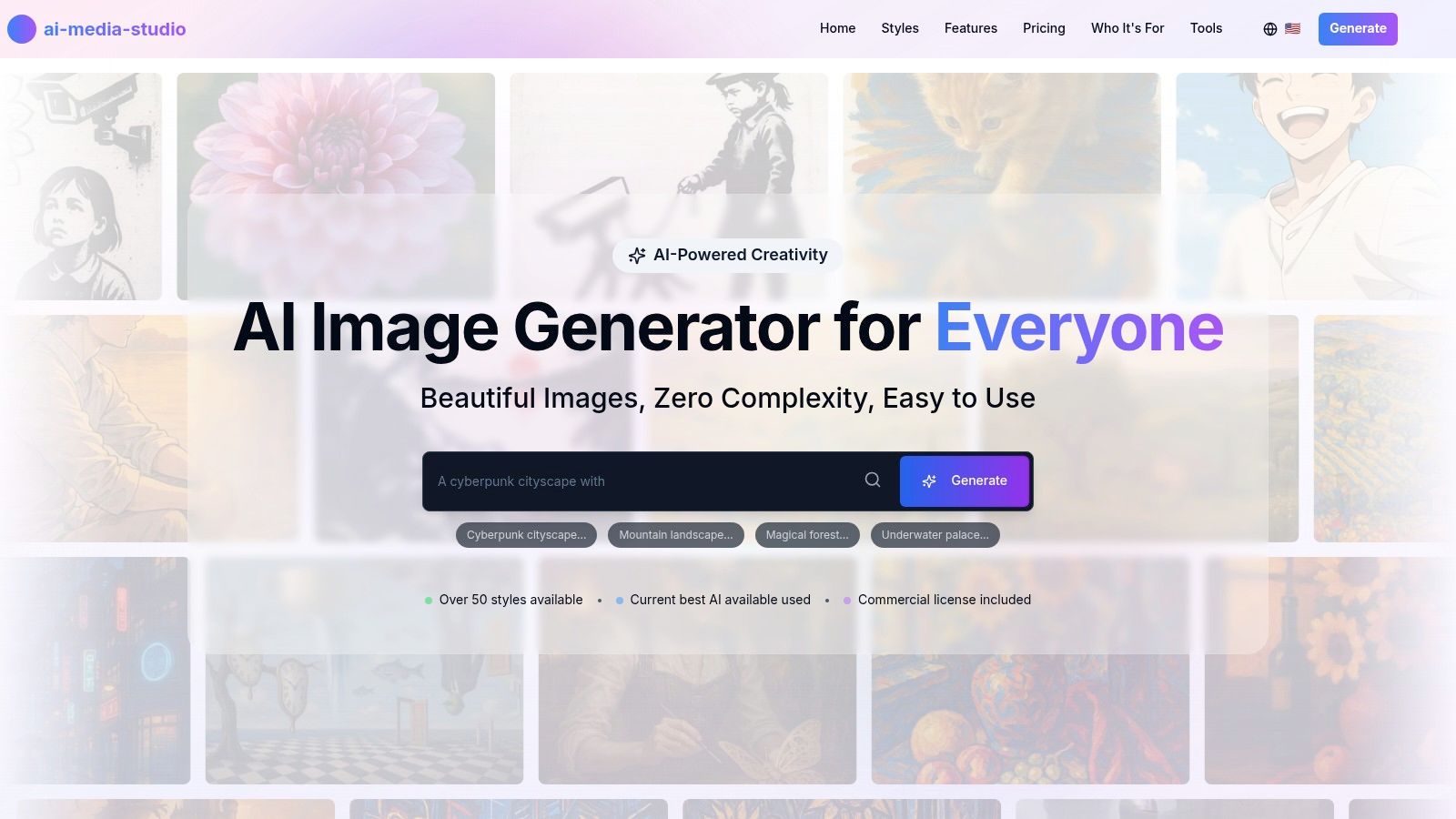
One of the standout features of AI Media Studio is its extensive library of over 50 distinct art styles. From photorealistic and anime to watercolor, cyberpunk, and abstract art, this breadth of options ensures that users can find the perfect aesthetic to match their project. This versatility makes it a valuable asset for content creators and bloggers seeking to enhance their visual storytelling, as well as for marketing teams looking to create impactful campaign materials. Imagine needing a photorealistic image of a product for your website banner, then switching gears to create a vibrant, anime-inspired graphic for a social media post – AI Media Studio allows for this seamless transition between styles.
AI Media Studio’s user-friendly interface is designed to be accessible to all skill levels. The platform simplifies the image generation process, allowing users to focus on their creative vision rather than grappling with complicated software. This ease of use makes it an ideal choice for small business owners and startups who may not have dedicated design resources, empowering them to create professional-looking visuals in-house. Freelance designers and professional artists can also benefit from the platform’s streamlined workflow, using it to quickly generate initial concepts or explore different stylistic directions.
The platform also shines in its approach to accessibility and pricing. New users can start creating immediately with three free monthly image generations, without the need for a credit card. This no-commitment trial allows users to experience the platform's capabilities firsthand before deciding on a paid plan. The tiered subscription model offers increasing credits, high-resolution outputs, and advanced editing tools like inpainting and outpainting, catering to users with varying needs and budgets. The inclusion of a commercial use license in paid plans further enhances its value, providing peace of mind for businesses and professionals looking to utilize generated images for commercial purposes.
AI Media Studio prioritizes collaboration, offering robust tools for team workspaces and seamless sharing. This feature is particularly beneficial for marketing teams, creative agencies, and educators, allowing them to streamline workflows, share projects, and provide feedback within a centralized platform. The ability to export images in high resolution ensures that the final product meets professional standards, making it suitable for a wide range of applications, from print materials to digital displays.
While AI Media Studio offers a compelling package, it's important to acknowledge some limitations. While high-resolution output and batch generation are planned features, their current unavailability may restrict some professional use cases. The free plan, while a great starting point, includes a small watermark and limited monthly generations, which might not suffice for users with high-volume needs.
However, weighing the pros and cons, AI Media Studio emerges as a strong contender in the realm of AI image generators. Its combination of user-friendly design, diverse art styles, flexible pricing, and collaborative features makes it a valuable tool for anyone seeking to create high-quality visuals with ease. Whether you're a seasoned professional or just starting out, AI Media Studio provides the tools and resources to unlock your creative potential. Visit their website at https://www.ai-media-studio.com to explore its capabilities and experience the power of AI-driven image generation.
2. DALL-E 3
DALL-E 3 represents a significant leap forward in AI image generation, solidifying its position as one of the best AI image generators available. Developed by OpenAI, the creators of ChatGPT, DALL-E 3 builds upon the success of its predecessors with a refined focus on understanding nuanced text prompts and generating highly detailed, contextually relevant images. This makes it a powerful tool for various creative professionals, marketers, and businesses seeking high-quality visuals. Its integration with ChatGPT further streamlines the creative process, allowing users to leverage the chatbot's conversational capabilities for crafting and refining prompts, leading to even more accurate and impressive results. Whether you need photorealistic images, artistic renderings, or creative compositions, DALL-E 3 offers a versatile platform to bring your visions to life.
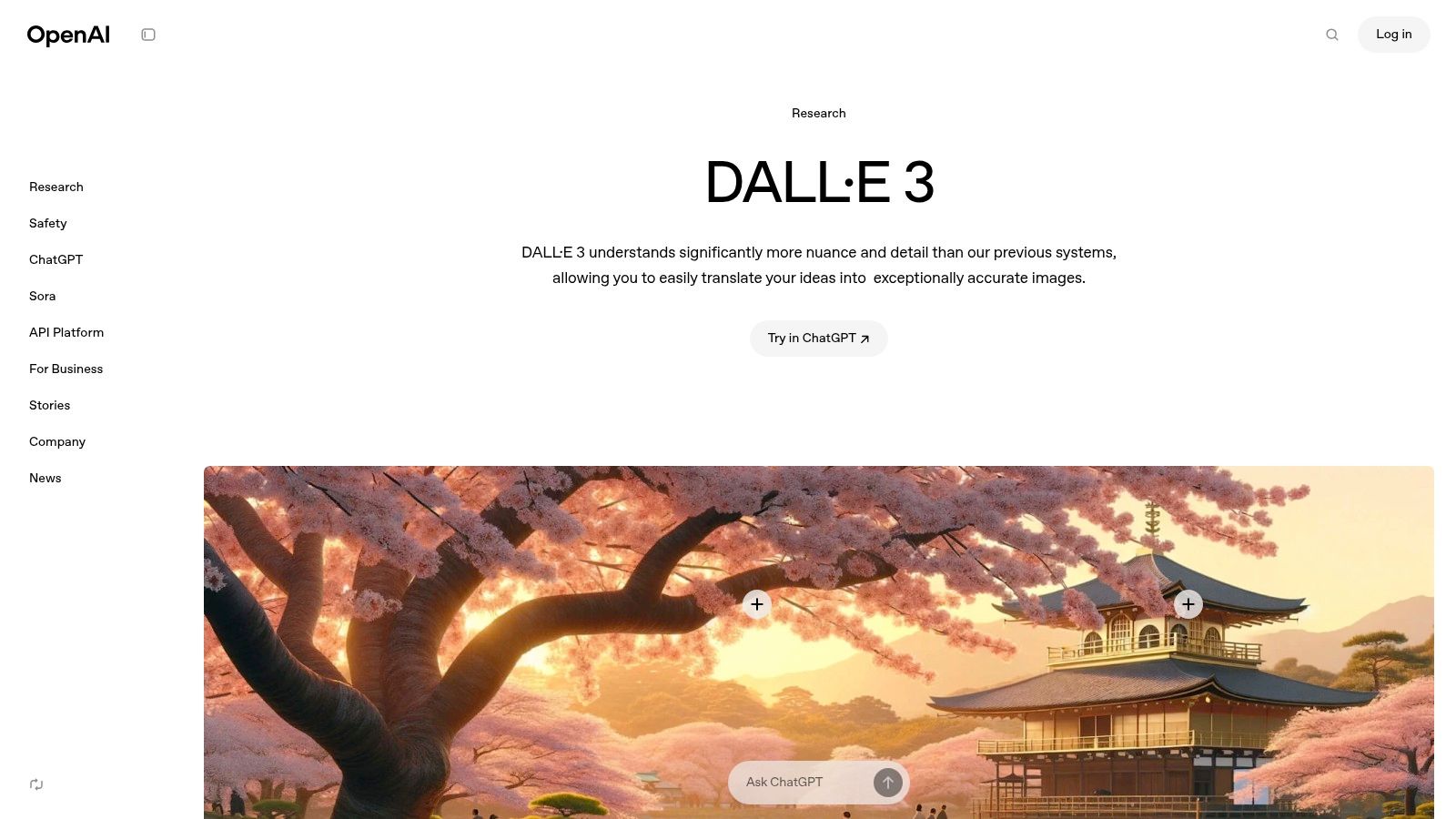
One of the most compelling aspects of DALL-E 3 is its enhanced prompt understanding. Where earlier models might have struggled with complex or multifaceted descriptions, DALL-E 3 excels at interpreting nuanced instructions, resulting in images that accurately reflect the user’s intent. This makes it a game-changer for content creators, bloggers, and marketing teams who rely on visuals to communicate their message effectively. Imagine crafting a detailed prompt describing a specific scene, character, or product, and having DALL-E 3 generate a pixel-perfect representation. This level of precision opens up a world of possibilities for visual storytelling, product visualization, and marketing campaigns.
For small business owners and startups operating on a budget, access to high-quality visuals is crucial. While DALL-E 3's pricing model, tied to ChatGPT Plus at $20 per month, might seem like a barrier, the value proposition lies in its potential to replace or supplement expensive stock photography or professional graphic design services. The ability to generate custom images on demand can be a significant cost-saver in the long run, enabling these businesses to create engaging marketing materials, website assets, and social media content without breaking the bank. Freelance designers and professional artists can also leverage DALL-E 3 as a powerful tool for inspiration, rapid prototyping, and exploring different artistic styles.
DALL-E 3's integration with ChatGPT is a key differentiator that elevates it above other best AI image generators. This seamless connection allows users to leverage ChatGPT's conversational abilities to refine and perfect their prompts. Struggling to articulate a specific visual concept? Simply describe it to ChatGPT, and it can help you formulate a prompt that DALL-E 3 will understand. This iterative process can save time and effort, ensuring that the generated images align precisely with the user's vision.
While DALL-E 3 offers numerous advantages, it also has some limitations. The primary constraint is its accessibility, being currently exclusive to ChatGPT Plus subscribers. This restricts access for users unwilling or unable to commit to the monthly subscription fee. Additionally, the restricted commercial usage rights might be a concern for some businesses, requiring careful consideration of how the generated images can be used. Finally, the lack of API access limits its integration potential for developers who might want to incorporate DALL-E 3’s capabilities into their own applications.
Despite these limitations, the potential of DALL-E 3 is undeniable. Its advanced prompt understanding, seamless ChatGPT integration, and high-resolution output make it a standout choice among the best AI image generators. For those seeking a powerful, versatile, and easy-to-use tool for creating stunning visuals, DALL-E 3 is certainly worth considering. You can access DALL-E 3 through your ChatGPT Plus subscription at https://openai.com/dall-e-3. Its unique features, combined with its focus on safety and responsible AI development, make it a valuable asset for a wide range of creative applications, from generating marketing materials to exploring artistic expression.
3. Midjourney
Midjourney is a premium AI art generator celebrated for its ability to produce visually stunning and artistic images with a distinctive, dreamlike aesthetic. Unlike some other AI image generators that focus on photorealism, Midjourney leans towards creating stylized artwork, concept art, and imaginative visuals often possessing a painterly or cinematic quality. This makes it a powerful tool for anyone seeking to create unique and evocative imagery, from professional artists to casual users exploring their creative potential. Its position among the best AI image generators stems from its unique artistic style, powerful community features, and constant evolution driven by user feedback.
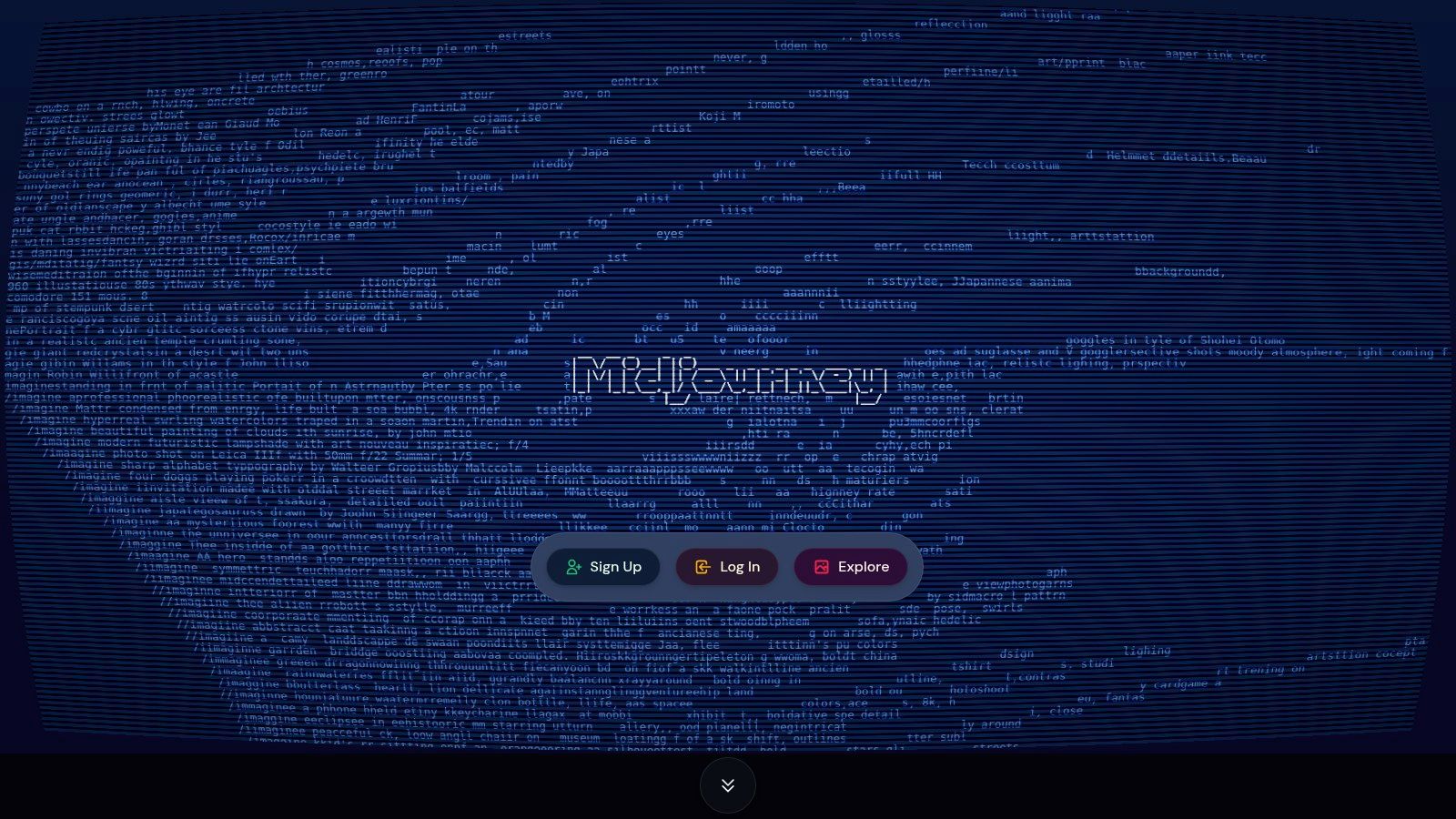
One of Midjourney's defining characteristics is its integration with the Discord platform. While this might seem unconventional compared to web-based interfaces, it fosters a vibrant and collaborative community. Users interact with the bot within designated channels, sharing their creations, exchanging tips, and participating in community challenges. This collaborative environment provides invaluable inspiration and learning opportunities, particularly for those new to AI art generation. However, it also means that using Midjourney requires a Discord account and some familiarity navigating Discord servers, which can present a slight learning curve for some users.
Midjourney offers a robust suite of features designed to give users fine-grained control over their image generation. Users provide text prompts, much like other best AI image generators, but Midjourney allows for extensive customization through style parameters and aspect ratios. This level of control is especially beneficial for professional artists and designers seeking specific aesthetics. Furthermore, Midjourney excels in upscaling and generating variations of existing images, allowing users to refine and iterate on their creations until they achieve the desired result. Advanced features like style reference and character consistency are also available, empowering users to maintain a cohesive visual style across multiple images. The blend mode, another powerful feature, enables the combination of multiple images, opening up avenues for unique artistic expressions.
For content creators and bloggers, Midjourney can be a valuable tool for generating eye-catching visuals that accompany written content. Marketing teams and digital marketers can leverage Midjourney to create unique marketing materials and visuals for social media campaigns. Small business owners and startups can use the platform to generate logos, product mockups, and other marketing assets without requiring extensive design expertise. Freelance designers and professional artists can integrate Midjourney into their workflows to explore new artistic directions and generate initial concepts. Social media managers and influencers can utilize the platform to create captivating visuals that stand out in the crowded social media landscape. Even educators can find value in Midjourney, using it as a creative tool for students to explore visual storytelling and artistic expression. Creative agencies can utilize Midjourney to generate high-quality concept art and visual prototypes for client projects, pushing the boundaries of creative expression.
Unlike some other best AI image generators which offer free tiers, Midjourney is a subscription-based service. Pricing starts at $10 per month, providing a reasonable entry point for users who want to explore its capabilities. While this cost might be a deterrent for some casual users, the investment is justified by the platform's exceptional artistic quality, powerful features, and active community. The lack of a free tier is balanced by the consistently high quality of the output and the continuous development and updates from the Midjourney team.
While Midjourney stands out in artistic style and creative exploration, it's important to acknowledge its limitations. Achieving photorealism is not Midjourney's forte; other best AI image generators may be better suited for projects requiring realistic imagery. The learning curve associated with parameter usage can also present a challenge for beginners. However, the active community and ample online resources can assist users in mastering these aspects. The requirement of a Discord account and navigating the server interface can also be a hurdle for some.
In conclusion, Midjourney distinguishes itself among the best AI image generators by prioritizing artistic expression and community engagement. While the subscription model and Discord integration may not suit everyone, the platform's unique aesthetic, advanced features, and constant development make it a powerful tool for anyone seeking to explore the creative potential of AI art generation. You can explore Midjourney and its offerings further by visiting their website: https://midjourney.com.
4. Stable Diffusion
Stable Diffusion stands out among the best AI image generators, offering a unique blend of power, flexibility, and accessibility. Unlike closed-source alternatives, Stable Diffusion is open-source, meaning its code is publicly available and can be modified by anyone. This has fostered a vibrant community constantly pushing the boundaries of image generation, developing custom models and tools that expand Stable Diffusion's capabilities far beyond its initial scope. This makes it a particularly compelling choice for developers, researchers, and power users seeking granular control over their AI image creation process. It empowers users to experiment, innovate, and tailor the technology to their specific needs. Whether you're a seasoned AI artist or just beginning to explore the potential of AI-generated imagery, Stable Diffusion offers a wealth of possibilities.
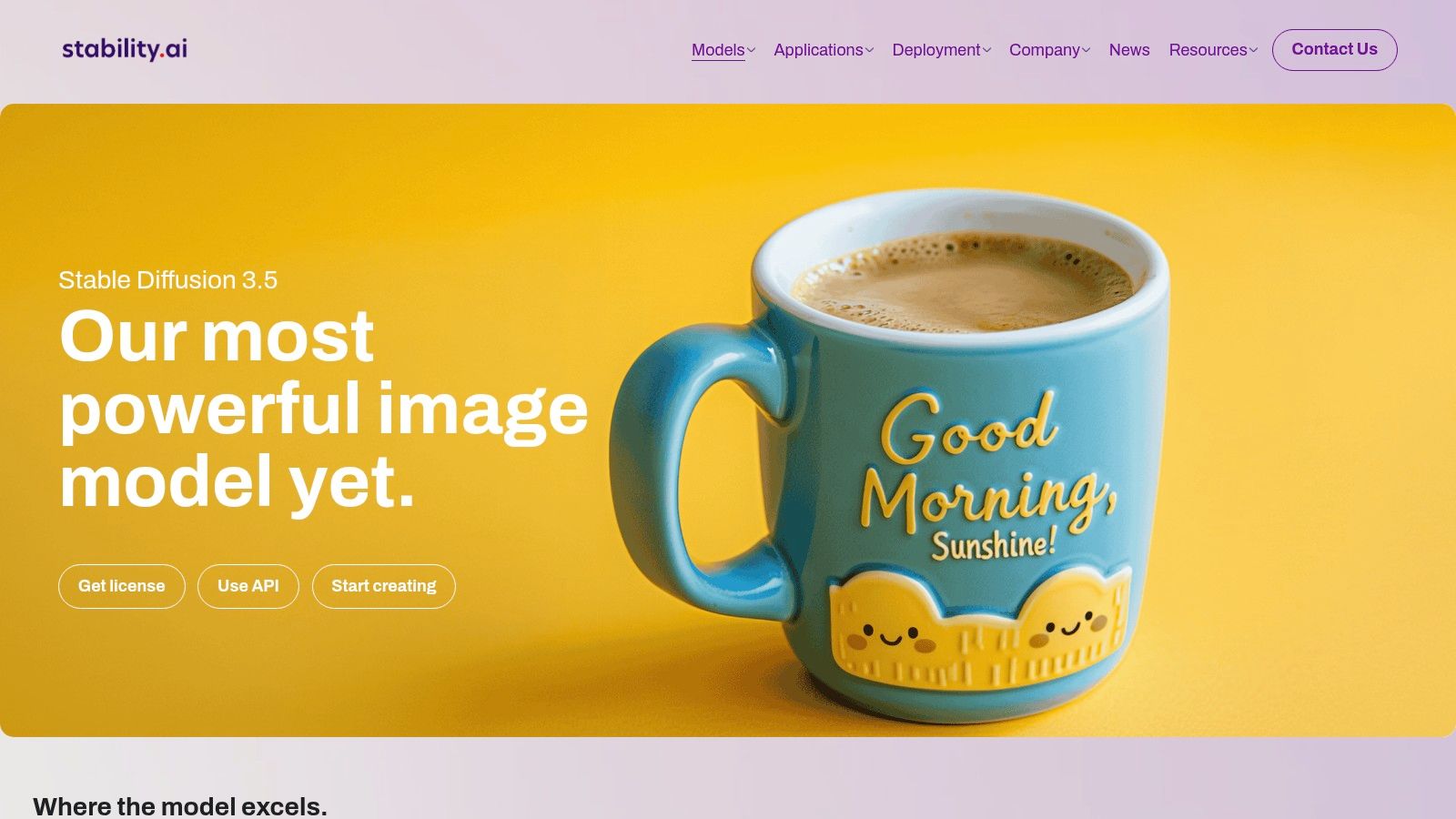
One of Stable Diffusion's most significant advantages is its open-source nature and the ability to run it locally. This eliminates reliance on internet connectivity and associated costs or limitations imposed by cloud-based services. You have complete control over your data and the generation process. While other AI art generators might restrict the type or number of images you can create, Stable Diffusion puts no such limitations on its users. This freedom is especially beneficial for businesses looking to integrate AI image generation into their workflows, ensuring data security and avoiding recurring subscription fees. You can generate an unlimited number of images, experiment with different models, and truly push the boundaries of your creative vision. For those interested in exploring free AI art generators, learn more about Stable Diffusion and its capabilities.
Stable Diffusion’s extensive customization options are a key differentiator. Through custom models and LoRAs (Low-Rank Adaptations), users can fine-tune the generator to produce highly specialized images. Imagine training a model specifically on your product photography style or creating unique artistic aesthetics. This level of control opens up a world of possibilities for content creators, marketing teams, and even educators looking to generate customized visual aids. This granular control allows for a degree of artistic expression and precision not found in many other AI image generators. You can train models on specific art styles, subjects, or even individual artists, allowing you to generate images with remarkable consistency and tailored aesthetics.
While other best AI image generators might offer a simplified user experience through web interfaces, Stable Diffusion provides multiple access points, catering to users with varying technical skills. From user-friendly web UIs like AUTOMATIC1111 to command-line interfaces for advanced users, you can choose the environment that best suits your workflow. The flexibility extends to image manipulation tools like inpainting and image-to-image generation, providing even more creative control. These features enable users to seamlessly edit and enhance existing images, adding or removing elements, and transforming visuals with unprecedented precision.
However, this power and flexibility come at a cost. Setting up and running Stable Diffusion locally requires some technical knowledge, particularly for configuring the software and managing dependencies. For optimal performance, a reasonably powerful computer with a dedicated graphics card is recommended, which may represent a barrier to entry for some users. Furthermore, the vast array of custom models and settings can be overwhelming for beginners, leading to a steep learning curve. The quality of generated images can vary significantly depending on the chosen model, and finding the right one for a specific task often involves trial and error.
Despite these challenges, the benefits of Stable Diffusion’s open-source nature, customization options, and local operation make it a powerful tool for anyone serious about exploring the potential of AI image generation. Its active community provides extensive support, tutorials, and a constant stream of new models and features, ensuring that Stable Diffusion remains at the forefront of this rapidly evolving field. Whether you're a seasoned AI artist, a content creator looking for unique visuals, or a business seeking to integrate AI into your workflow, Stable Diffusion offers an unparalleled combination of power and flexibility, earning its place among the best AI image generators available today. It’s a tool that empowers you to take control of the image generation process and unlock a world of creative possibilities.
5. Adobe Firefly
Adobe Firefly is a powerful AI image generator that stands out for its enterprise-grade features and seamless integration with the Adobe Creative Suite. While newer to the scene than some competitors in the best AI image generators landscape, Firefly carves a niche for itself by focusing on commercially safe image generation, making it a valuable tool for professionals and businesses. Its training data, sourced from Adobe Stock images and public domain content, ensures that generated images are free from copyright issues, a critical concern for commercial use. This built-in copyright protection distinguishes Firefly from other AI image generators and provides peace of mind for users.

One of Firefly's strongest selling points is its tight integration with familiar Adobe Creative Suite applications like Photoshop, Illustrator, and Express. This integration allows for a fluid workflow, empowering users to generate and modify images directly within their preferred design environments. Imagine generating a unique texture in Firefly and instantly applying it to a product mockup in Photoshop, or crafting a custom vector graphic within Illustrator using AI-powered suggestions. This seamless integration significantly boosts productivity for professionals already working within the Adobe ecosystem.
Firefly offers a variety of features designed for diverse creative needs. Text effects empower users to generate stylized text-based imagery, while vector graphic generation capabilities provide a valuable tool for logo design and other vector-based artwork. The generative fill and expand features within Photoshop allow for seamless content-aware image editing and expansion, pushing the boundaries of creative possibilities. Multiple style presets and extensive customization options allow for fine-tuning the generated output, ensuring the final image aligns perfectly with the user's vision.
For marketing teams and digital marketers, Firefly offers a safe and efficient way to create engaging visuals for campaigns, social media, and website content. Small business owners and startups can leverage Firefly to develop branding assets and marketing materials without incurring the costs associated with traditional stock photography or graphic design services. Freelance designers and professional artists can integrate Firefly into their workflow to accelerate creative processes, experiment with new styles, and generate unique visual elements for client projects. Even educators can utilize Firefly to create engaging educational materials and inspire creativity in their students.
While the full suite of Firefly features requires an Adobe subscription, a limited free tier offering 25 credits per month allows users to explore the platform’s capabilities. This tiered approach allows users to familiarize themselves with Firefly before committing to a subscription. However, this limited free tier might be restrictive for users with more extensive needs. Additionally, while Firefly’s strength lies in its commercially safe image generation, some users might find its artistic flexibility slightly less expansive compared to platforms trained on broader datasets. This is because Firefly's training focuses on a commercially viable output, sometimes at the expense of more experimental or abstract artistic styles. Being a relatively new platform, its capabilities are still evolving, and future updates promise even more advanced features and expanded creative possibilities.
To get started with Adobe Firefly, visit https://firefly.adobe.com and sign in with your existing Adobe ID or create a new one. The website provides tutorials, resources, and examples to help users quickly grasp the platform’s functionalities. Experiment with different prompts, styles, and customization options to unlock Firefly's full potential. With its focus on commercial safety, seamless Adobe Creative Suite integration, and ever-expanding feature set, Adobe Firefly secures a well-deserved place amongst the best AI image generators, especially for professional and commercial applications.
6. Leonardo AI
Leonardo AI is a rapidly emerging contender among the best AI image generators, carving a niche for itself with a compelling blend of user-friendliness and powerful features. This platform offers a versatile toolkit for creating stunning AI-generated artwork, catering to both beginners dipping their toes into AI art and seasoned professionals seeking advanced capabilities. Its focus on fine-tuned models for specific use cases, such as character design and asset creation, sets it apart in a crowded field. Whether you need a striking image for your next blog post, eye-catching visuals for a marketing campaign, or unique assets for a game project, Leonardo AI empowers you to bring your creative vision to life.
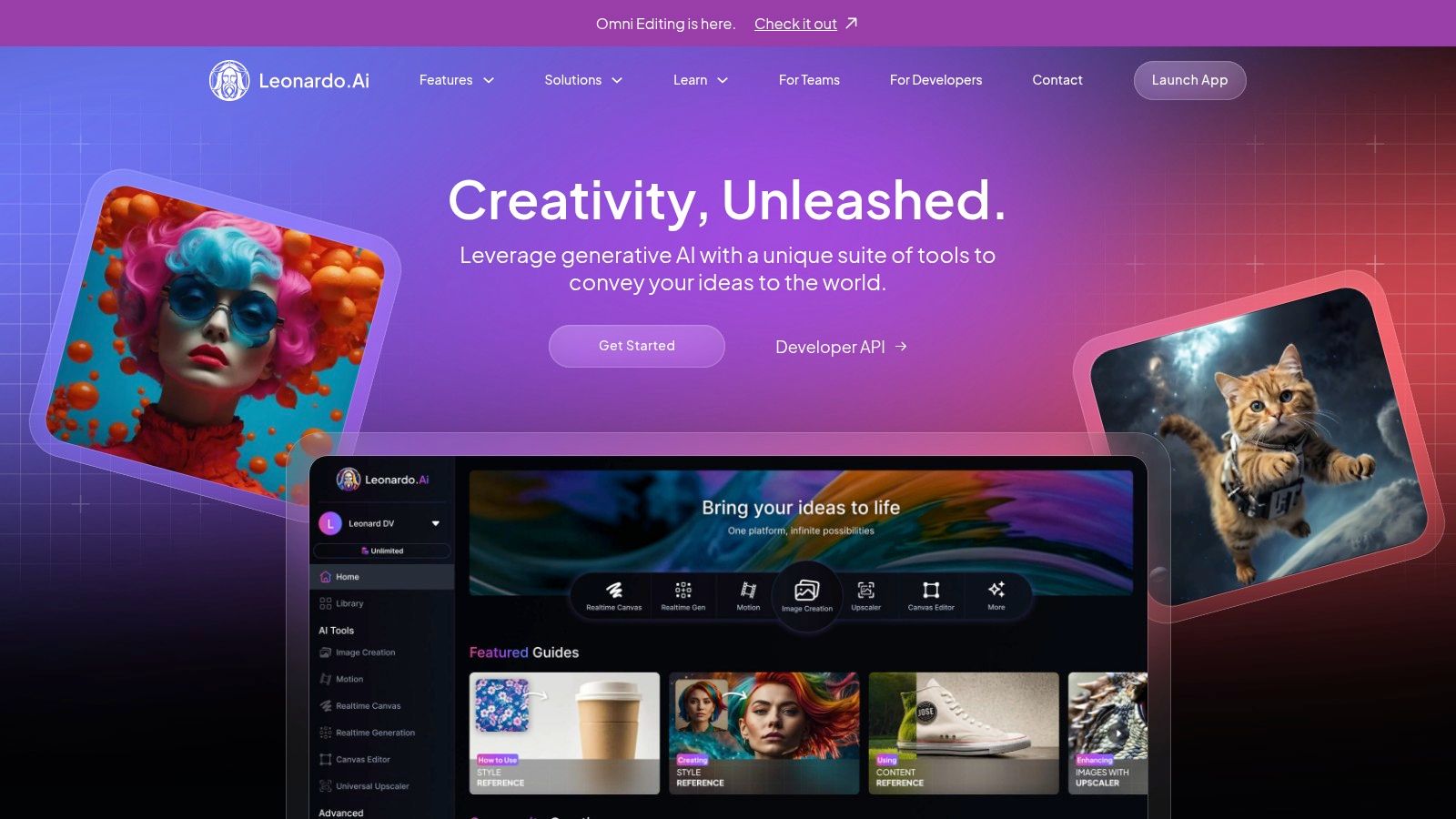
One of Leonardo AI’s key strengths lies in its diverse range of specialized models. Unlike some other AI image generators that rely on a single generalized model, Leonardo AI offers a selection of fine-tuned models optimized for different artistic styles and subject matter. This allows users to generate highly targeted outputs with greater precision and control. For instance, if you're working on a fantasy game and need to generate a series of character portraits, you can choose a model specifically trained on fantasy art styles, resulting in more relevant and aesthetically pleasing results. Similarly, if you need to create realistic product mockups for your e-commerce store, Leonardo AI offers models tailored for product visualization, enabling you to generate high-quality images showcasing your products in a professional and appealing manner. Learn more about Leonardo AI, especially its impressive character generation capabilities.
Leonardo AI also excels in its real-time generation capabilities. The platform boasts a real-time canvas feature, allowing you to see your image evolve as you refine your prompts and parameters. This interactive approach to image generation provides immediate feedback and allows for greater creative experimentation. You can tweak your prompts, adjust parameters, and instantly see the impact on your artwork, making the creative process more engaging and intuitive.
For users who prefer more granular control over their creations, Leonardo AI offers advanced prompt guidance and support for negative prompts. This feature empowers you to specify exactly what you don't want to see in your image, further refining the output and avoiding unwanted elements. This is particularly useful when dealing with complex scenes or character designs, where fine-tuning is essential to achieving the desired results. Beyond image generation, Leonardo AI also provides practical utility features such as image upscaling and background removal, streamlining the post-processing workflow and saving valuable time.
While Leonardo AI boasts an impressive array of features, it's important to acknowledge its limitations. The platform operates on a token-based system, where users are allocated a certain number of free tokens daily. While the free tier is relatively generous, more demanding users may find themselves needing to purchase additional tokens or subscribe to a paid plan. Compared to some of its more established competitors, Leonardo AI also has a smaller community, meaning fewer readily available resources and tutorials. Advanced customization options can also feel limited, especially for users seeking highly specific or unconventional outputs.
Despite these limitations, Leonardo AI stands out as one of the best AI image generators thanks to its intuitive interface, high-quality outputs, and versatile feature set. It strikes a good balance between accessibility and advanced functionality, making it suitable for a wide range of users. Whether you’re a content creator seeking engaging visuals, a marketer looking for attention-grabbing graphics, or a game developer in need of unique assets, Leonardo AI offers a powerful and user-friendly platform for bringing your ideas to life. The platform is accessible via a web browser, eliminating the need for complex software installations or high-end hardware. While specific pricing details may vary depending on usage and subscription level, the free tier offers a great entry point for exploring the platform’s capabilities. Its ability to cater to both novice and experienced users firmly places it among the best AI image generators currently available.
7. Playground AI
Playground AI is a robust and versatile platform carving a significant niche for itself among the best AI image generators. Catering to both casual users and seasoned professionals, it offers a compelling blend of free and premium features, making it a worthy contender for various creative applications. From generating unique visuals for blog posts and social media campaigns to crafting intricate designs for professional projects, Playground AI empowers users to harness the power of AI image generation effectively.
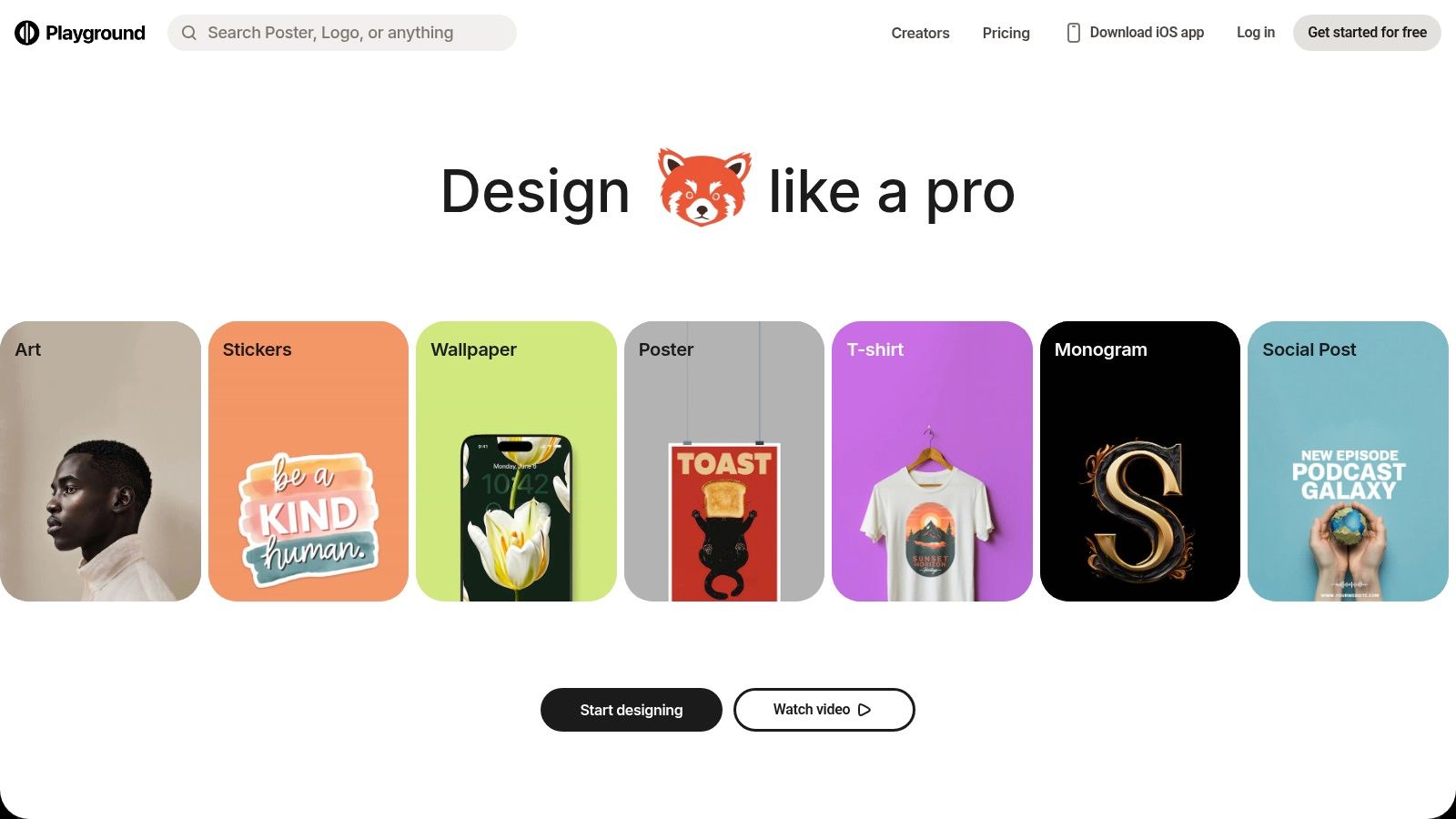
One of Playground AI's standout features is its access to multiple AI models, including variations of Stable Diffusion and its own proprietary models like Playground v2 and SDXL. This gives users a broad spectrum of stylistic choices, allowing them to experiment with different aesthetics and achieve highly customized results. For instance, if a marketing team needs images for a vintage-themed campaign, they can utilize a model trained on vintage photographs, while a game designer seeking futuristic concept art can leverage a model specialized in that style. This flexibility makes Playground AI a one-stop shop for diverse visual content creation needs.
The platform shines with its intuitive canvas editor, equipped with layers and masking tools, which opens up a world of possibilities for image manipulation and enhancement. Users can fine-tune generated images with precision, adding layers, applying masks, and blending different elements seamlessly. Imagine a small business owner wanting to create a promotional image for their new product. They can generate the product image using AI, then use the editor to add their company logo, a background, and text overlays – all within the same platform. This streamlines the design process considerably, reducing the need for external image editing software.
Collaboration is another area where Playground AI excels. Its collaborative workspaces empower teams to work together on projects seamlessly. Team members can share prompts, iterate on designs, and provide feedback in real-time. This is invaluable for creative agencies, marketing teams, and other collaborative environments where efficient communication and streamlined workflows are critical. Imagine a design agency working on a rebranding project for a client. Using Playground AI, designers can collaboratively generate and refine logo options, share them with the client for feedback, and implement revisions quickly, all within a centralized workspace.
Playground AI offers a generous free tier allowing users to generate up to 1000 images per day, making it an accessible option for those exploring AI image generation. Premium subscriptions unlock higher resolution images, faster processing speeds, and access to advanced features like image mixing and style transfer. These advanced capabilities allow for even more granular control over image creation. Users can blend different images to create unique composites or transfer the style of one image to another, opening doors for truly innovative visual expressions. While the free tier is ample for many use cases, the premium subscriptions offer enhanced capabilities that cater to professional-grade requirements.
While Playground AI presents a compelling proposition, it's important to acknowledge some potential drawbacks. The interface, while generally intuitive, can feel overwhelming for absolute beginners due to the sheer number of options and features. Also, image quality can vary between different models, requiring some experimentation to find the optimal model for specific needs. Limited customer support on the free tier might also be a concern for some users. Finally, while the free tier is generous, some advanced features like larger image sizes and increased processing speeds require a subscription.
Despite these minor limitations, Playground AI remains a strong contender in the realm of best AI image generators. Its combination of versatile models, intuitive interface, powerful editing tools, collaborative features, and a generous free tier make it a valuable resource for a wide range of creative professionals, businesses, and hobbyists. If you are looking for a comprehensive platform that caters to both individual and team needs, Playground AI is definitely worth exploring. You can start creating your AI-generated images by visiting their website at https://playgroundai.com.
8. Ideogram
Ideogram is a relatively new contender in the arena of best AI image generators, but it has quickly carved a niche for itself thanks to its unique strength: seamlessly integrating text into images. While many AI art generators struggle to produce legible or aesthetically pleasing text, Ideogram excels in this area, making it a powerful tool for creating logos, posters, graphic designs, and any visual content where text plays a crucial role. This focus on text integration makes it an invaluable asset for content creators, marketers, and designers looking to produce eye-catching visuals with embedded messaging.
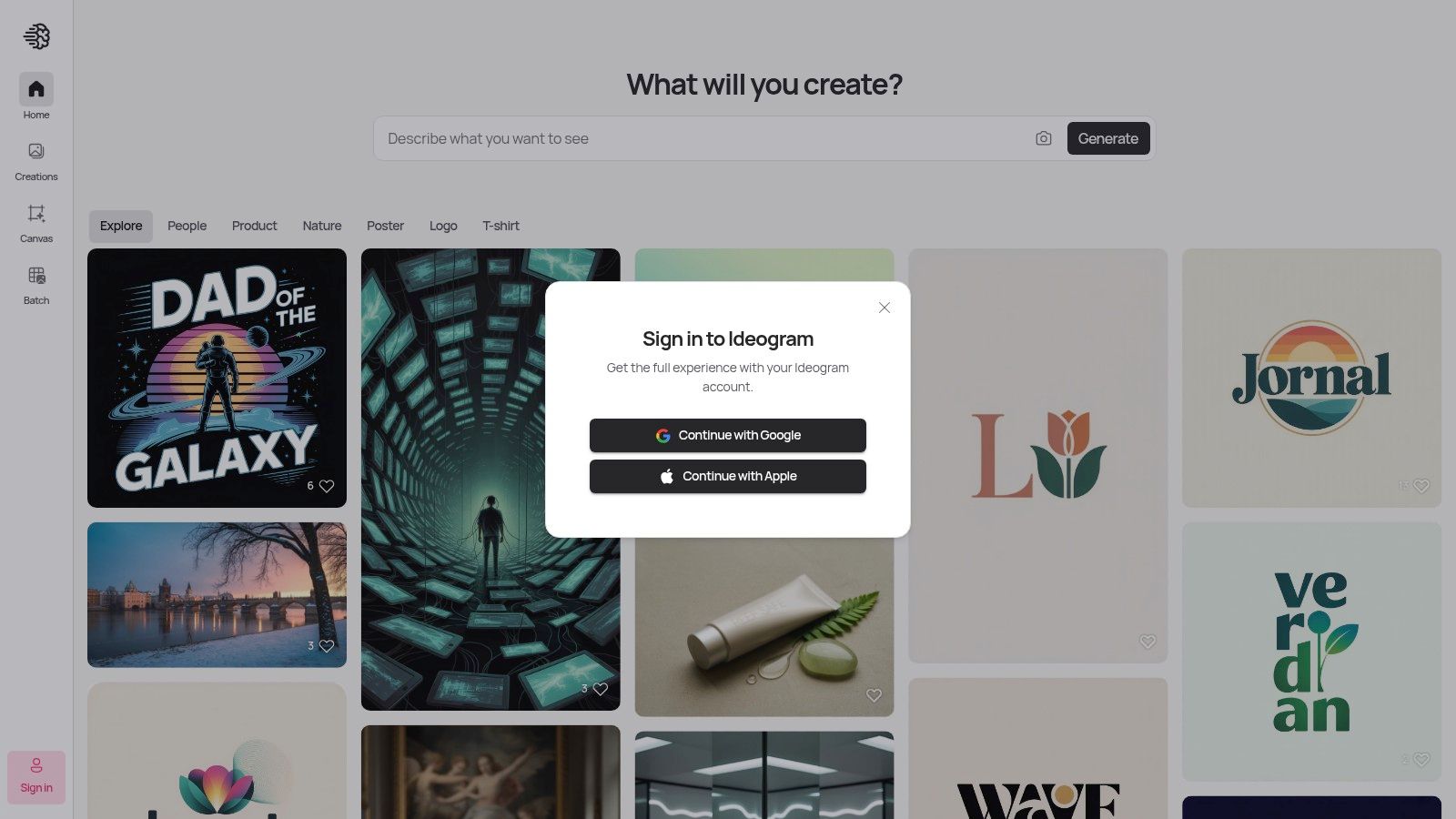
For small business owners and startups looking to create marketing materials or establish a brand identity, Ideogram offers a quick and easy way to generate logo concepts, promotional posters, and social media graphics with clearly embedded taglines or calls to action. Imagine creating an engaging Instagram post with a visually appealing image and your brand's slogan seamlessly incorporated within the artwork itself. Ideogram makes this process incredibly simple. Freelance designers and professional artists can leverage Ideogram’s text features to explore new typographic styles, generate unique lettering for illustrations, or even create mockups for client presentations. Its ability to render text within various artistic styles opens up exciting possibilities for visual communication.
Beyond its core competency of text integration, Ideogram offers a range of features designed to enhance the image generation process. Its specialized modes for logos, posters, and graphics provide tailored starting points for different creative projects. The Magic Prompt feature helps users refine and enhance their text prompts, leading to more accurate and compelling results. Multiple aspect ratios and output formats cater to various platforms and media, while style presets optimized for different use cases provide a jumpstart for creative exploration. For example, if you need a poster in a retro style with a specific font, Ideogram can provide a strong foundation.
Ideogram offers a free tier with reasonable daily limits, making it accessible for users to experiment and familiarize themselves with its capabilities. The fast generation times allow for rapid iteration and exploration of different design ideas. This is particularly valuable for content creators and social media managers who need to produce engaging visuals quickly. Educators can also use Ideogram in the classroom to explore visual communication, graphic design principles, and the creative potential of AI tools. Students can experiment with different typography styles, create visual representations of concepts, and explore the interplay between text and imagery.
While Ideogram offers compelling advantages, particularly in its text-handling capabilities, it’s important to consider its limitations. Compared to some more established AI image generators like Midjourney or Stable Diffusion, Ideogram’s range of artistic styles is currently more limited. Its user community and available resources are also smaller, although growing rapidly. As a newer platform, it has fewer advanced features, such as inpainting or outpainting, which are found in more mature tools. Finally, while Ideogram produces visually appealing images, its output quality in terms of photorealism isn't as advanced as some of its competitors. It's more focused on graphic design aesthetics rather than highly realistic image generation.
Despite these limitations, Ideogram's unique strength in text integration and its ease of use make it a valuable addition to the toolkit of anyone working with visual content. If your creative endeavors involve incorporating text within images, whether for logos, posters, social media graphics, or any other application, Ideogram deserves serious consideration. You can explore its capabilities and create your own text-based images by visiting their website at https://ideogram.ai.
9. Canva AI Image Generator
Canva, already a powerhouse in the design world, has further solidified its position by integrating an AI image generator directly into its platform. This makes it an incredibly convenient tool for anyone who needs to quickly create visuals for social media posts, presentations, marketing materials, and more. The beauty of Canva's AI image generator lies in its seamless blend of AI-powered creation with Canva's extensive library of design tools and templates. This allows users to generate an image and immediately incorporate it into a larger design project, all within the same intuitive interface. This streamlines the entire content creation process, making it a boon for both seasoned designers and those just starting out.
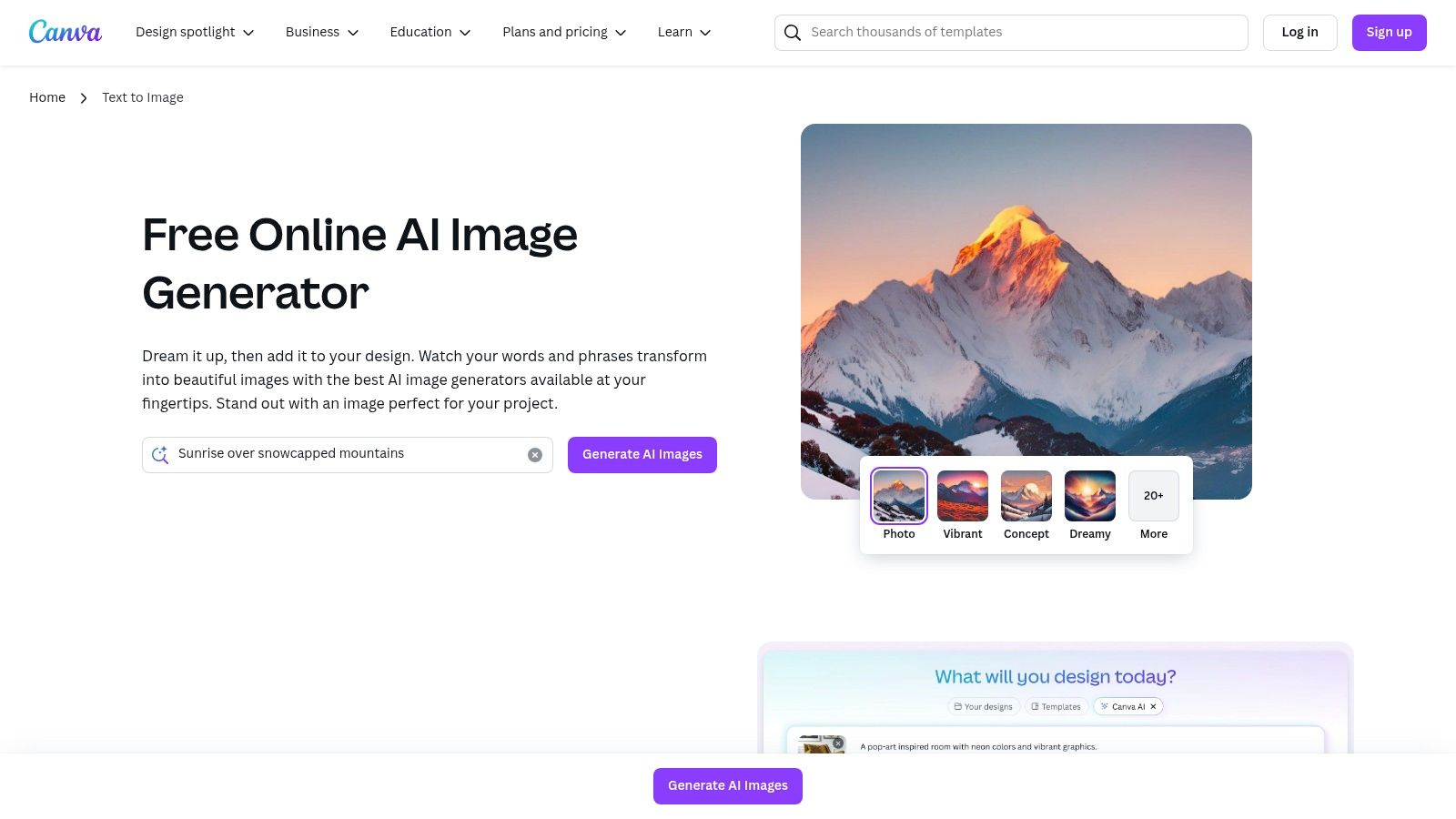
Canva's AI image generator earns its place on this list of best AI image generators due to its accessibility and integration. While other tools might offer more granular control over the generation process, Canva prioritizes ease of use and speed, making it perfect for those who need high-quality visuals without a steep learning curve. Think of it as the "fast-casual" option for AI image generation. You might not get the absolute finest level of customization, but you get a reliably good product quickly and easily.
One of the key advantages of using Canva's AI image generator is its multiple AI models, including DALL-E and Stable Diffusion. This gives users a range of styles and capabilities to choose from, allowing them to generate anything from photorealistic images to abstract art and even style-specific illustrations. Need a concept image for a blog post? Canva can handle it. Want a striking image for a social media campaign? Canva's got you covered. Learn more about Canva AI Image Generator and how it can boost your marketing efforts.
Canva's AI image generator also boasts features like background removal and integrated image editing tools, making it a one-stop shop for all your image needs. Imagine generating an image of a product and then instantly removing the background to place it on a different colored backdrop, all within Canva. This streamlined workflow significantly reduces the time and effort typically required for such tasks.
While Canva’s AI image generator shines in its integration and user-friendliness, it's important to be aware of its limitations. Compared to standalone AI art generators, Canva offers less control over generation parameters. You won't find the same level of fine-tuning options that some other platforms provide. Furthermore, while basic features are available with a free Canva account, unlimited image generation requires a Canva Pro subscription. The pricing for Canva Pro varies depending on the plan you choose, with options for individuals and teams. Finally, while Canva excels at generating images for practical design purposes, it might not be the best choice for artists seeking highly specialized or experimental AI art tools. The focus is more on creating usable visuals for marketing and social media rather than pushing the boundaries of artistic expression.
For those new to Canva, getting started with the AI image generator is incredibly simple. Within the Canva editor, you'll find the "Text to Image" tool, which is your gateway to AI-powered image creation. Simply input your text prompt, select your preferred style (photo, illustration, etc.), and let Canva’s AI work its magic. Once generated, your image can be directly inserted into your current design project, or saved for later use.
In summary, Canva’s AI image generator is an excellent tool for content creators, bloggers, marketing teams, small business owners, and educators looking for a quick and easy way to generate high-quality visuals. Its seamless integration with the Canva design ecosystem makes it a particularly powerful tool for those already familiar with the platform. While it may not be as feature-rich as some dedicated AI art generators, its user-friendly interface and focus on practical design make it a valuable asset for anyone seeking to elevate their visual content. If your priority is speed, integration, and ease of use, then Canva’s AI image generator deserves serious consideration among the best AI image generators available.
10. Nightcafe
Nightcafe stands out among the best AI image generators as a vibrant, community-driven platform that caters to both seasoned artists and AI art enthusiasts. It provides a unique blend of multiple AI art generation algorithms, artistic styles, and social features, making it an excellent choice for exploring and sharing your AI-powered creations. Whether you're looking to experiment with different AI art techniques, participate in creative challenges, or simply connect with other like-minded individuals, Nightcafe offers a comprehensive and engaging experience. Its gamified approach, using a credit system for generating images, further encourages exploration and interaction within the community. This focus on community interaction and artistic exploration sets it apart in the crowded field of AI image generators, making it a valuable tool for anyone interested in the creative potential of artificial intelligence.
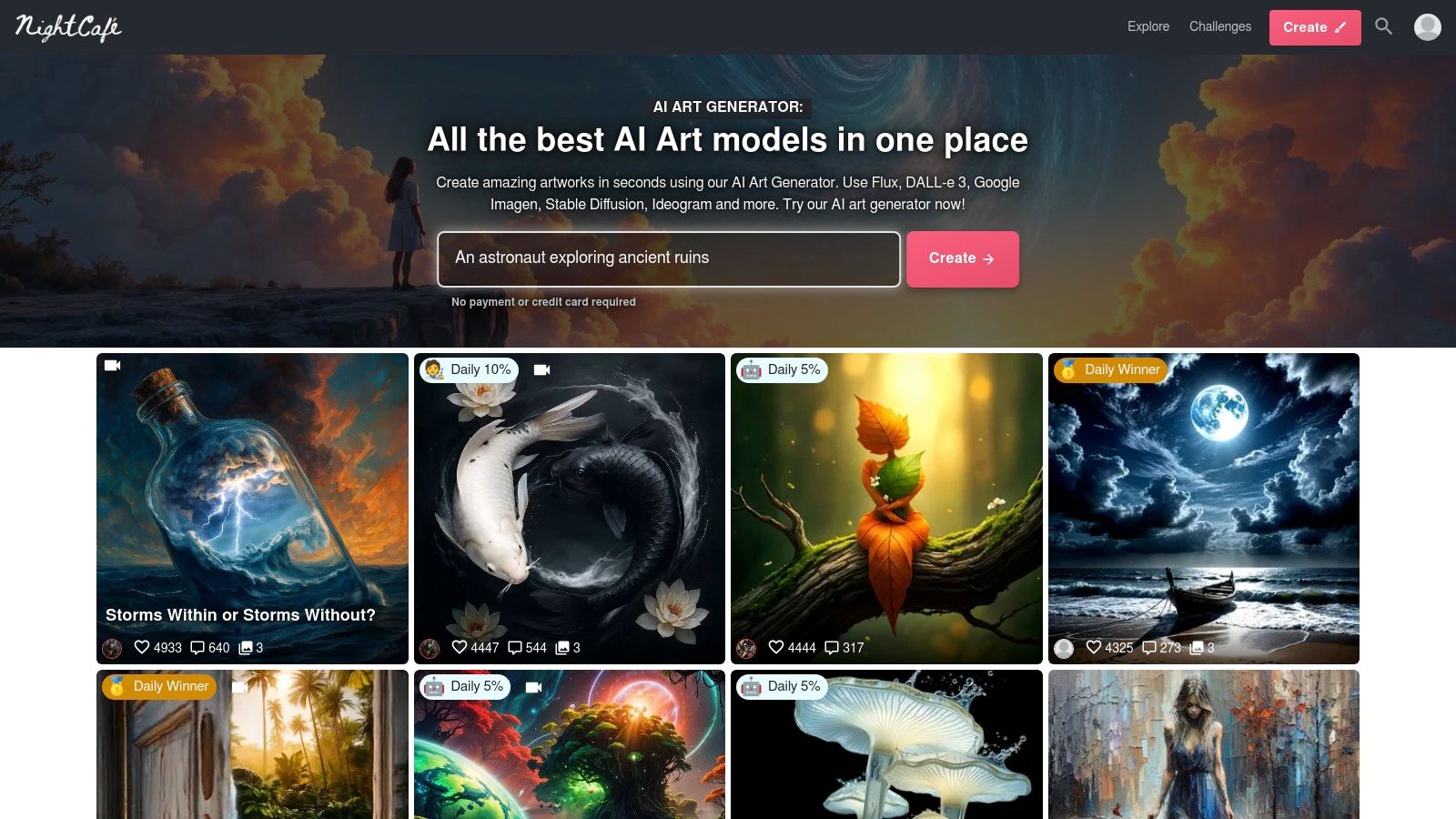
Nightcafe offers several powerful AI algorithms, including VQGAN+CLIP, Stable Diffusion, and even DALL-E 2, providing users with a wide range of stylistic options. Beyond generating images from text prompts, Nightcafe also allows for style transfers and the application of neural style algorithms, enabling users to transform their existing images into AI-powered artwork. This versatility makes Nightcafe a powerful tool for various creative applications. Content creators and bloggers can use it to generate unique visuals for their articles and social media posts. Marketing teams can leverage Nightcafe to create eye-catching marketing materials and advertisements. Small business owners and startups can design logos and branding elements. Freelance designers and professional artists can explore new artistic avenues and generate inspiration for their projects. Even educators can utilize Nightcafe as a creative learning tool, introducing students to the exciting possibilities of AI-generated art.
One of Nightcafe's most appealing aspects is its social component. The platform features a robust community where users can follow each other, share their artwork, and participate in daily challenges and contests. These challenges often revolve around specific themes or styles, providing a fun and engaging way to explore different creative avenues. This fosters a sense of community and provides a platform for artists to gain recognition and feedback. The gamified credit system, where users earn credits for participation and can purchase additional credits, further incentivizes engagement within the platform.
Nightcafe also provides a convenient print-on-demand service, allowing users to turn their digital creations into physical artwork. This is a valuable feature for artists looking to monetize their work or simply enjoy their creations in a tangible form. This feature distinguishes Nightcafe from many other AI image generators and adds another layer of practicality to the platform.
While Nightcafe boasts many advantages, it's important to consider its limitations. The credit system, while incentivizing engagement, can also be restrictive, particularly for users who require a high volume of images. The platform's interface, though functional, feels somewhat dated compared to some newer competitors. Furthermore, the output quality can vary depending on the algorithm used, and generation times can be slower during peak usage periods.
Despite these drawbacks, Nightcafe remains a valuable tool for anyone exploring the world of AI art. Its diverse range of algorithms, strong community features, and integrated print-on-demand service make it a compelling option for both beginners and experienced AI artists. The platform's commitment to community building and artistic exploration sets it apart in the ever-expanding landscape of best AI image generators. You can explore the platform and its features by visiting their website: https://nightcafe.studio. While the pricing structure revolves around the credit system, free credits are provided daily, allowing users to experiment and familiarize themselves with the platform before committing to purchasing additional credits. The platform is accessible through a web browser and doesn’t require any specific technical setup, making it user-friendly for a broad audience. Compared to tools like Midjourney, which focuses primarily on Discord integration, Nightcafe offers a more self-contained and readily accessible platform for creating and sharing AI art.
Top 10 AI Image Generators Comparison
| Platform | Core Features/Characteristics | User Experience & Quality ★ | Value Proposition 💰 | Target Audience 👥 | Unique Selling Points ✨ |
|---|---|---|---|---|---|
| ai-media-studio 🏆 | 50+ art styles, inpainting/outpainting, collaboration workspaces | ★★★★☆ Professional & intuitive | Free start (3 images/month), tiered plans, commercial use included | Creators, marketers, teams, freelancers | Easy use, no credit card to start, strong privacy 🔒 |
| DALL-E 3 | Advanced prompt understanding, ChatGPT integration, photorealistic | ★★★★☆ Highly detailed | ChatGPT Plus $20/month, limited commercial rights | Professionals, AI enthusiasts | Superior prompt accuracy, seamless ChatGPT AI |
| Midjourney | Discord-based, artistic styles, upscaling, blend mode | ★★★★☆ Stunning artistic quality | No free tier, starts at $10/month | Artists, designers, creative projects | Unique painterly/cinematic aesthetic |
| Stable Diffusion | Open-source, local/cloud, custom models, inpainting | ★★★★☆ Varies by model | Free, needs own hardware | Developers, researchers, power users | Full control, runs offline, highly customizable |
| Adobe Firefly | Commercial-safe data, Adobe Suite integration, vector graphics | ★★★★☆ Professional-grade | Adobe subscription required, 25 free credits/month | Enterprise, design professionals | Adobe integration, commercial-safe AI training |
| Leonardo AI | Specialized models, real-time canvas, API access | ★★★★☆ User-friendly, high-quality | Free tier with tokens, subscription for extras | Beginners to pros, developers | Real-time generation, API access |
| Playground AI | Multiple AI models, collaborative tools, canvas editor | ★★★☆☆ Mixed quality | Free tier (1000 images/day), subscription needed | Teams, creative professionals | Model variety, collaboration tools |
| Ideogram | Superior text rendering, logo/poster generation | ★★★☆☆ Good for graphics | Free tier available | Graphic designers, marketers | Best text in images, specialized design modes |
| Canva AI Image Generator | Integrated with Canva, multiple AI models, editing tools | ★★★☆☆ Easy for non-tech users | Requires Canva Pro for full use | Social media users, marketers | Seamless design workflow integration |
| Nightcafe | Multiple algorithms, social sharing, print-on-demand | ★★★☆☆ Community-driven, varied | Free daily credits, pay for more | Hobbyists, community artists | Gamified experience, print service |
Elevate Your Visuals: Choosing the Right AI Image Generator
The best AI image generators offer an unprecedented level of creative freedom, empowering users to conjure visuals from text prompts. This list of the top 10, covering options like DALL-E 3, Midjourney, Stable Diffusion, Adobe Firefly, Leonardo AI, Playground AI, Ideogram, Canva AI Image Generator, Nightcafe, and ai-media-studio, represents the cutting edge of this exciting technology. Key takeaways include the importance of understanding each platform's strengths, such as the photorealism of Midjourney, the customization options of Stable Diffusion, or the user-friendly interface of Canva. When implementing these tools, consider factors like cost, ease of use, output quality, and the specific features that align with your project goals. Whether you're a seasoned designer or just starting out, the right AI image generator can significantly enhance your creative workflow.
Finding the perfect tool depends largely on your individual needs. Marketing teams might prioritize speed and scalability, while artists may seek greater control over style and detail. Small business owners could benefit from user-friendly platforms like Canva, whereas experienced creators might explore the advanced functionalities of Stable Diffusion or explore niche tools like Ideogram for typography-focused generation. Regardless of your background, taking the time to experiment with different platforms is crucial for unlocking their full potential.
The landscape of the best AI image generators is constantly evolving, promising even more innovative features and capabilities in the future. Embrace this technological advancement and discover the transformative power of AI for your visual content creation. Want to streamline your image creation workflow further? Explore ai-media-studio, a platform designed to enhance and simplify your creative process with AI-powered tools, including image generation. Visit ai-media-studio to learn more and elevate your visuals today.