The Reality Of Modern Web Image Performance
Today's web users demand speed. A slow website directly impacts user experience, SEO, and your bottom line. Images often constitute the largest part of a webpage's size, making image format selection crucial for performance. This isn't simply about file size; it's about efficient rendering and user engagement. Even a few seconds' delay can dramatically increase bounce rates.
Choosing the right image format is a strategic business decision. Speaking with performance engineers, a common theme emerges: optimization isn't one-size-fits-all. A solution for a high-traffic e-commerce site might be excessive for a small blog. Performance audits often reveal that poor image format choices cripple website speed, even when file sizes appear manageable. This underscores the importance of understanding the nuances of each format.
WebP adoption is on the rise. Current data shows about 16.5% of websites use WebP, highlighting its efficient compression and quality. Discover more insights about WebP adoption. This growing trend emphasizes the importance of modern image formats. The question isn't just which format, but how to strategically implement each one for maximum benefit. We need to move beyond simple file size comparisons and consider the entire user experience.
When JPEG And PNG Still Rule The Web
JPEG remains a dominant force for web images, especially when dealing with complex photographic content. Its lossy compression makes it a bandwidth champion, delivering smaller file sizes compared to lossless formats like PNG. This efficiency, however, involves a trade-off: some quality degradation.
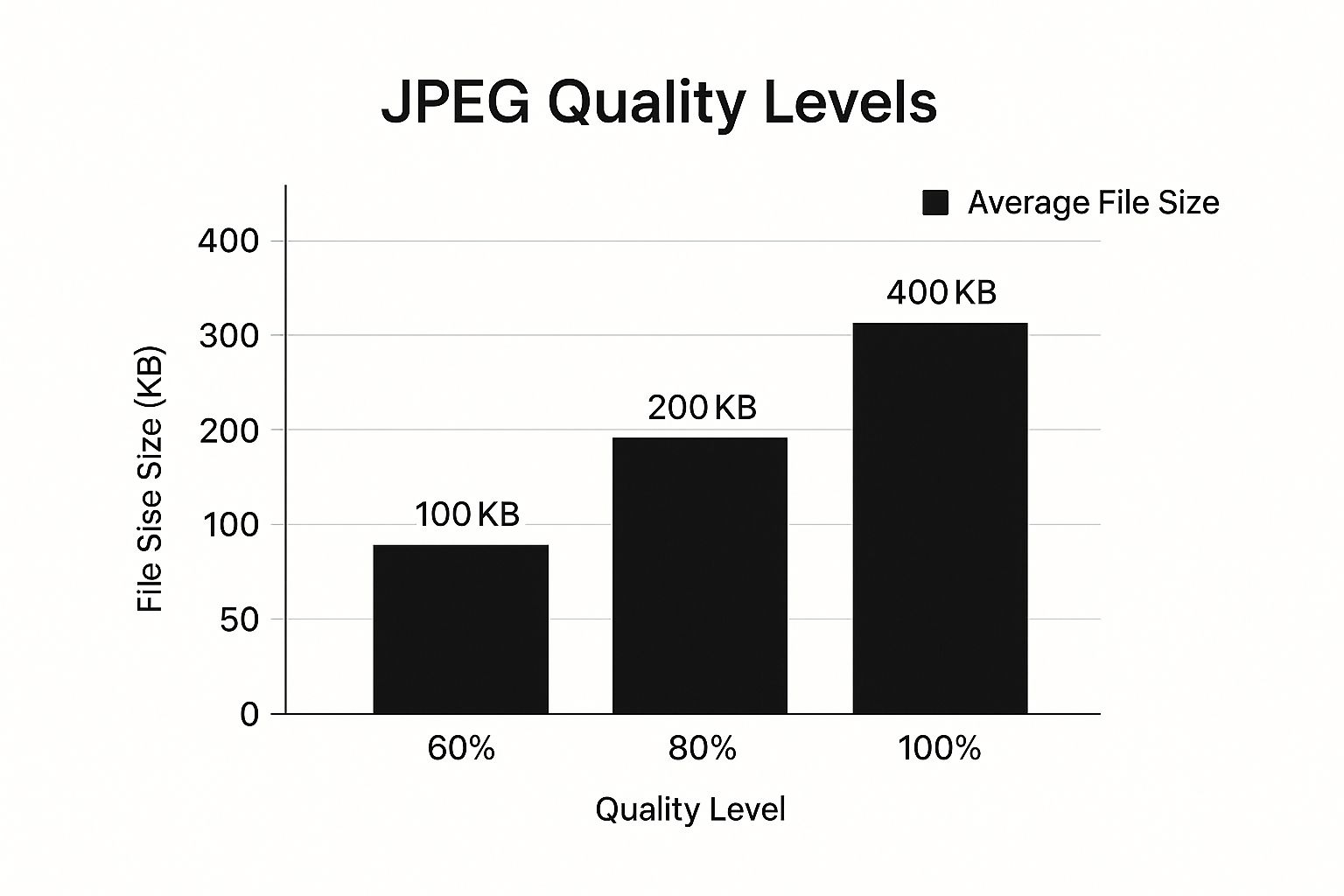
The infographic above highlights the delicate balance between JPEG quality and file size. A higher quality setting significantly increases the file size. While 60% quality might be sufficient for general web use, some situations demand 80% or higher. For example, a photographer displaying high-resolution portfolio images might opt for 100% to maintain fine details, prioritizing quality over file size.
Where PNG Excels
PNG, with its lossless compression, truly shines when crisp lines, text, and transparency are essential. This makes it the go-to choice for logos, icons, and illustrations. While PNG files are generally larger than JPEGs, the format guarantees pixel-perfect reproduction, essential for maintaining brand identity and clear visuals.
Let's take a closer look at the key differences between JPEG and PNG with a direct performance comparison:
JPEG vs PNG Performance Comparison
Description: Direct comparison of file sizes, quality retention, and use cases between JPEG and PNG formats
| Aspect | JPEG | PNG | Best Use Case |
|---|---|---|---|
| Compression | Lossy | Lossless | |
| File Size | Smaller | Larger | |
| Quality | Can degrade with higher compression | Preserves original quality | |
| Transparency | No native support | Supports alpha transparency | |
| Best Use Case | Photographs, complex images | Logos, icons, illustrations, images requiring transparency |
This comparison underscores the strengths of each format. JPEG excels in scenarios where smaller file sizes are paramount, even with slight quality compromises. PNG shines when perfect fidelity and transparency are non-negotiable.
PNG’s broad compatibility also makes it a reliable choice for older systems or specific color profile requirements. If you're exploring AI image generation for your projects, consider checking out our guide on the best AI image generators: Best AI Image Generators. Ultimately, the right image format depends on balancing visual fidelity with performance needs.
WebP's Strategic Advantage In The Real World

WebP isn't just another image format; it's a powerful tool for web image optimization. Forward-thinking companies are adopting WebP, seeing tangible business benefits. But using WebP effectively requires understanding its nuances.
Consider e-commerce product pages. WebP's impressive compression drastically improves load times, creating a smoother experience, especially on mobile. This can directly boost conversion rates. On media-heavy sites, WebP delivers content faster without sacrificing visual quality, increasing user engagement and reducing bounce rates.
However, fallback mechanisms are essential. Not all browsers support WebP. Providing JPEG or PNG fallbacks ensures a consistent experience for everyone.
WebP and PNG are often compared for web use. WebP excels at compression with minimal quality loss, while PNG is the go-to for transparency and complex graphics. Discover more insights about WebP vs. PNG.
Optimizing quality is key. Balancing file size and visual appeal maximizes WebP's advantages. Choosing WebP depends on your specific needs. Understanding browser support is also vital for making informed decisions about the best image format.
AVIF: Cutting-Edge Performance With Real-World Limitations

AVIF (AV1 Image File Format) offers a substantial leap forward in web image compression. Its remarkable compression makes it attractive, but practical hurdles demand consideration. It’s a balancing act, weighing potential gains against the realities of implementation.
AVIF excels with content demanding high visual fidelity and smaller file sizes. Consider high-resolution photography or intricate illustrations. In these cases, AVIF drastically improves page load times without sacrificing image quality. This leads to a smoother user experience and better Core Web Vitals.
However, browser support remains a key factor. Adoption is increasing, but not all browsers fully support AVIF. This requires fallback strategies, often using WebP or JPEG as alternatives. This adds complexity to implementation and requires thorough testing for a consistent experience across platforms.
Encoding Complexity and Decision-Making
Encoding complexity presents another challenge. Converting existing images to AVIF can be resource-intensive, potentially demanding specialized tools and adjusted workflows. This can impact optimization time and resources. Choosing between lossy and lossless AVIF compression adds another layer of decision-making, balancing file size and image quality.
WebP and AVIF are vying for dominance in web image compression. Both offer impressive file size reductions compared to JPEG and PNG. Learn more about WebP vs. AVIF. For organizations considering AVIF, assessing its long-term benefits against current needs is critical. Smart early adoption is different from premature optimization.
SVG's Unique Role In Modern Web Design

SVG, unlike formats like JPEG, PNG, WebP, or AVIF, is a vector format. This core difference gives SVG a distinct advantage: scalability without quality loss. Consider website icons: using SVG ensures they remain crisp and clear, regardless of the screen size or resolution. This is essential for a consistent, professional appearance across devices.
This scalability makes SVG a powerful choice when optimizing images for the web. No more blurry logos or pixelated graphics on high-resolution displays. SVG ensures your visuals always look their best.
Why SVG Stands Out
SVG's programmability adds another layer of versatility. Because it can be manipulated with CSS and JavaScript, it opens doors to animations, interactive elements, and dynamic updates that static image formats simply can't offer. Imagine data visualizations that respond to user interaction, or an animated logo that subtly reacts to page scrolling. These are the possibilities SVG unlocks.
However, SVG's strengths also define its limitations. Its vector-based nature makes it less suited for complex photographic images or detailed artwork with subtle color gradients. For those scenarios, raster formats like JPEG or WebP are generally the better choice. Knowing your content is key to choosing the right format.
Implementation Considerations for SVG
While SVGs are often lightweight, their performance can be impacted by complexity. A highly detailed SVG can slow down page rendering. Optimization is often necessary, and techniques like simplifying paths and minimizing unnecessary elements can significantly improve performance.
Security is another important factor. Because SVGs are essentially code, they can be vulnerable to cross-site scripting (XSS) attacks if not properly sanitized. Implementing proper security measures is crucial when working with SVGs.
Understanding the nuances of each image format is vital for effective web design. Choosing the best image format isn't about picking a single "best" option, but rather strategically selecting the format that best suits your specific content, performance goals, and security requirements. A well-optimized website uses a combination of formats, each chosen for its particular strengths.
Strategic Decision Making For Image Format Selection
Picking the right image format for your website isn't just about the tech specs. It's a strategic balancing act between performance and practicality. You need to understand the trade-offs and how they relate to your project's specific needs.
Choosing the right image format is a strategic decision, balancing performance with practical limitations. This requires carefully evaluating trade-offs within the context of your specific project.
Balancing Innovation and Reliability
Startups often prioritize speed and a great user experience. They're willing to experiment with newer formats like AVIF, even if it means dealing with implementation hurdles. The potential for faster loading and a better user experience outweighs the risks for them.
Established companies, on the other hand, generally value stability. They're more likely to stick with the dependable JPEG and PNG formats, despite their limitations. Their focus is on broad compatibility and minimizing disruption.
Progressive Enhancement Strategies
This doesn’t mean bigger companies ignore new technology. Many integrate modern formats like WebP using progressive enhancement. They serve WebP to browsers that support it, while providing JPEG or PNG fallbacks for those that don't.
This approach provides the best performance where possible without alienating users on older systems. A good resource for image optimization tools and techniques is AI Media Studio. This ensures a good user experience across many different devices and browsers.
Measuring Impact and Strategic Positioning
Measuring the impact of your image format choices is critical. Track key metrics like page load times, bounce rates, and even conversion rates. This data-driven approach directly links your image choices to business results.
This strategic focus helps you move beyond just using the latest tech and into informed optimization. Understanding your specific situation—startup agility versus established company stability—allows you to tailor your strategy to your unique needs and overall goals.
Implementation Strategies That Actually Work
Choosing the right image format is only the first step. Truly optimizing your website's images requires a smart implementation strategy. This means automating conversions, planning for browser compatibility, and continuously monitoring performance. It's about strategically upgrading your visuals without disrupting your site.
Automated Conversion and Fallback Strategies
Handling image conversions manually is simply not scalable. Automated workflows are key, especially when dealing with a large number of images. Tools like those integrated into your Content Delivery Network (CDN), such as Cloudflare, can batch convert images to next-gen formats like WebP or AVIF while optimizing for both quality and file size.
Crucially, you need a fallback plan. Not all browsers support the newest formats. Serve WebP to compatible browsers, but always have a JPEG or PNG fallback ready for those that don't. This guarantees a consistent user experience across all platforms.
Monitoring and Maintaining Performance
Browser compatibility is a moving target. Resources like Can I Use provide up-to-date data on which formats are supported where. The screenshot below, from Can I Use, shows WebP browser support:
Green indicates strong support, while orange and red highlight areas where you'll need fallbacks. This information is crucial for developing a robust image strategy. And remember, optimization isn't a one-time fix. Continuously monitor your page load times and Core Web Vitals to see the real impact of your image choices and adapt your approach over time.
For tips on optimizing images for social media, check out our guide: Social Media Image Specs.
By automating conversions, implementing solid fallbacks, and consistently tracking performance, you can ensure your chosen image formats deliver tangible benefits. Want to simplify your visual workflow? Check out AI Media Studio for effortless image generation.